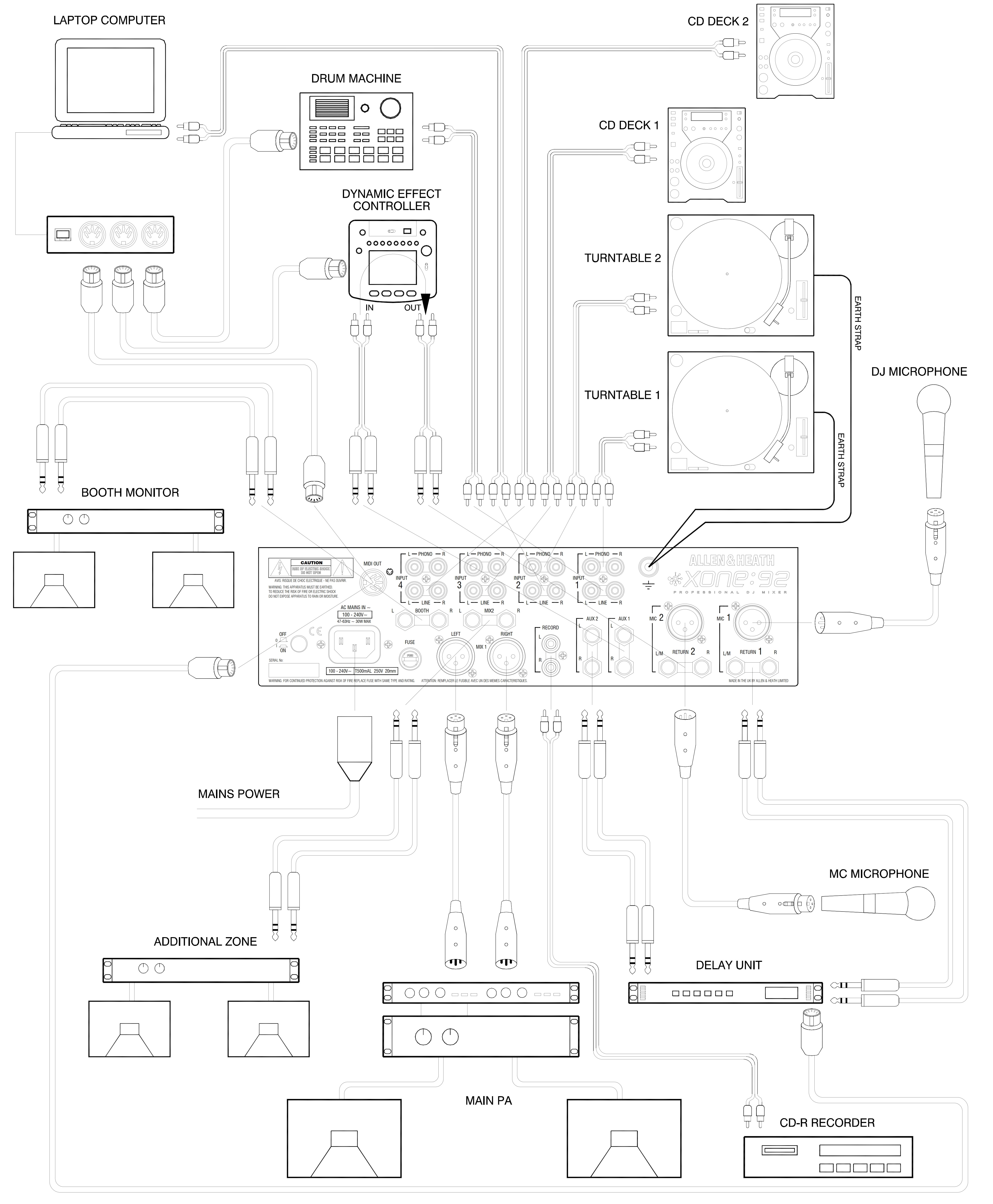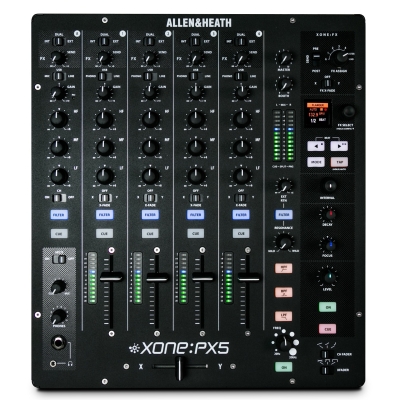Просмотр
Доступно к просмотру 40 страниц. Рекомендуем вам скачать файл инструкции, поскольку онлайн просмотр документа может сильно отличаться от оригинала.
-
- . , . , Allen&Heath, , : . , Allen&Heath. Allen&Heath . . . . , . . . Europian Electro magnetic Compatibility 89/336/EEC 92/31/EEC Europian Low Voltage Derectives 73/23/EEC 93/68/EEC EN55103 . 1 2 1996 1, 2, 3 4 Europian EMC derective 89/336/EEC. , . Allen&Heath , . Allen&Heath. XONE:92 . AP5345 3 Copyright © 2005 Allen & Heath Limited. 4Allen & Heath Limited Kernick Industrial Estate, Penryn, Cornwall, TR10 9LU, UK http://www.allen- heath.com http://www.xone.co.uk 2 XONE:92
-
?????????? ???????????? ?????????????? ????? ??????? ???????? ????????????? CAUTION ATTENTION: RISQUE DE CHOC ELECTRIQUE – NE PAS OUVRIR ???????? ?????????? ???????? ? ????????? ??? ?????????? ???????????? ? ???????????? ?????????? ??? ?????????????? ????????? ????? ? ?? ?????? ???????? ??????????? ?? ???????????? ???????????? ? ?????? ??????????? ???????????? ?? ???????? ????? ????? ? ????? ??????? ????? ??????????????? ?????? ? ????????? ?????????????? ???????? ????????? ??????? ? ??????????? ???? ??????? ???? ?????????? ????? ????? ??? ????????? ?????????? ????? ????????? ??????? ??????????? ????? ?????? ? ??? ?????????? ??????? ?????????? ??????? ????????????? ?????????? ? ?????? ??????????? ???????????? ? ????????????? ?? ?????? ?????? ???????? ??????? ?????? ????? ??????????? ?????????? ???? ??????? ??????????? ???? ??????? ? ??????????? ?????? ??????????????? ??????? ?????????? ???? ????? ?? ????????????? ??????? ?????????? ??????????????????? ? ????? ??????? ??????????????? ?????????? ???? ????? , ???? ????????? ??????????? ?????? ????????? ? ???????? ??? ?????????? ???? ??????? ?????? ????? ??????????? ???? ?? ?????????? ??????????? ?????????? ? ????? ??????? ?????????????? ????? ?????? ???? ????????!!! XONE:92 3
-
????????? ????? ???????? ??????????? ????????????? ?????? ??? ????????? ????????? ?? ??????????? ????? ??????????? ????? ??? ????? ? ?? ??????????? ??? ? ???????? ????????? ? ??????? ?? ??????? ?? ????? ???????? ? ?????????? ??????? ????? ????????? ? ????????? ? ?????? ?????????? ?? ????????????? ?????????????? ????????? ? ?? ???????????? ????? ??? ??? ??????????? ??????? ??? ?????????? ?????????? ?????? ???? ????? ??????????????? ? ????? ????????? ??? ?? ???????? ?????????? ?????????? ?????????? ??????????? ? ???????? ?? ???????????? ????? ? ?????? ???????????? ??????????? ?????????? ? ??????????? ?????? ????????? ????? ??? ??? ??? ????? ????? ???????? ????????????? ?????? ?????????? ????? ???????? ?? ???????????? ??????????? ?????????? ??????????? ?????????????? ? ???????? ???????????? ?????????? ????????? ????? ? ??????????? ???? ??????? ???? ?? ???????????? ??????????? ????? ???? ?? ???? ??????? ???????? ???? ?????? ?????? ??????????? ???????? ???? ?????????? ????? ??? ???? ??????? ???? ????? ???????? ?? ????? ????? ???? ?? ?????? ???? ??? ??????? ????? ? ??? ??????????? ?? ????? ??????????? ????????????? ?????? ? ????????????? ???????????? ????????? ????????? ?????????? ?????? ????? ? ???????????? ? ???????????? ??????????? ? ???? ??????????? ?? ??????????? ?????? ?????????? ???????? ? ?????? ??????????? ???????????? ?????? ?? ?? ??????? ?????????? XONE:92 4
- 1
- 2
- 3
- 4
- 40
-
Allen & Heath Xone:92 — page 1
USER GUIDE Publication AP5345 …
-
Allen & Heath Xone:92 — page 2
2 XONE:92 User Guide This product complies with the European Electromagnetic Compatibility directives 89/336/EEC & 92/31/EEC and the European Low Voltage Directives 73/23/EEC & 93/68/EEC. This product has been tested to EN55103 Parts 1 & 2 1996 for use in Environments E1, E2, E3, and E4 to demonstrate compliance with the p rotection req …
-
Allen & Heath Xone:92 — page 3
XONE:92 User Guide 3 Important Safety Instructions WARNINGS — Read the following before proceeding : ATTENTION: RISQUE DE CHOC ELECTRIQUE – NE PAS OUVRIR Read instructions : Retain these safety and oper ating instru ctions for future reference. Adher e to all warnings pri nted here and on the console. F ollow the operating instructi ons printed i …
-
Allen & Heath Xone:92 — page 4
4 XONE:92 User Guide Important Mains plug wiring instructions. The console is supp lied with a mould ed mains plug fitted to the AC mains power lead. Follow the instructions belo w if the mains plug has to be replaced. The wires in the mains lead are coloured in accordanc e with the following code: WIRE COLOUR TERMINAL European USA/C anada L LIVE B …
-
Allen & Heath Xone:92 — page 5
XONE:92 User Guide 5 Introduction This user guide presents a quick reference to the XONE:92. We recommend that you read this fully before starting. Included is information on instal ling, connecting a nd operating the console, panel drawings, system block diagr am and technica l specificatio n. For furt her information on the basic principles of au …
-
Allen & Heath Xone:92 — page 6
6 XONE:92 User Guide + R 1 RETURN L INPUT INPUT LINE L R R L 3 L R MIX2 R 2 PHONO RL RL MADE IN THE UK BY ALLEN & HEATH LIMITED L L RECORD R R L R RETURN L/M R L/M 2 INPUT R LINE 1 R LINE L AUX 2 AUX 1 PHONO R PHONO L R MIC 2 MIC 1 ATTENTION: REMPLACER LE FUSIBLE AVEC UN DES MEMES CARAC TERISTIQUES. FUSE MIX 1 LEFT RIGHT PHONO LINE INPUT 100 — …
-
Allen & Heath Xone:92 — page 7
XONE:92 User Guide 7 W elcome to the XONE:92 The Allen & Heath XONE:92 presents a uni que combination of performance too ls for the profession al DJ in a stylis h and solidly built club format. Ab ove all, it fea tures sound qual ity second to none. XONE:92 has been desig ned and constructed using th e same rigorous stand ards we apply to our l …
-
Allen & Heath Xone:92 — page 8
8 XONE:92 User Guide AVIS: RISQUE DE CHOC ELECTRIQUE — NE PAS OUVRIR. WARNIN G: THIS APPA RATUS MUST B E EARTHED . TO REDUCE THE RISK OF FIRE OR ELECTRIC SHOCK DO NOT EXPO SE APPARATUS TO RAIN O R MOISTURE. WARNING: FOR CONT I NUED PROTECT ION AGAINST RISK OF FIRE REPLACE FUSE WITH SAME TYPE AND RATING. 100 — 240V~ T500mAL 250V 20mm OFF SERIAL No: …
-
Allen & Heath Xone:92 — page 9
XONE:92 User Guide 9 The XONE:92 Application This diagram sho ws an example hook-up to demonstrate ho w the XONE:92 can be connected in a typical DJ application. Note t hat you do not need to connect the channels in the or der shown, also that the connector types on the equipment you connect to ma y be different to th at shown. Use cables appropr i …
-
Allen & Heath Xone:92 — page 10
10 XONE:92 User Guide Quick S t art We recommend that you r ead through all sections of this User Guide bef ore starting. However, we provide these notes so that you can plug up and experi ment with sounds from yo ur XONE:92 immediately if you pr efer to read the full guide later. Pl ea se note that you shou ld first read and understand the Imp …
-
Allen & Heath Xone:92 — page 11
XONE:92 User Guide 11 8 Check the sound using t he Cue system . With the music playing press the l arge CUE switch. The switch lights as well as the CUE ACTIVE led to sho w that the cue monitor is active. The channel signal is n ow sent to the headphones. Slo wly turn up the headphones level c ontrol until you h ear the music. Avoid listening to lo …
-
Allen & Heath Xone:92 — page 12
12 XONE:92 User Guide 14 Changing the crossfad er curve . The control knob t o the left of the crossfader sets the crossfader curv e. In the normal fully anticlock wise position the signa l dips by 5dB at the middle position for smooth fadi ng between tracks. Turn the knob clockwise gr adually for an increasingl y dipless res ponse; whereby the sig …
-
Allen & Heath Xone:92 — page 13
XONE:92 User Guide 13 Gain and Operating Levels It is most important that the syst em level settings are correctly set. It is well known that many DJs push the level to maximum with meters peaking hard in the belief that they are getting the best from the system. THIS IS NOT THE CA SE ! The best can only be achieved if the system levels are …
-
Allen & Heath Xone:92 — page 14
14 XONE:92 User Guide Connecting Mains Power Read the SAFETY INSTRUCTIONS printed at the front of this User Guide and on the rear panel. Check that the correct mains lead with moulded plug has been supplied with your con sole. The po wer supply accepts mains voltages within the range 100-240V without changing any fuses o r settings. It is standard …
-
Allen & Heath Xone:92 — page 15
XONE:92 User Guide 15 Plugging Up The System The XONE:92 uses professional grade 3 pin XLR, 1/4″ TRS jack a nd RCA PHONO sockets. T o ensure best performance, we recommend that you us e high qu ality audio cables and connectors, and take time to check for reliable and accur ate cable assembly. It is well known that many audio system failures a …
-
Allen & Heath Xone:92 — page 16
16 XONE:92 User Guide ATTENTION: REMP LACER LE FUSIBLE A VEC UN DES MEMES C ARACTERISTIQUES. FUSE MIX 1 LEFT RIGHT PHONO LINE INPUT 100 — 240V~ AC MAINS IN ~ 47-63Hz ~ 30W MAX L L BOOTH 4 MIDI OUT AVIS: RISQUE DE CHOC ELECTRIQUE — NE PAS OUVRIR. WARNING: THIS APPAR ATUS MUST B E EARTHED. TO REDU CE THE RISK OF FIRE OR ELEC TRIC SHOC K DO NOT EXPOSE …
-
Allen & Heath Xone:92 — page 17
XONE:92 User Guide 17 1 CH1-2 MIC input . Balanced XLR. Plug in a DJ, guest or announcement microphone her e. Use good quality lo w impedance dynamic mics s uch as those specifically designed for vocals. Do not use high impedance or unb alanced microphones , or condenser types which requir e phantom power. Use professional grade bala nced cables wi …
-
Allen & Heath Xone:92 — page 18
18 XONE:92 User Guide MIC/RETURN Input Channel These controls adjust the leve l and tone of each source before the y are mixed. T wo input channels are provided. Each has t wo inputs. MIC/RETURN channe ls 1 and 2 are use d for microphone or alternative stereo li ne source. They provide corrective sourc e equalisation. 1 AUX 1-2 sends . Adjust the l …
-
Allen & Heath Xone:92 — page 19
XONE:92 User Guide 19 3 MIC/RTN switch . MIC/RETURN Channels 1 and 2 are the ‘MIC’ channels. They can select either the XLR microphone input or the alternative jack stereo line return input. In the up position MIC is selected, indicated by the green led. When pressed, RTN is selected, indicated by the le d changing colour to red. 4 LEVEL contro …
-
Allen & Heath Xone:92 — page 20
20 XONE:92 User Guide PHONO/LINE Input Channel These controls adjust the lev el and tone of each source before th ey are mixed. Four STEREO music channels are provided. Eac h has two input s. STEREO LINE inputs 1 t o 4 are used for CD decks or alternative stereo music sourc es and can be routed through the crossfader and Filter effe cts stage. ST E …
-
Allen & Heath Xone:92 — page 21
XONE:92 User Guide 21 3 PHONO/LINE switch . Channels 1 to 4 are the stereo ‘MUSIC’ channels. In the up position the switch selects the PHONO input, indicated by the green led. This input provide s standard RIAA equalisation for high qua lity magnetic cartridge turntables. When pressed, LINE is selecte d, indicated by the led changing colo ur to …
-
Allen & Heath Xone:92 — page 22
22 XONE:92 User Guide Crossfader and VCF The crossfader is applied to the stereo music channels and lets you smoothly fade from one track into another using a single fader. It is also used as a creat ive performance tool to layer or interact bet ween two sounds when cut or scratch mixing . It is fully assignable from each music channel a nd can be …
-
Allen & Heath Xone:92 — page 23
XONE:92 User Guide 23 Replacing the Crossfader The crossfader on a DJ mixer is heav ily used and can suffer considerable wear and tear. The audio design using VCAs prevents clicks and scratchiness as the fader wears. However, the movement can become mechanically stiff or slop py in time, or become ingrained with dirt. Should this be the case the fa …
-
Allen & Heath Xone:92 — page 24
24 XONE:92 User Guide 8 RESON ANCE control . Adjust this to change the ‘Q’ or ‘sharpness’ of the filters. This affects how they respond around the cut-off frequency. At the minimum MILD setting the filters have a gentle roll- off ‘knee’ giving a subtle, smooth response. At the clockwise WILD setting they prod uce a resonant feedback boo …
-
Allen & Heath Xone:92 — page 25
XONE:92 User Guide 25 Filter Type Select The filters are ‘state variable’. This means that the y provide three simultaneous filter t ypes, high-pass, band-pass and lo w-pass. Three large illuminated switches select which type is active. You ca n press any combination together to create differe nt response types such as ‘notch ’ and an inter …
-
Allen & Heath Xone:92 — page 26
26 XONE:92 User Guide Master Mix and Monitor System The XONE:92 provides two stereo main mix outputs with independent le vel control on balanced XLR and jack connections to driv e the hous e PA amplifier s ystem or additional zone feeds. You can make a music only record ing by connecting to the independ ent record output. Full DJ monitoring facilit …
-
Allen & Heath Xone:92 — page 27
XONE:92 User Guide 27 4 HE ADPHONES level control . Adjusts the level of the signal in the ster eo headphon es. This does not affect the level of the local booth monitor. WARNING Some headphones are more sensitive than others and can produce higher output leve ls. To avoid dama ge to your hearing start with the le vel control at minimum and turn up …
-
Allen & Heath Xone:92 — page 28
28 XONE:92 User Guide MIDI Control of External Devices MIDI is short for Musical Instrument Dig ital Interface conceived i n the 1980’s so tha t keyboards and other electronic instrument s could hav e a common interface allo wing them to communicate with each another. Appl ications now inclu de sound and lightin g consoles, computer sequ encing, …
-
Allen & Heath Xone:92 — page 29
XONE:92 User Guide 29 MIDI Control Codes 1 TEMPO ADJ / DATA control . The default application for this control is to allow adjustment of the MIDI clock speed set by the VCF 2 TAP TEMPO button 3 . With the control in its mid position the clock speed is unaffected. Rotat e anti- clockwise to reduce, or clockwise to incr ease the clock speed. This all …
-
Allen & Heath Xone:92 — page 30
30 XONE:92 User Guide XONE:92 MIDI Implement ation Chart O = Available X = Not used Function Transmitted Received Remarks Basis Channel Default Option 16 15 X X Internal DIP switch setting Mode Default Messages Altered X X X X X X Note Number X X Velocity Note ON Note OFF X X X X Aftertouch Keys Channel X X X X Pitch Bend X X Control Change 12 13 9 …
-
Allen & Heath Xone:92 — page 31
XONE:92 User Guide 31 Glossary The following section is included to help you und erstand some of the technical terms and jargon referred to with consol es of this type. It is by no means a com plete reference. Please refer to specialist audio pub lications should yo u wish to know more. Amplitude Another term used for signal level. Asymmetric EQ An …
-
Allen & Heath Xone:92 — page 32
32 XONE:92 User Guide DJ Disc Jockey. The console operator sequ encing and playing the music tracks. Some simply play the tracks, others talk over with introductions and announcements, and others provid e an entertaining performance by mixing and s haping sounds to create a completely different musical experi ence. Drum Machine An electronic drum s …
-
Allen & Heath Xone:92 — page 33
XONE:92 User Guide 33 Omni-directional The response of a microphone which picks up sounds equally all round. Not suited to live vocal applications as they are more pr one to feed back. Pan Panoramic. A control that adjusts the balance of the signal in the left and right speakers. Peak Meter A type of signal meter that has a very fast attack and slo …
-
Allen & Heath Xone:92 — page 34
34 XONE:92 User Guide S pecifications 0dBu = 0.775 Volts rms, +4dBu = 1.23V rms 0dBV = 1 Volt rms, -10dBV = 316mV rms Max output level MIX 1 +22dBu into 47 ohm MIX 2 +20dBu into 47 ohm AUX +21dBu into 47 ohm REC +11dBV into 600 ohm Internal headroom Channe ls +22dB Freq response +/-0.5dB 5Hz to 30kHz Distortion < 0.003% THD+noise @1kHz Crosstalk …
-
Allen & Heath Xone:92 — page 35
XONE:92 User Guide 35 Connector Types XLR male and female connectors : Pin 2 = hot (+) Pin 3 = cold (-) Pin 1 = GND TRS input and output connect ors : Tip = hot (+) Ring = cold (-) Sleeve = GND RCA PHONO pin connectors DIN 5 pin male MIDI connec tors Standard MIDI cable Input Connections T ype Impedance Sensitivity CH1,2 IN (Mic) Balanced XLR femal …
-
Allen & Heath Xone:92 — page 36
36 XONE:92 User Guide Inst aller Link Options CAUTION : The following service instru ctions are for use by qualified personnel only. To reduce the risk of electric shock do not perform any servicing other than that described in the operating instructions unless you are qualified to do so. Refer all servicing to qualified service personnel. The XONE …
-
Allen & Heath Xone:92 — page 37
XONE:92 User Guide 37 Input Channel There are two configuration o ptions designed into the i nput channel; one to convert the RIAA turntable input to operate with Line sources, the other to disable the i nput level +10dB gain. T o disable the functions plug the jumpers on to one leg of the connector. T his retains them for future use if needed. Inp …
-
Allen & Heath Xone:92 — page 38
38 XONE:92 User Guide VCF 1 and 2 Filter PCB There are several configuratio n options on the filter PCB. These are maxi mum resonance limit, VCF filter disable, and change default MIDI setup ( Filter 2 Only ). To disable the functions plug the jum pers on to one leg of the connector. This retains them for future use if needed. Filter Disable Refer …
-
Allen & Heath Xone:92 — page 39
XONE:92 User Guide 39 XONE:92 CUE SHEET Photocopy and use to log your console settings. + …
-
Allen & Heath Xone:92 — page 40
40 XONE:92 User Guide Check out my Internet site : http://www.xone.co.uk …
Xone:92 – DJ микшерный пульт от ALLEN & HEATH.
Модель предназначена для живых выступлений Ди-джеев, которые используют дополнительные музыкальные инструменты. Основной особенностью модели есть два канала с комбинированными входами XLR/TRS для подключения микрофонов или инструментов. На этих входах есть 3-х полосный эквалайзер и 60 мм фейдер, как и на обычном пульте. Для комфортного выступления музыкантов предусмотрены линии AUX, которые позволяют создать две независимые мониторные линии. Также, для использования драм машин. синтезаторов и других midi инструментов есть midiout, который позволяет синхронизировать часы (темп BPM) с внешними устройствами.
В остальном микшер имеет классические параметры:
- 4 канала для линейного или Phono сигнала;
- 3-х полосный EQ с полным отключением частоты;
- два VCF фильтра с полным управлением.
Подробное описание
Схема подключения ALLEN & HEATH Xone:92
| Тип: | DJ микшерный пульт |
| THD+N: | 0.003% |
| Частотные характеристики: | 20-20000 Гц |
| Headroom аналоговый: | 22 дБ |
| Crosstalk: | >-93 дБ |
| Номинальный уровень: | |
| — Main out XLR | +4 дБ (+22 макс) |
| — Main out TRS | 0 дБ (+20 макс) |
| — Booth | 0 дБ (+18 макс) |
| — AUX | 0 дБ (+21 макс) |
| — Rec out | +11 дБ макс |
| Каналы: | 4х RCA стерео (Line/phono) |
| Вход для микрофона или инструмента: | XLR/TRS, 3-х полосный эквалайзер, гейн |
| Rec out: | RCA стерео |
| Внешний FX: | TRS стерео (send/ return) |
| Booth: | RCA стерео |
| Main out: | XLR и TRS стерео |
| AUX: | 2х TRS |
| Midi out: | 5-pin |
| Фильтр: | 2x VCF |
| Выход для наушников | TRS 1/4 и 1/8 |
| Фейдеры: | 60 мм VCA, < -85 дБ |
| Световые индикаторы: | 9 сегментов от -20 до +10 дБ |
| Электропитание: | 100-240 В, 30 Вт |
| Размеры: | 320x88x388 мм |
| Размеры в упаковке: | 470х210х400 мм |
| Вес: | 6 кг |
| Вес в упаковке: | 8 кг |
| Микшерный пульт: | 1 шт |
| Сетевой кабель: | 1 шт |
| Руководство пользователя: | 1 шт |
Дополнительно
4 канала, вход для микрофона с эквалайзером, фильтр Xone, подключение внешнего FX, размеры 320x110x370 мм, вес 5,1 кг.
USB – 2 in/2 out 24 бит на 96 кГц, 2 канала, вход для микрофона с эквалайзером, фильтр VCF, подключение внешнего FX, размеры 300x84x240 мм, вес 2,7 кг.
2 канала, вход для микрофона с эквалайзером, фильтр VCF, подключение внешнего FX, размеры 300x84x240 мм, вес 2,7 кг.
USB – 8 in/8 out 24 бит на 96 кГц, 4 канала, вход для микрофона с эквалайзером, фильтр Xone Dual, 5 наборов стерео FX, размеры 320x88x388 мм, вес 5,1 кг.
USB – 8 in/8 out 24 бит на 96 кГц, 4 канала, вход для микрофона с эквалайзером, фильтр Xone Dual, 5 наборов стерео FX, размеры 320x88x358 мм, вес 5,1 кг.
USB – 8 in/8 out 24 бит на 96 кГц, 4 канала, вход для микрофона с эквалайзером, фильтр Xone, подключение внешнего FX, размеры 320x110x370 мм, вес 5,2 кг.
USB – 10 in/10 out 24 бит на 96 кГц, 4 канала, вход для микрофона с эквалайзером, фильтр Xone Xcite FX, подключение внешнего FX, Midi, совместимость с TRACTOR Scratch pro 2, размеры 320x110x376 мм, вес 5,2 кг.
3 канала для источников звука, 1 линия AUX, вход для микрофона с эквалайзером, фильтр VCF, размеры 257x89x358 мм, вес 4 кг.
6 каналов для источников звука, 4 входа для микрофонов или инструментов с эквалайзером, 6 линий AUX фильтр 2х VCF, 2x Main out (XLR стерео), моно выход для сабвуфера XLR, размеры 483x192x530 мм, вес 10 кг.
2 канала для источников звука, 2 входа для микрофона с эквалайзером, возможность использовать внешний FX, размеры 262x90x320 мм, вес 4,5 кг.
2 канала для источников звука, 2 входа для микрофона с эквалайзером, возможность использовать внешний FX, размеры 262x90x320 мм, вес 4,5 кг.
-
Страница 1
USER GUIDE Publication AP5345[…]
-
Страница 2
2 XONE:92 User Guide This product complies with the European Electromagnetic Compatibility directives 89/336/EEC & 92/31/EEC and the European Low Voltage Directives 73/23/EEC & 93/68/EEC. This product has been tested to EN55103 Parts 1 & 2 1996 for use in Environments E1, E2, E3, and E4 to demonstrate compliance with the p rotection req[…]
-
Страница 3
XONE:92 User Guide 3 Important Safety Instructions WARNINGS — Read the following before proceeding : ATTENTION: RISQUE DE CHOC ELECTRIQUE – NE PAS OUVRIR Read instructions : Retain these safety and oper ating instru ctions for future reference. Adher e to all warnings pri nted here and on the console. F ollow the operating instructi ons printed i[…]
-
Страница 4
4 XONE:92 User Guide Important Mains plug wiring instructions. The console is supp lied with a mould ed mains plug fitted to the AC mains power lead. Follow the instructions belo w if the mains plug has to be replaced. The wires in the mains lead are coloured in accordanc e with the following code: WIRE COLOUR TERMINAL European USA/C anada L LIVE B[…]
-
Страница 5
XONE:92 User Guide 5 Introduction This user guide presents a quick reference to the XONE:92. We recommend that you read this fully before starting. Included is information on instal ling, connecting a nd operating the console, panel drawings, system block diagr am and technica l specificatio n. For furt her information on the basic principles of au[…]
-
Страница 6
6 XONE:92 User Guide + R 1 RETURN L INPUT INPUT LINE L R R L 3 L R MIX2 R 2 PHONO RL RL MADE IN THE UK BY ALLEN & HEATH LIMITED L L RECORD R R L R RETURN L/M R L/M 2 INPUT R LINE 1 R LINE L AUX 2 AUX 1 PHONO R PHONO L R MIC 2 MIC 1 ATTENTION: REMPLACER LE FUSIBLE AVEC UN DES MEMES CARAC TERISTIQUES. FUSE MIX 1 LEFT RIGHT PHONO LINE INPUT 100 — […]
-
Страница 7
XONE:92 User Guide 7 W elcome to the XONE:92 The Allen & Heath XONE:92 presents a uni que combination of performance too ls for the profession al DJ in a stylis h and solidly built club format. Ab ove all, it fea tures sound qual ity second to none. XONE:92 has been desig ned and constructed using th e same rigorous stand ards we apply to our l[…]
-
Страница 8
8 XONE:92 User Guide AVIS: RISQUE DE CHOC ELECTRIQUE — NE PAS OUVRIR. WARNIN G: THIS APPA RATUS MUST B E EARTHED . TO REDUCE THE RISK OF FIRE OR ELECTRIC SHOCK DO NOT EXPO SE APPARATUS TO RAIN O R MOISTURE. WARNING: FOR CONT I NUED PROTECT ION AGAINST RISK OF FIRE REPLACE FUSE WITH SAME TYPE AND RATING. 100 — 240V~ T500mAL 250V 20mm OFF SERIAL No: […]
-
Страница 9
XONE:92 User Guide 9 The XONE:92 Application This diagram sho ws an example hook-up to demonstrate ho w the XONE:92 can be connected in a typical DJ application. Note t hat you do not need to connect the channels in the or der shown, also that the connector types on the equipment you connect to ma y be different to th at shown. Use cables appropr i[…]
-
Страница 10
10 XONE:92 User Guide Quick S t art We recommend that you r ead through all sections of this User Guide bef ore starting. However, we provide these notes so that you can plug up and experi ment with sounds from yo ur XONE:92 immediately if you pr efer to read the full guide later. Pl ea se note that you shou ld first read and understand the Imp[…]
-
Страница 11
XONE:92 User Guide 11 8 Check the sound using t he Cue system . With the music playing press the l arge CUE switch. The switch lights as well as the CUE ACTIVE led to sho w that the cue monitor is active. The channel signal is n ow sent to the headphones. Slo wly turn up the headphones level c ontrol until you h ear the music. Avoid listening to lo[…]
-
Страница 12
12 XONE:92 User Guide 14 Changing the crossfad er curve . The control knob t o the left of the crossfader sets the crossfader curv e. In the normal fully anticlock wise position the signa l dips by 5dB at the middle position for smooth fadi ng between tracks. Turn the knob clockwise gr adually for an increasingl y dipless res ponse; whereby the sig[…]
-
Страница 13
XONE:92 User Guide 13 Gain and Operating Levels It is most important that the syst em level settings are correctly set. It is well known that many DJs push the level to maximum with meters peaking hard in the belief that they are getting the best from the system. THIS IS NOT THE CA SE ! The best can only be achieved if the system levels are […]
-
Страница 14
14 XONE:92 User Guide Connecting Mains Power Read the SAFETY INSTRUCTIONS printed at the front of this User Guide and on the rear panel. Check that the correct mains lead with moulded plug has been supplied with your con sole. The po wer supply accepts mains voltages within the range 100-240V without changing any fuses o r settings. It is standard […]
-
Страница 15
XONE:92 User Guide 15 Plugging Up The System The XONE:92 uses professional grade 3 pin XLR, 1/4″ TRS jack a nd RCA PHONO sockets. T o ensure best performance, we recommend that you us e high qu ality audio cables and connectors, and take time to check for reliable and accur ate cable assembly. It is well known that many audio system failures a[…]
-
Страница 16
16 XONE:92 User Guide ATTENTION: REMP LACER LE FUSIBLE A VEC UN DES MEMES C ARACTERISTIQUES. FUSE MIX 1 LEFT RIGHT PHONO LINE INPUT 100 — 240V~ AC MAINS IN ~ 47-63Hz ~ 30W MAX L L BOOTH 4 MIDI OUT AVIS: RISQUE DE CHOC ELECTRIQUE — NE PAS OUVRIR. WARNING: THIS APPAR ATUS MUST B E EARTHED. TO REDU CE THE RISK OF FIRE OR ELEC TRIC SHOC K DO NOT EXPOSE[…]
-
Страница 17
XONE:92 User Guide 17 1 CH1-2 MIC input . Balanced XLR. Plug in a DJ, guest or announcement microphone her e. Use good quality lo w impedance dynamic mics s uch as those specifically designed for vocals. Do not use high impedance or unb alanced microphones , or condenser types which requir e phantom power. Use professional grade bala nced cables wi[…]
-
Страница 18
18 XONE:92 User Guide MIC/RETURN Input Channel These controls adjust the leve l and tone of each source before the y are mixed. T wo input channels are provided. Each has t wo inputs. MIC/RETURN channe ls 1 and 2 are use d for microphone or alternative stereo li ne source. They provide corrective sourc e equalisation. 1 AUX 1-2 sends . Adjust the l[…]
-
Страница 19
XONE:92 User Guide 19 3 MIC/RTN switch . MIC/RETURN Channels 1 and 2 are the ‘MIC’ channels. They can select either the XLR microphone input or the alternative jack stereo line return input. In the up position MIC is selected, indicated by the green led. When pressed, RTN is selected, indicated by the le d changing colour to red. 4 LEVEL contro[…]
-
Страница 20
20 XONE:92 User Guide PHONO/LINE Input Channel These controls adjust the lev el and tone of each source before th ey are mixed. Four STEREO music channels are provided. Eac h has two input s. STEREO LINE inputs 1 t o 4 are used for CD decks or alternative stereo music sourc es and can be routed through the crossfader and Filter effe cts stage. ST E[…]
-
Страница 21
XONE:92 User Guide 21 3 PHONO/LINE switch . Channels 1 to 4 are the stereo ‘MUSIC’ channels. In the up position the switch selects the PHONO input, indicated by the green led. This input provide s standard RIAA equalisation for high qua lity magnetic cartridge turntables. When pressed, LINE is selecte d, indicated by the led changing colo ur to[…]
-
Страница 22
22 XONE:92 User Guide Crossfader and VCF The crossfader is applied to the stereo music channels and lets you smoothly fade from one track into another using a single fader. It is also used as a creat ive performance tool to layer or interact bet ween two sounds when cut or scratch mixing . It is fully assignable from each music channel a nd can be […]
-
Страница 23
XONE:92 User Guide 23 Replacing the Crossfader The crossfader on a DJ mixer is heav ily used and can suffer considerable wear and tear. The audio design using VCAs prevents clicks and scratchiness as the fader wears. However, the movement can become mechanically stiff or slop py in time, or become ingrained with dirt. Should this be the case the fa[…]
-
Страница 24
24 XONE:92 User Guide 8 RESON ANCE control . Adjust this to change the ‘Q’ or ‘sharpness’ of the filters. This affects how they respond around the cut-off frequency. At the minimum MILD setting the filters have a gentle roll- off ‘knee’ giving a subtle, smooth response. At the clockwise WILD setting they prod uce a resonant feedback boo[…]
-
Страница 25
XONE:92 User Guide 25 Filter Type Select The filters are ‘state variable’. This means that the y provide three simultaneous filter t ypes, high-pass, band-pass and lo w-pass. Three large illuminated switches select which type is active. You ca n press any combination together to create differe nt response types such as ‘notch ’ and an inter[…]
-
Страница 26
26 XONE:92 User Guide Master Mix and Monitor System The XONE:92 provides two stereo main mix outputs with independent le vel control on balanced XLR and jack connections to driv e the hous e PA amplifier s ystem or additional zone feeds. You can make a music only record ing by connecting to the independ ent record output. Full DJ monitoring facilit[…]
-
Страница 27
XONE:92 User Guide 27 4 HE ADPHONES level control . Adjusts the level of the signal in the ster eo headphon es. This does not affect the level of the local booth monitor. WARNING Some headphones are more sensitive than others and can produce higher output leve ls. To avoid dama ge to your hearing start with the le vel control at minimum and turn up[…]
-
Страница 28
28 XONE:92 User Guide MIDI Control of External Devices MIDI is short for Musical Instrument Dig ital Interface conceived i n the 1980’s so tha t keyboards and other electronic instrument s could hav e a common interface allo wing them to communicate with each another. Appl ications now inclu de sound and lightin g consoles, computer sequ encing, […]
-
Страница 29
XONE:92 User Guide 29 MIDI Control Codes 1 TEMPO ADJ / DATA control . The default application for this control is to allow adjustment of the MIDI clock speed set by the VCF 2 TAP TEMPO button 3 . With the control in its mid position the clock speed is unaffected. Rotat e anti- clockwise to reduce, or clockwise to incr ease the clock speed. This all[…]
-
Страница 30
30 XONE:92 User Guide XONE:92 MIDI Implement ation Chart O = Available X = Not used Function Transmitted Received Remarks Basis Channel Default Option 16 15 X X Internal DIP switch setting Mode Default Messages Altered X X X X X X Note Number X X Velocity Note ON Note OFF X X X X Aftertouch Keys Channel X X X X Pitch Bend X X Control Change 12 13 9[…]
-
Страница 31
XONE:92 User Guide 31 Glossary The following section is included to help you und erstand some of the technical terms and jargon referred to with consol es of this type. It is by no means a com plete reference. Please refer to specialist audio pub lications should yo u wish to know more. Amplitude Another term used for signal level. Asymmetric EQ An[…]
-
Страница 32
32 XONE:92 User Guide DJ Disc Jockey. The console operator sequ encing and playing the music tracks. Some simply play the tracks, others talk over with introductions and announcements, and others provid e an entertaining performance by mixing and s haping sounds to create a completely different musical experi ence. Drum Machine An electronic drum s[…]
-
Страница 33
XONE:92 User Guide 33 Omni-directional The response of a microphone which picks up sounds equally all round. Not suited to live vocal applications as they are more pr one to feed back. Pan Panoramic. A control that adjusts the balance of the signal in the left and right speakers. Peak Meter A type of signal meter that has a very fast attack and slo[…]
-
Страница 34
34 XONE:92 User Guide S pecifications 0dBu = 0.775 Volts rms, +4dBu = 1.23V rms 0dBV = 1 Volt rms, -10dBV = 316mV rms Max output level MIX 1 +22dBu into 47 ohm MIX 2 +20dBu into 47 ohm AUX +21dBu into 47 ohm REC +11dBV into 600 ohm Internal headroom Channe ls +22dB Freq response +/-0.5dB 5Hz to 30kHz Distortion < 0.003% THD+noise @1kHz Crosstalk[…]
-
Страница 35
XONE:92 User Guide 35 Connector Types XLR male and female connectors : Pin 2 = hot (+) Pin 3 = cold (-) Pin 1 = GND TRS input and output connect ors : Tip = hot (+) Ring = cold (-) Sleeve = GND RCA PHONO pin connectors DIN 5 pin male MIDI connec tors Standard MIDI cable Input Connections T ype Impedance Sensitivity CH1,2 IN (Mic) Balanced XLR femal[…]
-
Страница 36
36 XONE:92 User Guide Inst aller Link Options CAUTION : The following service instru ctions are for use by qualified personnel only. To reduce the risk of electric shock do not perform any servicing other than that described in the operating instructions unless you are qualified to do so. Refer all servicing to qualified service personnel. The XONE[…]
-
Страница 37
XONE:92 User Guide 37 Input Channel There are two configuration o ptions designed into the i nput channel; one to convert the RIAA turntable input to operate with Line sources, the other to disable the i nput level +10dB gain. T o disable the functions plug the jumpers on to one leg of the connector. T his retains them for future use if needed. Inp[…]
-
Страница 38
38 XONE:92 User Guide VCF 1 and 2 Filter PCB There are several configuratio n options on the filter PCB. These are maxi mum resonance limit, VCF filter disable, and change default MIDI setup ( Filter 2 Only ). To disable the functions plug the jum pers on to one leg of the connector. This retains them for future use if needed. Filter Disable Refer […]
-
Страница 39
XONE:92 User Guide 39 XONE:92 CUE SHEET Photocopy and use to log your console settings. +[…]
-
Страница 40
40 XONE:92 User Guide Check out my Internet site : http://www.xone.co.uk[…]