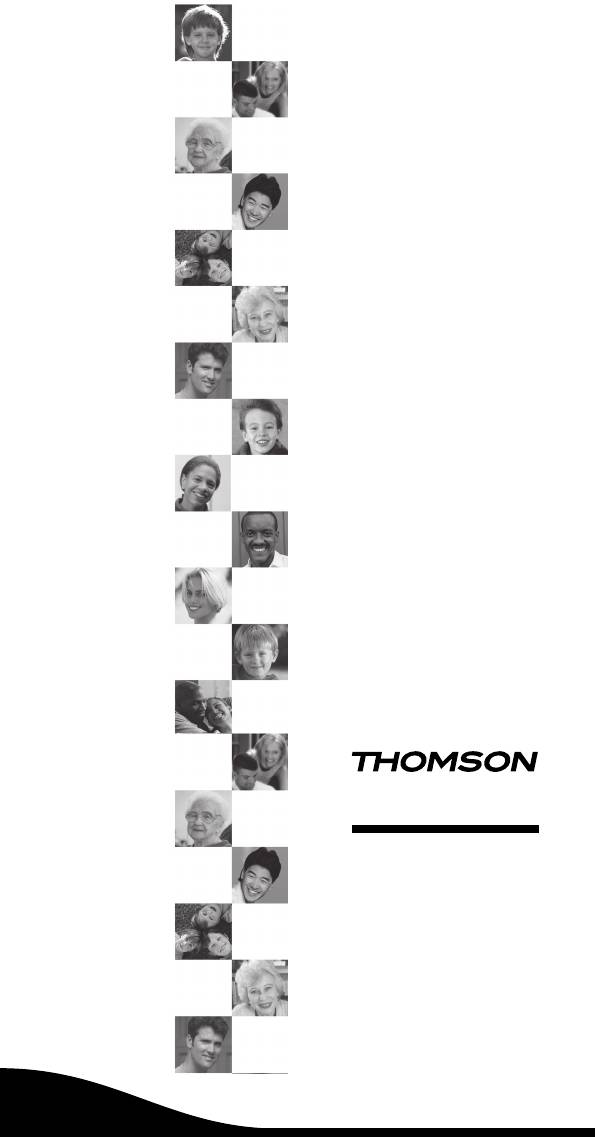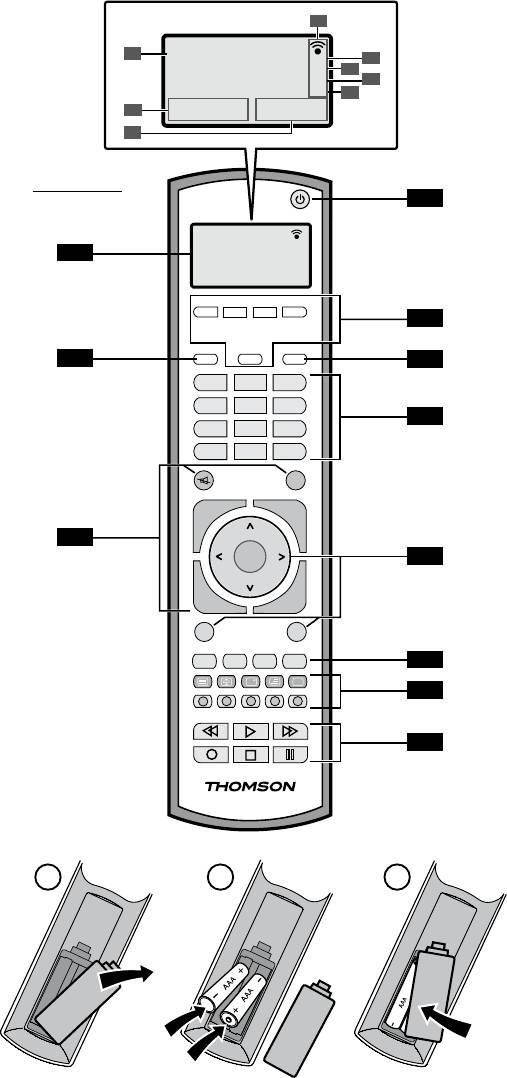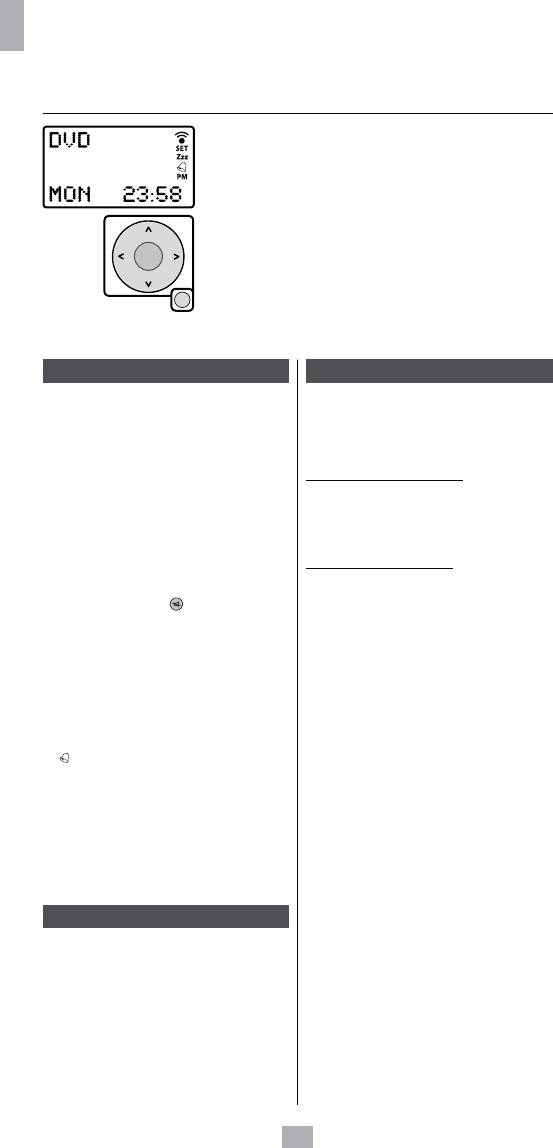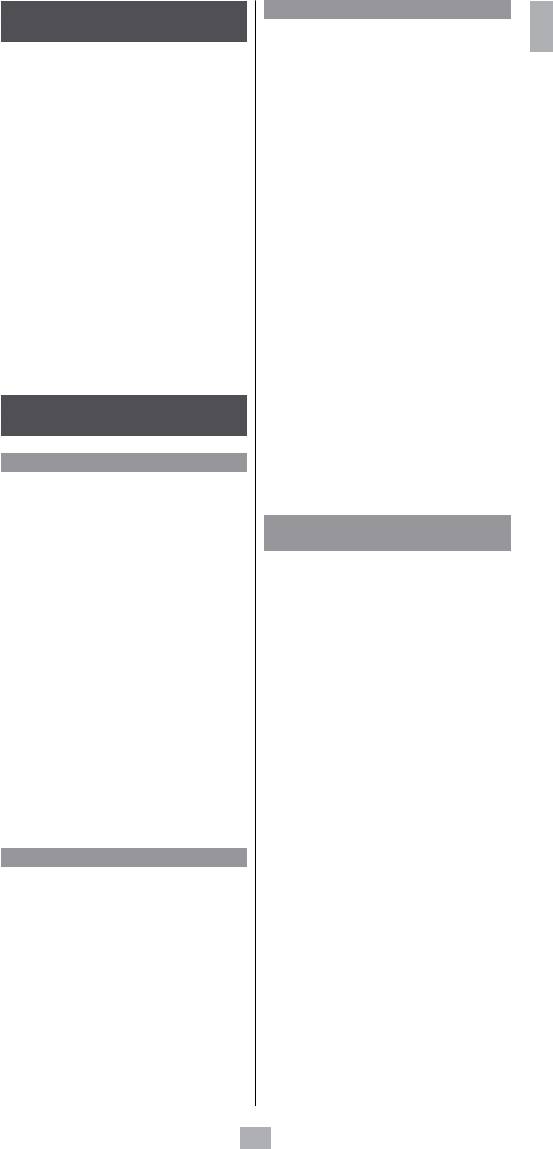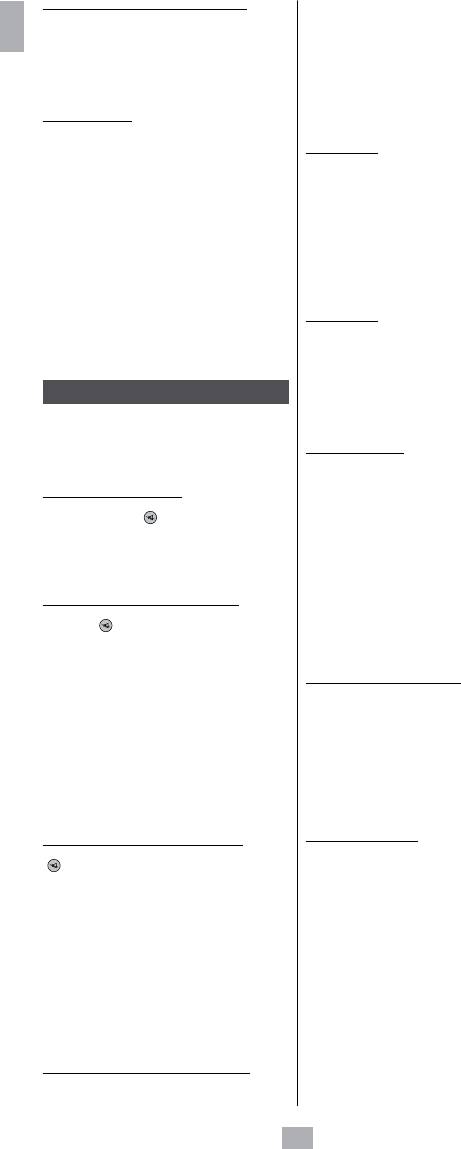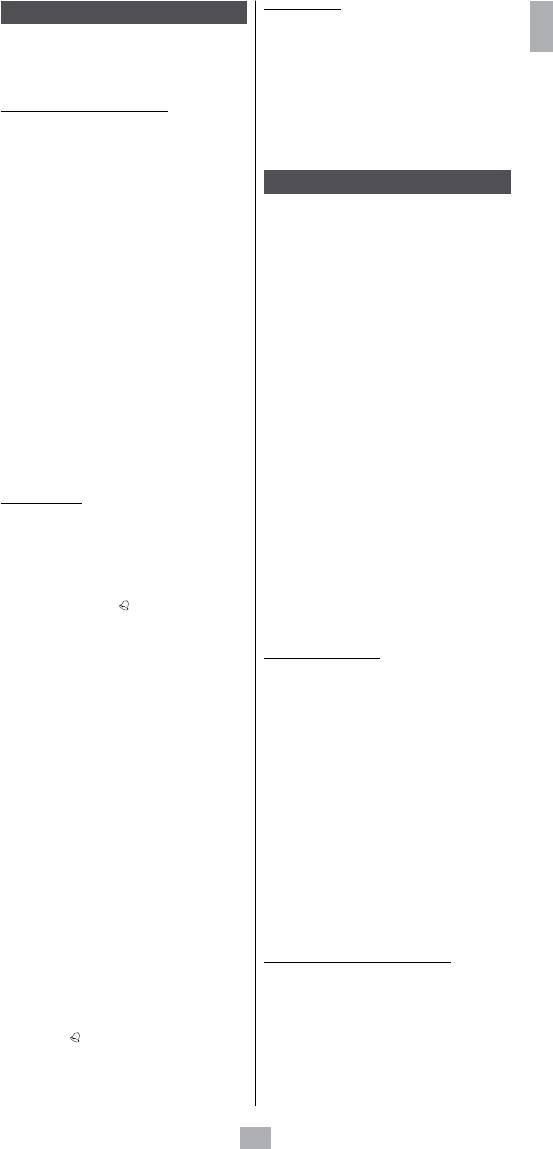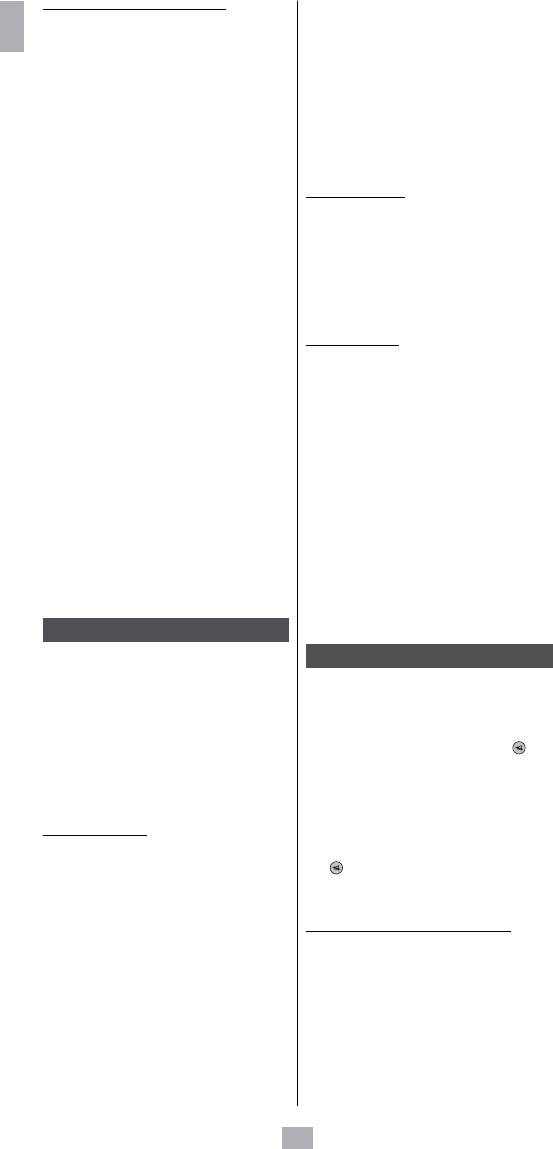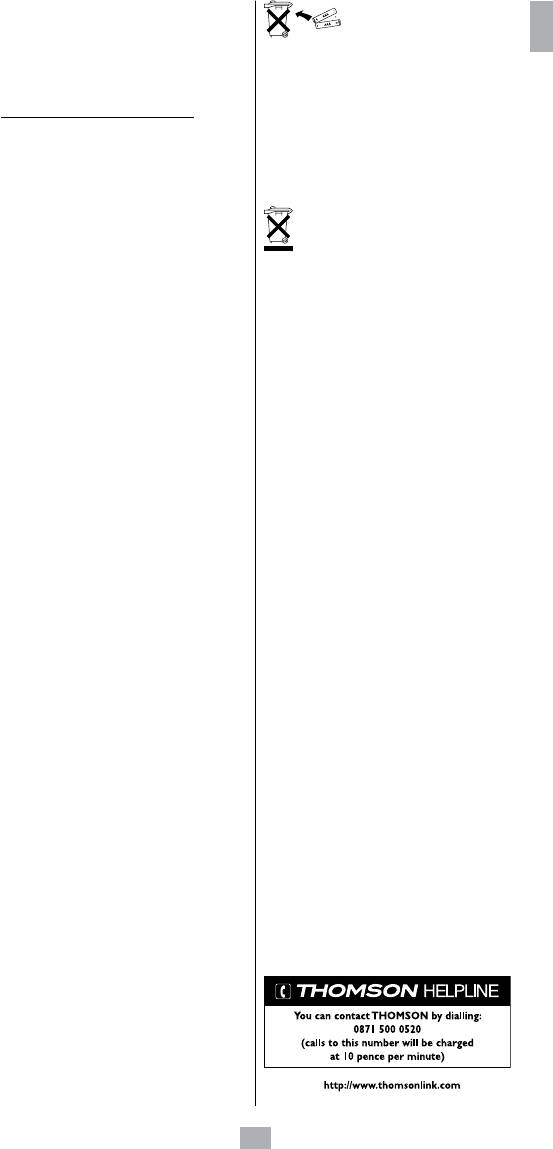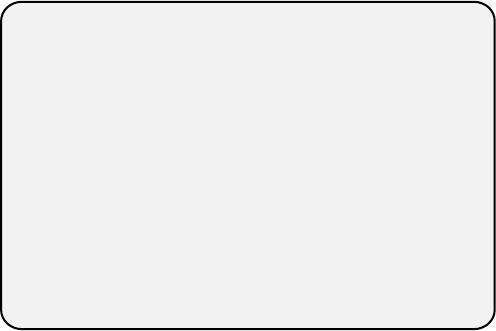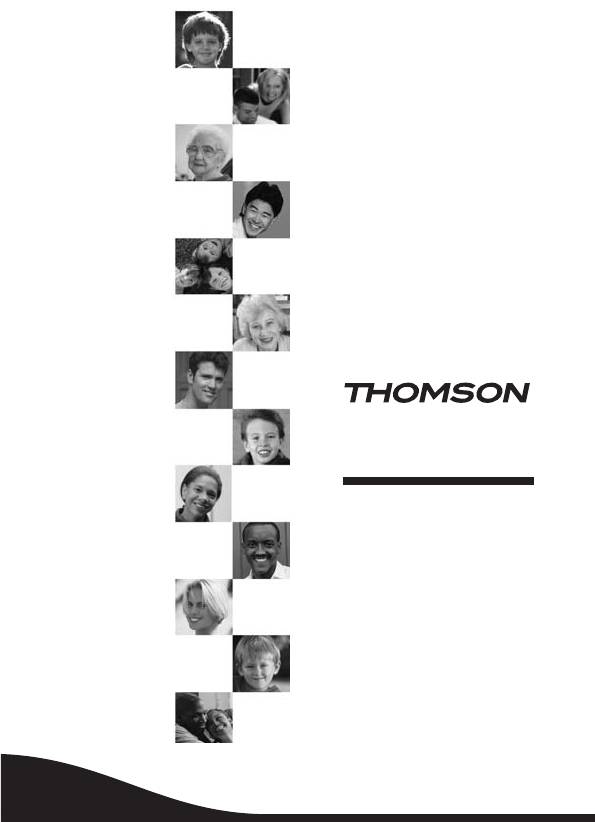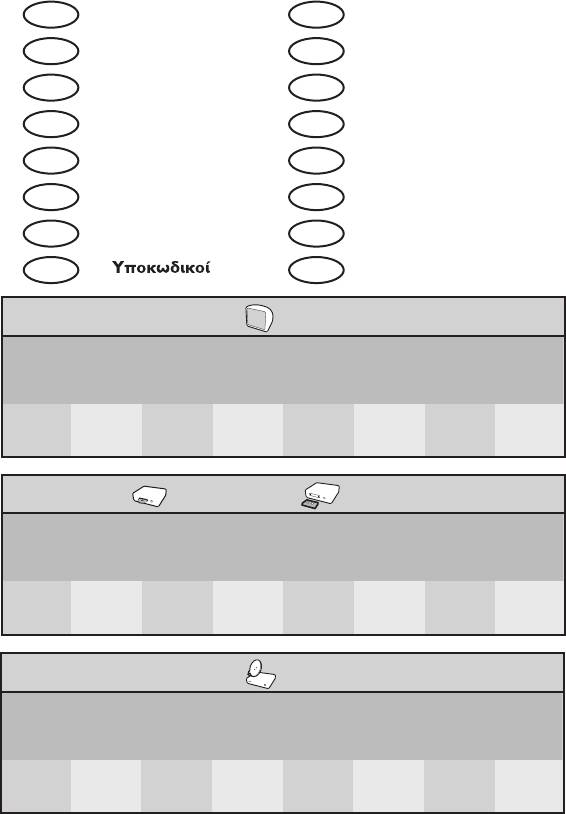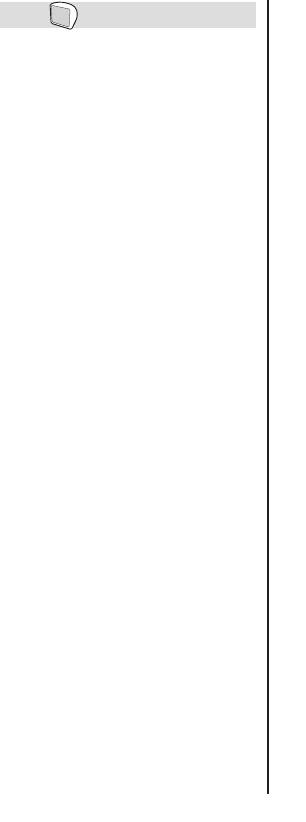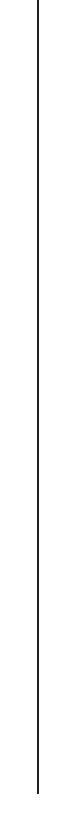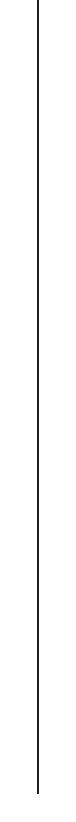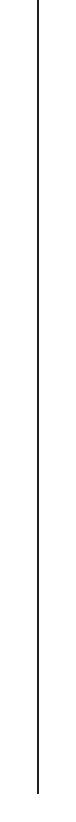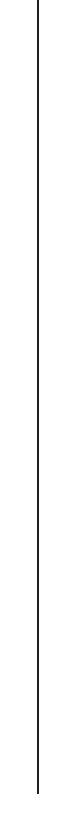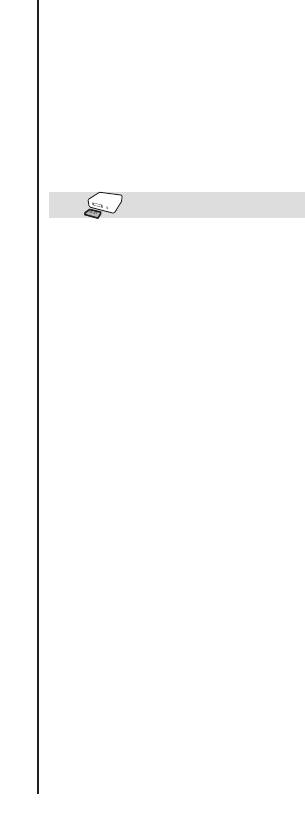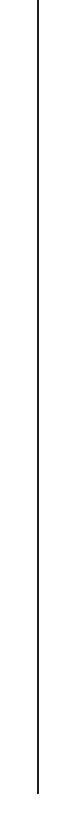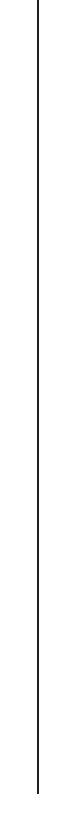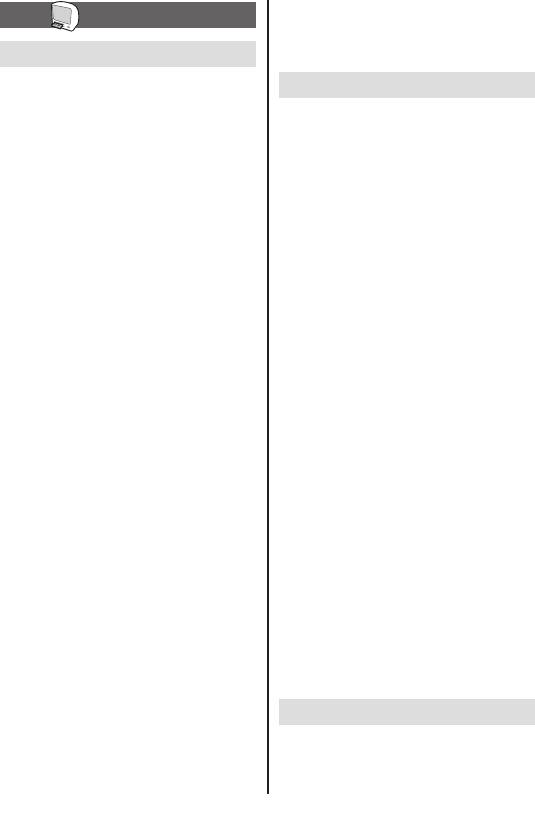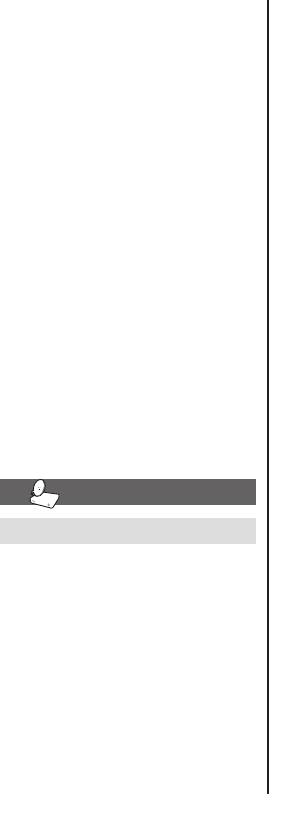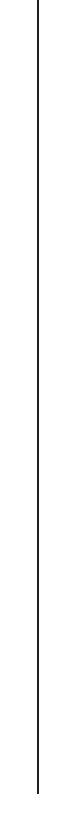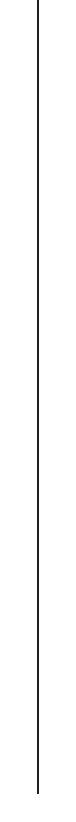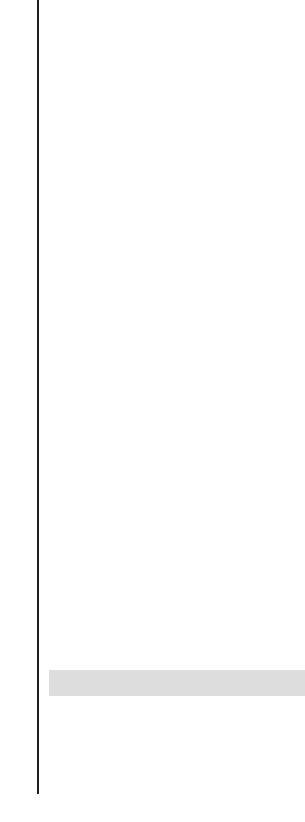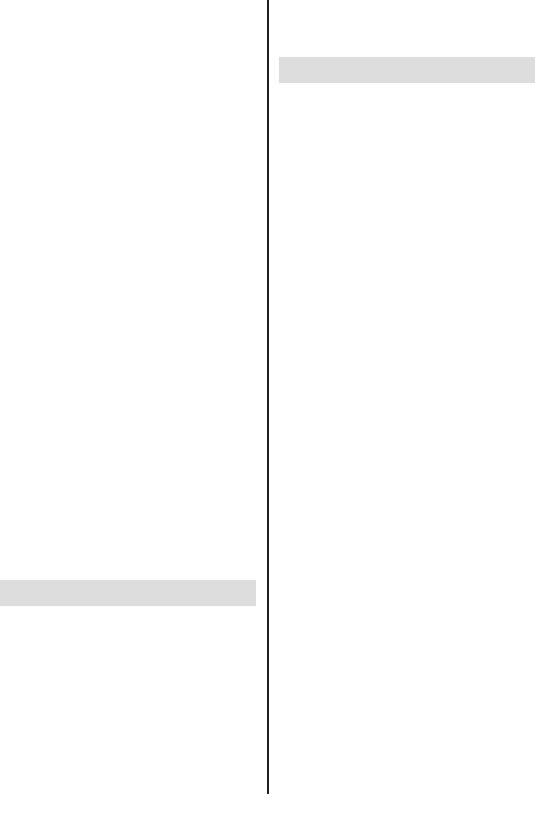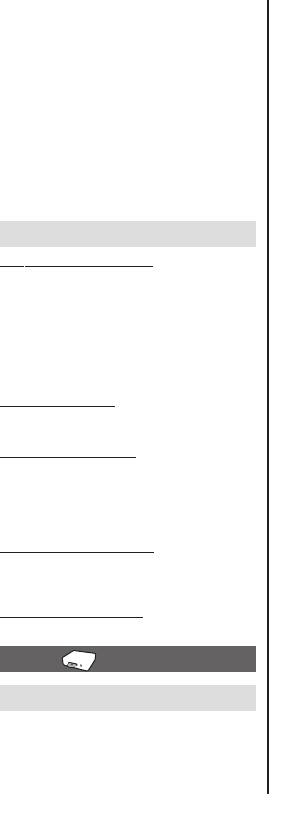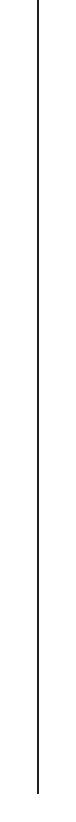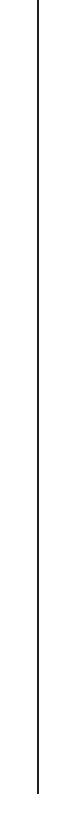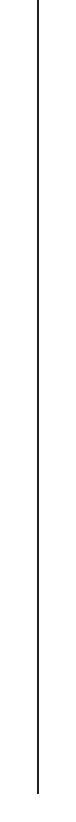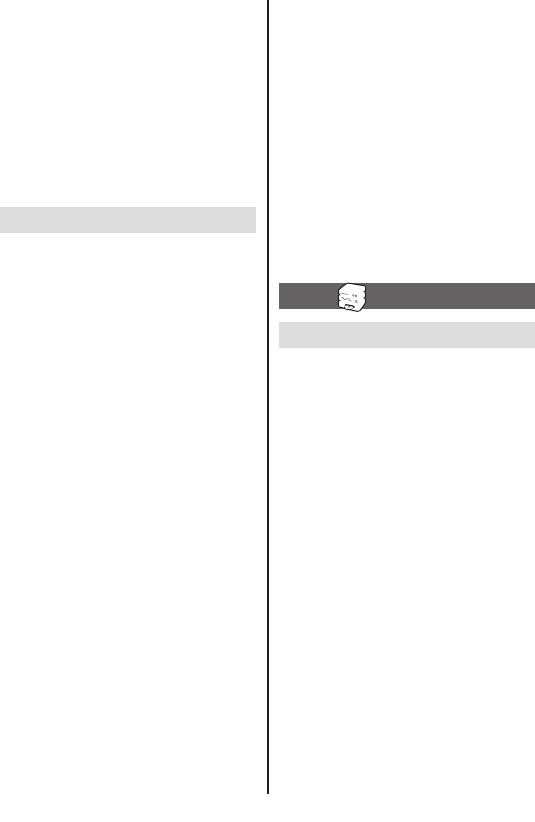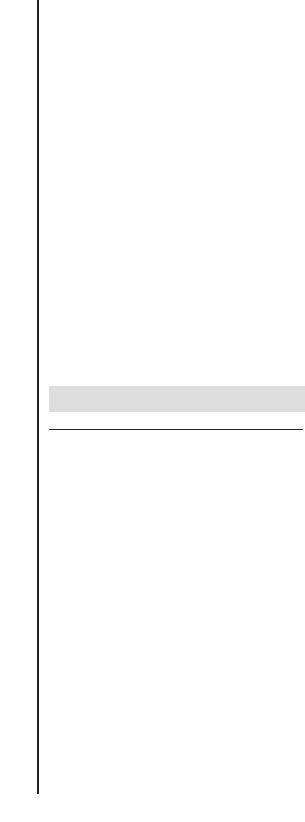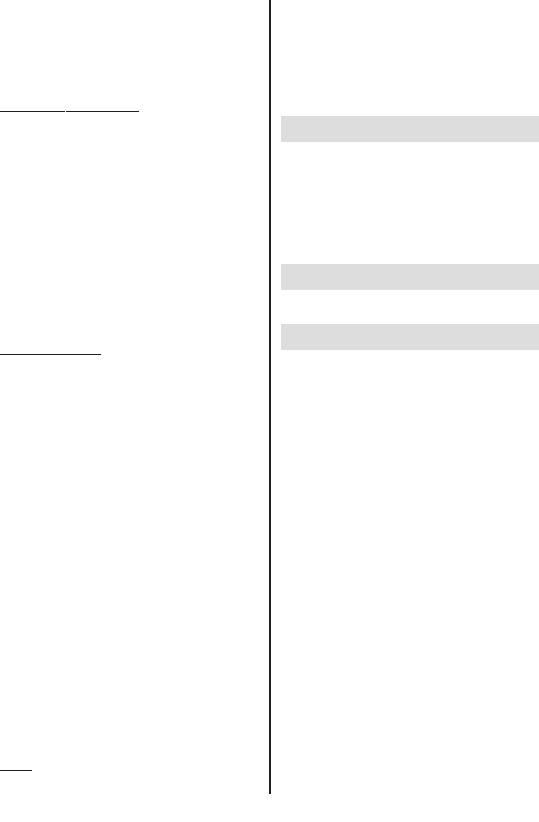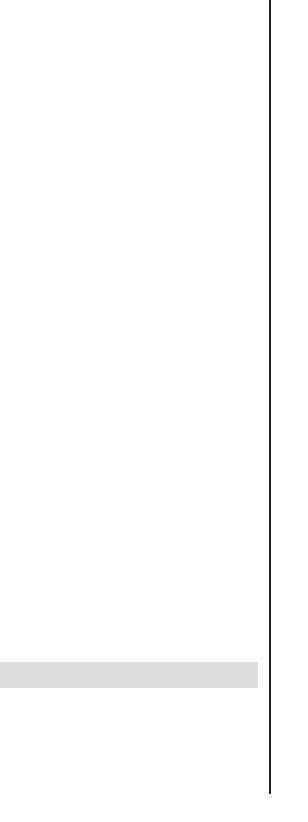RU
41
Установка таймера
Для программирования до 4 таймеров. Вы можете
назначить таймеру до 4 кнопок, чтобы он «нажимал»
их в определенный момент (например, для
переключения из режима SAT в режим 123 в 22:35).
Первой кнопкой всегда должна быть кнопка режима.
Следующие кнопки не могут включать
5
,6,4,3,
OK EXIT, MACRO, SETUP
, или иную кнопку режима. .
Таймер может быть запрограммирован на совершение
действий только в ближайшие 24 часа. Таймер
автоматически сбрасывается после срабатывания.
Символ “ ” таймера появляется при установленном
таймере.
1. Включите ПДУ в режим ТВ.
2. При помощи кнопки SETUP и кнопок перемещения
5
,6,4,3,
OK последовательно выведите на
дисплей надписи УСТ.КОД, затем НАСТРОЙКИ
затем УСТ.ТАЙМЕР (нажмите OK) затем ОТКЛ.TV
затем УСТ.X ТАЙМЕР (X соответствует одному из 4
таймеров).
3. Однократно нажмите OK для вывода надписи
ТАЙМЕР X
.
Нажмите OK для вывода надписи ВРЕМЯ.
Примечание
: Сброс
уже
запрограммированного
таймера (см. далее).
4. Кнопками
5
,6,
OK выберите желаемое время
включения (часы, затем минуты). Нажмите OK
5. Появится надпись ВЫБОР УСТ-ВА. Кнопками
режима выберите управляемый аппарат (TV,
DVD).
6. Появится надпись ВЫБР.КНОПКУ 1?. Однократно
нажмите кнопку, соответствующую требуемой
команде (напр. 1).:
7. Появится надпись ВЫБР.КНОПКУ 2?. Однократно
нажмите кнопку, соответствующую требуемой
команде (напр. 3) или OK, если хотите передать
только одну команду, и перейдите к пункту 10 ниже.
8. Появится надпись ВЫБР.КНОПКУ 3?. Нажмите
нужную кнопку (напр. 8).
9. На дисплее на секунду появится надпись ГОТОВО,
затем снова УСТ.КОД.
10. Однократно нажмите кнопку EXIT для выхода из
режима.
11. Положите ПДУ на стол или на плоскую
поверхность на уровне инфракрасного приемника
управляемого аппарата, направив пульт передней
частью на аппарат.
Примечание: Символ “ ” появляется при установленном
таймере.
Сброс таймера
1. При помощи кнопки SETUP (нажать на 7 секунд)
и кнопок перемещения
5
,6,4,3,
OK
последовательно выведите на дисплей надписи
УСТ.КОД
, затем НАСТРОЙКИ затем УСТ.ТАЙМЕР
(нажмите OK) затем ОТКЛ.TV, затем УСТ.X ТАЙМЕР
(нажмите OK), затем СБРОС ТАЙМЕРА X..
2. Однократно нажмите OK для вывода надписи
СБРОС ТАЙМЕРА X.
3. Однократно нажмите OK для вывода надписи
OK ИЛИ СБРОС.
4. Однократно нажмите кнопку OK.
5. На дисплее на секунду появится надпись ГОТОВО,
затем снова УСТ.КОД.
Обучение кнопок
Эта функция позволяет копировать функции кнопок
других ПДУ на ваш ROC 4507 в режиме и на кнопки
по вашему выбору. ПДУ ROC 4507 может запомнить
до 150 кнопок (в зависимости об формата обучаемого
ИК-кода).
Один
оригинальный
ПДУ
должен
запоминаться для одного режима (см. советы по
обучению). Пульт можно также быть предварительно
запрограммирован с помощью кодов из библиотеки,
а скопированные кнопки могут «переписывать»
кнопки, выбранные пользователем: Пульт можно
таким образом настроить по вашему вкусу с помощью
предварительного программирования кодом, а затем
обучить его функциям кнопок с оригинального ПДУ.
Внимание
: Вы не можете изменять копированием
функции кнопок Setup, Home Cinema или Macro •
Все скопированные для одного режима команды
уничтожаются при введении в этом же режиме
нового или аналогичного четырехзначного кода (как
прямым вводом кода, так и поиском кода или марки)
• Подсветка дисплея и клавиш во время обучения не
работают.
Советы перед тем, как начать:
• Поместите оба пульта напротив друг друга, так
чтобы их ИК-светодиоды находились на одной
линии. В случае необходимости выровняйте
пульты по высоте так, чтобы светодиоды были на
одной линии. Расстояние между пультами должно
составлять около 25 мм. До окончания обучения
всех кнопок данного режима не изменяйте
расстояние между пультами.
• Начните с копирования 2 — 3 кнопок (чтобы
привыкнуть), затем выполните команду “РЕЖИМЫ
ОБУЧ.СБРОС
“ (обнулить все запомненные
команды) перед полным обучением с кнопок
оригинального ПДУ.
Как копировать кнопки (обучать с них)?
1. При помощи кнопки SETUP (нажатие на 7 секунд) и
кнопок перемещения
5
,6,4,3,
OK выведите
на дисплей надпись УСТ.КОД, затем перейдите к
УСТ.ОБУЧЕН.
(нажмите OK) и перейдите к ПОКАЗ
1 РЕЖИМ
(нажмите OK), затем НАЖМИТЕ MODE.
2. Однократно нажмите кнопку OK.
3. Кнопками
5
,6
и OK выберите язык при
выведении надписи ЯЗЫК.
4. На дисплее на секунду появится надпись ГОТОВО,
затем снова УСТ.КОД.
Отмена введенных установок
Для возврата ПДУ к настройкам по умолчанию
и уничтожения всех введенных вами в память
установок, кодов и значений кнопок.
1. При помощи кнопки SETUP (нажатие на 7
секунд)
и кнопок перемещения
5
,6,4,3,
OK
последовательно выведите на дисплей надписи
УСТ.КОД
, затем НАСТРОЙКИ (нажмите OK) и
перейдите к СБРОС
2. Однократно нажмите кнопку OK.
3. Однократно нажмите OK при выведении надписи
OK ИЛИ СБРОС
.
4. На дисплее на секунду появится надпись
ПОДОЖДИТЕ
, и ПДУ выйдет из режима установок.
Установка таймера
При помощи кнопки SETUP (нажатие на 7 секунд)
и кнопок перемещения
5
,6,4,3,
OK перейдите
к экрану УСТ.ТАЙМЕР для доступа к регулировке
перехода
в
ждущий
режим
телевизора
и
остальных 4 таймеров путем передачи сигналов
последовательности нажатия не более 4 кнопок.
Перемещение производите кнопками
5
,6,4,3,
OK.
Автоматический перевод телевизора в ждущий
режим
Чтобы запрограммировать переход в ждущий режим
с помощью таймера Ждущий режим ТВ (Zzz).
1. Включите ПДУ в режим ТВ.
2. При помощи кнопки SETUP (нажатие на 7
секунд)
и кнопок перемещения
5
,6,4,3,
OK
последовательно выведите на дисплей надписи
УСТ.КОД
, затем УСТ.ТАЙМЕР (нажмите OK) затем
ОТКЛ.TV
(нажмите OK) затем СПЯЩИЙ РЕЖИМ.
3. Однократно нажмите кнопку OK.
4. Кнопками
5
,6
и OK установите продолжительность
в минутах (от 1 до 90 минут) до выключения
телевизора при выведении надписи ВРЕМЯ
ОТКЛ.(МИН)
.
5. На дисплее на секунду появится надпись ГОТОВО,
затем снова УСТ.КОД.
6. Дважды нажмите кнопку EXIT для выхода из
режима.
примечание
: символ
“Zzz”
появляется
при
установленном таймере ждущего режима ТВ.
7. Положите ПДУ на стол или на плоскую поверхность
на уровне инфракрасного приемника телевизора,
направив пульт передней частью на телевизор.
Примечание
: для
отмены
программирования
перейдите к ОТКЛ.TV, затем к ОТМЕНА ОТКЛ..
Однократно нажмите OK при выведении надписи
OK ИЛИ СБРОС
. На дисплее на секунду появится
07_RU_ROC4507.indd 41
18/05/07 10:54:40
ROC4507 User manual
d a DVD b MON e SET Zzz f PM h % 22:58 g c ROC4507 1 dvd 11 MON TV 23:58 STB AMP HOME CINEMA SETUP DVD 2 MACRO 10 3 TV DVD STB 1 2 3 4 5 6 7 8 9 AV 0 —/- 4 16/9 VOL PROG + + 9 5 OK — — VOL PROG MENU EXIT L1 L2 L3 6 L4 7 8 ROC 4507 A B C
GB This universal remote control (4 in 1) is compatible with most television sets, DVD players, video cassette recorders, ampliiers and Home Cinema systems, as well as with most digital decoders such as satellite or cable receivers, ADSL decoders, etc. These digital decoders are grouped together
Used to manually search for a code in any code library for a family of devices whose code or commercial brand may not be included in the separate list or is iled in another fashion. 1. Turn on the device that you wish to control. 2. Press the key that corresponds to the type of device to be
GB 1. Using the SETUP keys (hold down for 7 seconds), and navigation keys 5,6,4,3, OK, display CODE SETUP followed by SYSTEM SETUP (press OK) then VOL/MUTE CONTROL SETUP (press OK) navigate up to VOL/ MUTE CONTROL RESET. 2. Press OK once. 3. CONFIRM OK TO RESET is displayed. 4. Press OK once to
Using the SETUP keys (hold down for 7 seconds), and navigation keys 5,6,4,3, OK, go to the TIMER SETUP display in order to access the stand-by settings for the TV set and 4 other timers that send sequences of at most 4 keys. Then navigate using keys 5,6,4,3, OK. Automatic sleep setup for the TV set
GB Erasing functions learned for all modes Erases all the keys copied (overall erasing is recommended for the irst learning) 1. Using the SETUP keys (hold down for 7 seconds), and navigation keys 5,6,4,3, OK, display CODE SETUP then navigate up to LEARN SETUP (press OK) then navigate up to CLEAR
Respect the environment and the law! Do not mix different types of batteries or new and old batteries. Do not use rechargeable batteries. In order to avoid any risk of explosion, observe polarities indicated inside the battery compartment. Replace only with the type of batteries specified above. Do
Characteristics — Caractéristiques — Eigenschaften Caratteristiche — Características — Eigenschappen Технические характеристики Weight = 103 grammes Poids = 103 grammes Gewicht = 103 Gramm Peso = 103 grammi Peso = 103 gramos Gewicht = 103 gram вес = 103 грамм Dimensions — Dimensions — Abmessungen —
Model and serial number ROC4507 THOMSON Sales Europe 46, quai A. Le Gallo 92648 Boulogne Cedex FRANCE 322 019 464 RCS NANTERRE http://www.thomsonlink.com 07013MR1 © Copyright THOMSON 2007 Dealer’s address
Universal remote control Code lists
EN Subcodes RU Подкоды FR Sous-codes PL Kody pomocnicze DE Untercodes CS Podkódy IT Sotto-codici HU Alkódok ES Subcódigos SV Unterkoder NL Subcodes NO Unterkoder PT Sub-códigos DA Unterkoder EL FI Alakoodit TV THOMSON BRANDT TELEFUNKEN SABA NORDMENDE BAIRD FERGUSON GRUNDIG BLAUPUNKT NOKIA FINLUX
BESTAR…………………….0051,0245 BINATONE ………………..0003 BLACK DIAMOND………0171 BLACK PANTHER LINE …0245 BLACK STAR……………..0129 BLAUPUNKT ……………..0117,0202,0135,0008,0022,0100 BLUE SKY ………………..0011 BLUE STAR ………………0120
ETRON …………………….0009 EURO-FEEL ………………0002 EUROLINE………………..0149,0169,0088 EUROMANN………………0002,0051,0003 EUROPHON ………………0003,0014,0051,0131,0123 EXPERT ……………………0157 FENNER …………………..0009,0115 FERGUSON
KONKA …………………….0047,0068,0229,0011 KORPEL……………………0051,0169 KORTING ………………….0000 KOYODA……………………0009 KTV………………………….0003 KURO ………………………0121 KYOTO ……………………..0037
NOKIA ……………………..0061,0143,0063,0141,0077,0133,0031, 0021,0132,0142 NORDMENDE…………….0111,0127,0036,0045,0051,0126,0139, 0046,0000,0021,0024 NORDVISION……………..0169 OCEANIC ………………….0141,1011,0142,0021,1089 OKANO…………………….0083
SEG …………………………0171,0002,0205,0003,0169,0009,0014, 0027,0088,0129,0131,0043 SEI-SINUDYNE …………..0014,0013,0021,0026,0075,0123,0000 SELECO ……………………0019,0027,0131,0108,0157,0021 SENCORA………………….0009 SENTRA ……………………0164
WATSON…………………..0051,0169 WATT RADIO ……………0003,0014,0131,0037 WEGA ……………………..0000,0027 WELTBLICK ………………0051,0169 WESTON…………………..0131 WHARFEDALE …………..0099 WHITE WESTINGHOUSE ..0169,0003,0014,0043 YAKUMO
INTERVISION …………….0231 IRRADIO…………………..0275,0256 ITT ………………………….0237,0293,0258,0292 ITV ………………………….0256,0245 JVC ………………………….0294,0295,0293,0400 KAISUI……………………..0275 KARCHER………………….0257
SONOKO…………………..0245 SONOLOR …………………0240 SONTEC ……………………0256 SONY……………………….0232,0308,0309,0310,0313,0249,0251, 0255,0402 STANDARD………………..0245 STRONG……………………0244 SUNKAI…………………….0233
TCM…………………………0248,0291 TEVION…………………….0248,0291 THOMSON…………………0245 UNITED QUICK STAR…0245 COMBO TV/VCR TV/DVD AIWA……………………….0248,0291 ALBA ……………………….0245,0248 BAIRD ……………………..0245 BASIC
ASTRO ……………………..0428,0439,0569,0407,0409 AUDIOTON………………..0462,0407 AURORA …………………..0602 AUSTAR…………………….0602,0643,0642 AXIS ………………………..0428,0415,0432,0456 BARCOM…………………..0424
DNT…………………………0438,0552 DONG WOO ……………..0501 DRAKE……………………..0557,0463 DREAMBOX……………….0658 DStv ………………………..0602 DUAL……………………….0412,0413,0423,0428,0493,0504,0511, 0566,0583,0586,0587,0618,0514 ECHOSTAR
PALLADIUM ………………0483,0419 PALTEC…………………….0431 PANASONIC ………………0584,0508,0542 PANDA……………………..0508,0410 PANSAT…………………….0490 PANTECH………………….0591 PBI………………………….1138
SCHNEIDER ………………0428,0455,0511,0583,0586,0587,0618 SCHWAIGER ……………..0411,0412,0413,0427,0430,0433,0440, 0504,0508,0516,0566,0573,0575,0576, 0577,0582,0514,0583,0585,0587,0598, 0616,0630,0631,0633,0635,1132,1133, 1147,1152,1173,0459,0498 SEEMANN
CANAL PLUS …………….0474 CLYDE CABLEVISION….0452 COMCRYPT………………..0474 CRYPTOVISION …………..0458 EURODEC…………………0603 FILMNET…………………..0474 FILMNET CABLECRYPT……….0474 FILMNET COMCRYPT ….0474 FOXTEL…………………….0602
PRO2 ………………………0645,0650 REBOX……………………..0476 SAGEM……………………..0648,1143 SCHWAIGER ……………..0630 SHARP……………………..0059 SKARDIN…………………..0656 SKYMASTER……………….0656,1165 SM
FERGUSON ……………….0373 FINLUX…………………….0375,0357,0351 FINTEC …………………….0350 FIRSTLINE ………………..0373 FISHER …………………….0378 FUNAI………………………0339 GE…………………………..0384 GOLDEN SPHERE………0341
LENOXX……………………0931,0346,0382 LG…………………………..0375,0907,0972 LIFE ………………………..0372,0373,1117,1118 LIFETEC……………………0356,0930,0373,0932,0330,0335,0339, 0340,0341,0342,0345,0352,0358,0371, 0895,0896,0897,0898,0899,0900,0901,
SOUNDSTORM……………0330 SOUNDWAVE …………….0351 STANDARD………………..0373 STRONG……………………0350 SUNGALE………………….0953 SUPERVISION…………….0382,0383 SVA………………………….0349 SYLVANIA………………….0339 SYNN
RTL………………………….0923 SAMPO …………………….1051 SAMSUNG …………………1050 SANYO ……………………..1060 SHARP……………………..1055 SONY……………………….0987,0988,0989 TANGENT………………….1051
SHERWOOD………………0782 SINGER…………………….0803 SKYMASTER……………….0778 SONY……………………….0671,0716,0717,0718,0741,0748,0749, 0750 TANDBERG ……………….0732 TCM…………………………0843,0664,0668,0674,0675,0694,0730,
AUDIO COMBI…………..0844 CAR RADIO ………………0861 CDR…………………………0847,0675 DBS…………………………0845 iPOD ……………………….0884 SWITCH BOX…………….0684 VIDEO CD………………..0840OTHERS… TEAC ……………………….0794,0796
LIFETEC……………………0905,0412,0423,0514,0644,0653,1130, 0959,1071,1117 LITEON…………………….0959 LORENTZEN………………1156 MARMITEK OCTOPUS….0655 MEDION …………………..0905,0412,0423,0514,0644,0653,1130, 0959,1071,1139,1115,1181,1117 MICROMAXX
Universal remote control THOMSON Sales Europe 46, quai A. Le Gallo 92648 Boulogne Cedex FRANCE 322 019 464 RCS NANTERRE http://www.thomsonlink.com © Copyright THOMSON 2007
BROWSING EXAMPLES SETUP GB set using 34 & OK KE∏S OK TV DVD VCR STB DVBT AMP AUDIO AUX OK 7 sec. code SETUP S∏STEM SETUP timer SETUP LEARN SETUP SCROLL A LIST OF codes SELECT DEVICE? TV SELECT A MODE KE∏ TV DVD VCR STB DVBT AMP AUDIO AUX OK THOMSON PLEASE WAIT OK home cinema SETUP OK OK OK ENTER
CODE 0568 CODE 0584 (Logo registered by VIA DIGITAL) (Logo registered by SKY DIGITAL) ROC8507 / 6507 / 4507 ROC8507 / 6507 / 4507 CODE 0570 CODE 0569 (Logo registered by TPS) (Logo registered by CANAL SAT) (Logo registered by PREMIERE) ROC8507 / 6507 / 4507 ROC8507 / 6507 / 4507 Standby Standby dvd
ROC8507 / 6507 / 4507 ROC8507 / 6507 / 4507 ROC8507 / 6507 / 4507 ROC8507 / 6507 / 4507 TÉLÉTEXTE / VIDEOTEXT / FASTEXT / TOP TEXT / FLOF TEXT TÉLÉTEXTE / VIDEOTEXT / FASTEXT / TOP TEXT / FLOF TEXT TÉLÉTEXTE / VIDEOTEXT / FASTEXT / TOP TEXT / FLOF TEXT TÉLÉTEXTE / VIDEOTEXT / FASTEXT / TOP TEXT /
Раздел: Бытовая, кухонная техника, электроника и оборудование
Тип: Пульт Дистанционного Управления
Характеристики, спецификации
Копирование сигналов ДУ:
Да
Кол-во управляемых прибор.:
до 4
Управление SAT (спут.рес.):
Да
Кол-во командв макросе:
10
Кол-во встроенных таймеров:
4
Подсветка клавиш на ДУ:
Да
Цвет подсветки кнопок:
белый
Размер дисплея (В*Ш):
18*32 мм
Цвет подсветки дисплея:
белый
Тип используемой батареи:
2 x AAA (LR 03)
Габаритные размеры (В*Ш*Г):
21*5*2 см
Инструкция к Пульту Дистанционного Управления Thomson ROC4507
ROC4507
Cover_ROC4507.indd 1 14/05/07 11:46:12
User manual
A B C
d
a
DVD
SET
e
Zzz
f
%
g
PM
h
b
MON 22:58
c
1
dvd
11
MON 23:58
TV DVD STB
AMP
2
MACRO HOME CINEMA
SETUP
10
3
TV DVD
STB
1
2 3
4
5 6
4
7
8 9
AV
0 —/-
16/9
VOL
PROG
+
+
9
OK
5
5
—
—
VOL
PROG
MENU
EXIT
L1 L2 L3 L4
6
7
8
ROC 4507
ROC4507
Cover_ROC4507.indd 3 14/05/07 11:46:14
This universal remote control (4 in 1) is compatible with most television sets, DVD players, video cassette recorders,
ampliers and Home Cinema systems, as well as with most digital decoders such as satellite or cable receivers,
ADSL decoders, etc. These digital decoders are grouped together under the name STB (Set Top Box).
This remote control was factory-programmed in order to allow you to use it immediately with most devices with
Thomson group brand names. We suggest that you thus try it out before programming it using one of the methods
in this users manual. But rst of all, you must install 2 batteries (AAA — LR03) in it.
Keep this manual and its related documents so that you can refer to them for new programming operations
whenever you acquire new devices.
The LCD display always shows the active mode of the remote control (TV, DVD,
etc.) and the current time. These indications will be displayed as long as the
batteries are not worn down.
Navigation keys
The navigation keys serve to scan and then select the functions on the LCD
display.
The EXIT key serves to return to normal use of the remote control. In some cases,
this return to normal is automatic.
The keys and their functions
Programming the remote control
1 � — On/Standby, or Standby only, depending on the
The SETUP key is used for programming or to access
device.
the secondary functions such as, for example,
2 Mode keys – Select the device to be controlled (TV,
adjusting brightness or contrast on certain TV sets, etc.
DVD, etc.).
Programming is required if you wish to control devices of
3 SETUP – Programing the remote control.
other brands than Thomson.
4
Selecting TV channels with one or two digits
(—/—),
Selecting a plug/external feed (AV),
Access to the secondary functions
choosing a macro—command (1/T V, 2/DVD,
Briey press the SETUP key once. The date will show
3/STB).
on the screen. Then press the desired secondary
5 MENU, 5,6,4,3, OK, EXIT – Access to
function key. The remote control will exit this mode
the Navigation/Selection, Conrmation menus
30 seconds after a key is last pressed or if you press the
Exit from the menus.
EXIT key.
6 L1, L2, L3, L4 – Additional programmable keys
(learning function).
Programming the remote control
7 Activating and using Teletext (Videotext, Fastext,
Hold down the SETUP key until CODE SETUP appears
etc.).
on the display. If you see SET on the right side of
8 Playing a disc or cassette.
the display, this confirms that the remote control
9 Volume control, Mute ( ), Change TV channel/
is being programmed. Pressing SETUP repeatedly
station, Display in 16 : 9.
then allows you to scroll through the settings
10 Turns on the MACRO mode (sequence of automatic
options in the order given below. You may exit the
commands).
programming mode by pressing the EXIT key or by
11 LCD display
navigating up to the exit option and confirming by
a remote control mode (TV, DVD, etc.),
pressing OK.
b day, date, (press SETUP),
c hour, date or code of the device controlled, (press
SETUP or the mode key),
CODE SETUP — Allows you to access one of the
d shows transmission to the device,
4 programming modes using the OK key.
e SET is displayed when the remote control is in
You may thus choose to scroll through the list of codes,
programming mode.
enter a code, launch a code search or enter a code based
f Sleep timer is programmed
on the brand of the equipment to be controlled (the
g is displayed when a Timer is programmed
code booklet comes separately).
h Time format AM (morning) / PM (afternoon) when
the time is set in the 12Hr mode. Not shown when in
SYSTEM SETUP — Allows you to access settings for time,
the 24Hr mode.
date, volume, etc. using the OK key.
TIMER SETUP — Allows you to access the Timer settings
Note: The mode keys are pre-set for the devices indicated
using the OK key.
by their icons (
TV for a TV set, DVD for a DVD player, etc.).
Your remote control allows you to assign to each key a
LEARN SETUP — Allows you to access the learning function
dierent mode from the one indicated on it for all of the
of the keys using the OK key.
mode keys except the
TV key (e.g., DVD-HDD recorder to
the
STB key, etc).
MACRO SETUP — Consists of dening the sequences of
automatic commands. Each sequence is made up of
commands involving several keys (10 keys maximum).
Start set-up
HOME CINEMA SETUP — The Home Cinema mode is
considered to be a «virtual mode» that uses up to 5
The rst time you install the batteries, instructions will
groups of keys per mode. By means of this function,
appear in English (SET USING…KEY). Press OK to display
users can see all of the keys and devices they most often
LANGUAGE? ENGLISH then select one of the 7 languages
use regrouped under a single «Virtual mode». (See Home
using the 56 keys and press OK. CONFIRM xxxx
Cinema fucntion, Page 6).
(depending on the language selected) is displayed Press
OK > SUCCESS is briey displayed, then CODE SET UP.
EXIT SETUP — Allows you to exit the programming mode
When CODE SET UP is displayed, you will have a few
using the OK key.
seconds to set up the codes for the devices you would
like to control with your ROC 4507. Refer to stage 3 of
Note 1: After 15 seconds of inactivity, the remote control
the A, B, C, D programming methods to continue the
exits the programming mode.
programming procedure.
Note: TIMEOUT appears when you have exceeded the
Note 2: If the remote control is searching for a code or
allotted time for an operation.
awaiting information,
PLEASE WAIT is displayed.
EXIT
GB
Replacing the batteries: The settings for the time, day and date, and the macros are erased while the batteries are
replaced. Other settings entered will be preserved.
2
01_GB_ROC4507.indd 2 16/05/07 17:25:40
Method C — Programming by code search
Testing the remote control
before programming
Used to manually search for a code in any code library
GB
for a family of devices whose code or commercial brand
may not be included in the separate list or is led in
1. Turn on the device that you wish to control.
another fashion.
2. Press the key that corresponds to the type of device
to be controlled:
1. Turn on the equipment that you wish to control.
TV: TV set,
2. Hold down the SETUP key until CODE SETUP appears
DVD: DVD player/recorder,
on the display (for 7 seconds).
STB: satellite, cable, ADSL,
3. Press OK once to display SCROLL A LIST OF CODES.
AMP: amplier
4. Using the navigation keys (5,6), display SEARCH
3. Point the remote control at the device to be
FOR THE CODES then conrm using OK in order to
controlled and try to turn it o using the � key. If
display SELECT A MODE KEY.
the device does not go o, you should program the
5. Press once on the key of the device to be
remote control following one of the procedures A, B,
controlled (TV, DVD, etc.) to display SELECT
C or D described below.
DEVICE TV?
6. Conrm using OK to display TO SEARCH PRESS …P+
Identifying a code: Press and hold a mode key. The
or � (for the TV mode key, only TV can be selected).
code stored in memory for this mode is displayed (e.g.,
7. Point the remote control at the device to be
DVD…..0768).
controlled and try to turn it o using the � key.
8. If the device to be controlled goes o, press OK to
Note: Except for the TV key, every mode key (DVD, etc.)
store the code.
can be programmed to control a device other than the
9. If the device does not go o, press the � again
one indicated on the key. It is thus possible to assign,
several times until the device goes o. Between
for example, the
DVD mode to the STB key. You should
two presses on the key, leave time for the device to
enter the code that corresponds to the desired brand and
respond (1-2 seconds).
device following one of the procedures indicated in this
10. As soon as the device to be controlled goes o, press
manual.
OK to store the code.
11. The display briey indicates SUCCESS before exiting
the programming mode.
Note 1: Each time the (�) key is pressed, the remote control
sends a signal to the device. This signal corresponds to
Programming the remote control
a code in the code library stored in the remote control
Setting up the codes
memory. If you go past the required code, use the
PROG —
key to go back (or advance using
PROG +) inside the code
library.
Method A — Programming by scrolling
Note 2: the indication SEARCHING FOR: remains on display
during this mode.
Used to enter the codes using the list of codes shown
on the display.
1. Turn on the equipment that you wish to control.
Method D
2. Hold down the SETUP key until CODE SETUP appears
on the display (for 7 seconds).
Programming by search for Brand names
3. Press OK once to display SCROLL A LIST OF
CODES.
Used to manually search for a brand name (Thomson,
4. Press OK once to display SELECT A MODE KEY.
Philips, Sony, etc.) in the code library, which generally
5. Press once on the key of the device to be
contains 30 to 40 codes.
controlled (TV, DVD, etc.) to display SELECT
DEVICE TV?
1. Turn on the equipment that you wish to control.
6. Using the navigation keys (5,6), select the device
2. Hold down the SETUP key until CODE SETUP appears
(DVD, etc.) then conrm using OK. (for the TV mode
on the display (for 7 seconds).
key, only TV may be selected). The rst brand name
3. Press OK once to display SCROLL A LIST OF CODES.
and the rst code are displayed (e.g.: ADMIRAL,
4. Using the navigation keys (5,6), display USE
0000).
BRAND CODES then conrm using OK in order to
7. Select the brand using the navigation keys 56,
display SELECT A MODE KEY.
or by selecting the 1st letter of the brand of your
5. Press once on the key of the device to be
device using keys 2 — 9 (as on a mobile phone: 2=abc,
controlled (TV, DVD, etc.) to display SELECT
3=def, etc.) (e.g.: THOMSON : 8 4).
DEVICE TV?
8. Point the remote control at the device and try out
6. Conrm using OK in order to display ENTER THE
various keys, for example VOL +/-, PROG +/-, etc.
BRAND KEY 1-8 (for the TV mode key, only TV can be
9. If the device responds, store the code using OK.
selected).
10. If the device does not respond, change the code using
7. Refer to the separate list of codes by brand (this list
the 43 keys and try controlling the device again.
comes separately) and key in the number (1 to 
11. If you have tried all of the codes for your brand
that corresponds to the brand of the device to be
and the device still does not respond, try Method C
controlled. TO SEARCH PRESS P+ OR � is displayed
(programming by code search).
on the screen.
8. Point the remote control at the device to be
controlled and try to turn it o by pressing the � key
Method B — Programming by entering the code
once.
9. If the device to be controlled goes o, press OK to
Codes from the separate list (code tables).
store the code.
10. If the device does not go o, press the � again several
1. Turn on the equipment that you wish to control.
times until the device goes o. Between two presses
2. Hold down the SETUP key until CODE SETUP appears
on the key, leave time for the device to respond (1-2
on the display (for 7 seconds).
seconds).
3. Press OK once to display SCROLL A LIST OF CODES.
11. As soon as the device to be controlled turns o, press
4. Using the navigation keys (5,6), display ENTER
OK to store the code.
THE CODES then conrm using OK in order to display
12. The display briey indicates SUCCESS before exiting
SELECT A MODE KEY.
the programming mode.
5. Press once on the key of the device to be controlled
(TV, DVD, etc.). The key selected and the code
Note 1: Each time the (�) key is pressed, the remote control
stored in memory for this key are shown on the
sends a signal to the device. This signal corresponds to
display (e.g.: TV…..0166).
a code in the code library stored in the remote control
6. Enter one of the 4-digit codes oered on the list
memory. If you go past the required code, use the
PROG —
received separately.
key to go back (or advance using
PROG +) inside the code
7. The display briey indicates SUCCESS before exiting
library.
the programming mode.
Note 2: The indication SEARCHING FOR remains on display
during this mode.
3
01_GB_ROC4507.indd 3 16/05/07 17:25:41
Programming the combo (combined) codes:
1. Using the SETUP keys (hold down for 7
for certain combos (TV/VCR, TV/DVD, DVD/VCR, etc.), you
seconds), and navigation keys 5,6,4,3,
will have to press two keys in dierent modes in order
OK, display CODE SETUP followed by SYSTEM
GB
to control the two devices the make up the combo. For
SETUP (press OK) then VOL/MUTE CONTROL SETUP
example, if you have a TV/DVD Combo, you may have
(press OK) navigate up to VOL/ MUTE CONTROL
to set a code using the TV key for the TV set AND a
RESET.
separate code (using another mode key) to control the
2. Press OK once.
DVD player.
3. CONFIRM OK TO RESET is displayed.
4. Press
OK once to conrm cancellation.
5. The screen briey displays PLEASE WAIT then
Combo commands:
SUCCESS before exiting this setup.
certain combos (TV/VCR, TV/DVD, DVD/VCR,…) have
separate keys on the original remote control for
Setting the time
selecting the Combo device that you wish to control.
1. Using the SETUP keys (hold down for 7 seconds),
For example, if your Combo is a DVD/VCR, its original
and navigation keys 5,6,4,3, OK, display
remote control may have separate DVD and VCR keys
CODE SETUP then SYSTEM SETUP (press OK) and
for selecting the combo device you wish to control.
navigate up to TIME SETUP.
You may obtain the equivalent key functions on your
2. Press OK once.
remote control using the Mode and SETUP keys.
3. Set the format to 12 or 24 hours using 5,6, and
Supposing that your Combo has a DVD and a VCR,
conrm using OK.
and that its code is programmed in DVD mode, hold
4. Set the hour then the minutes using 5,6,
down the DVD Mode key for over 1 second in order to
(move from hours to minutes using OK) and conrm
send the DVD key command. In order to send the VCR
using OK.
key command, press and quickly release the SETUP
5. The display briey indicates SUCCESS before
key, then press and release the DVD Mode key. This
returning to CODE SETUP.
procedure may apply regardless of the type of Combo
(TV/VCR, TV/DVD, DVD/VCR, etc.), and is available in
Setting the date
all modes. This function is not guaranteed for all the
1. Using the SETUP keys (hold down for 7 seconds)
codes.
and navigation keys 5,6,4,3, OK, display CODE
SETUP followed by SYSTEM SETUP (press OK) then
navigate up to DATE SETUP
2. Press OK once.
3. Using keys 5,6, and OK, successively set the year,
System setup
month, date and day.
4. The display briey indicates SUCCESS before
Using the SETUP keys (hold down for 7 seconds), and
returning to CODE SETUP.
the navigation keys 5,6,4,3, OK go to the SYSTEM
SETUP screen in order to access the settings for volume,
Setting the backlight
time, date, backlighting and deleting options. Then
Used for setting the backlight delay following a key
navigate using keys 5,6,4,3, OK.
action.
1. Using the
SETUP keys (hold down for 7 seconds),
Volume control and Mute setup
and navigation keys 5,6,4,3, OK, display CODE
This remote control allows you to dene the mode that
SETUP then SYSTEM SETUP (press OK) and navigate
the Volume and Mute ( ) keys will control.
up to BACKLIGHT SETUP.
When it is shipped, this remote control is set so that
2. Press OK once.
the Volume and Mute keys control the current mode
3. Using keys
5,6 and OK, set the backlight time,
the remote control is in. If this mode does not have a
from 5 to 60 seconds, when BACKLIGHT TIME? is
volume control function, then the Volume and Mute keys
displayed.
automatically control the TV mode.
Note: the default time is 10 seconds. In order to deactivate
Volume control and mute setup in one mode
the backlight function, set the time to 00 and press
OK
Used to assign to one mode (TV or …) the Volume and
once.
Mute keys ( ) without having to select that mode
during daily use.
4. The display briey indicates
SUCCESS before
1. Using the SETUP keys (hold down for 7 seconds),
returning to CODE SETUP.
and navigation keys 5,6,4,3, OK, display SET
CODES followed by SYSTEM SETUP (press OK) then
Setting the LCD display langauge
VOL/MUTE CONTROL SETUP. (press OK) then SET ALL
Used to select one of the 7 languages oered by your
VOL. TO 1 MODE (press OK) then SET ALL VOL. TO
remote control.
MODE?.
1. Using the
SETUP keys (hold down for 7 seconds),
2. Press once on the key of the device to be controlled
and navigation keys 5,6,4,3, OK, display CODE
(TV, DVD, etc.).
SETUP then SYSTEM SETUP (press OK) and navigate
3. The screen briey displays PLEASE WAIT then
up to LANGUAGE SETUP.
SUCCESS before exiting this setup.
2. Press OK once.
3. Using keys
5,6 and OK, select the language when
Note: If the mode selected does not itself display the
LANGUAGE? is displayed.
Volume/Mute commands,
VOLUME CONTROL ERROR is
4. The display briey indicates
SUCCESS before
shown on the screen and the remote control exits the setup
returning to CODE SETUP.
function and returns to normal operation.
Cancelling your settings
Volume control and mute setup in each mode
Used to recongure the remote control to the default
Used to assign the Volume and Mute keys
settings by erasing all the settings and storage of codes
( ), for each mode desired.
and keys.
1. Using the SETUP keys (hold down for 7 seconds),
1. Using the
SETUP keys (hold down for 7 seconds),
and navigation keys 5,6,4,3, OK, display CODE
and navigation keys 5,6,4,3, OK, display
SETUP followed by SYSTEM SETUP (press OK) then
CODE SETUP then SYSTEM SETUP (press OK) and
VOL/MUTE CONTROL SETUP (press OK) navigate up
navigate up to SYSTEM RESET.
to SET VOLUME FOR 1 MODE (press OK) then SET
2. Press OK once.
THE VOLUME FOR MODE?.
3. Press
OK once when CONFIRM OK TO RESET is
2. Press once on the key of the device to be controlled
displayed.
(TV, DVD, etc.).
4. The display briey indicates
PLEASE WAIT before
3. The screen briey displays PLEASE WAIT then
leaving this setting.
SUCCESS before exiting this setup.
Note: before using this setting, verify that the mode selected
has its own Volume/Mute functions either in the code or
by learning; otherwise, the Volume/Mute keys will have no
eect.
Resetting the Volume control and mute control
Used to cancel the settings of the preceding paragraphs
(return to the default factory-installed settings).
4
01_GB_ROC4507.indd 4 16/05/07 17:25:42
Clearing a timer
Setting the Timer
1. Using the
SETUP keys (hold down for 7 seconds),
and navigation keys 5,6,4,3, OK display
GB
CODE SETUP then OPTION SETUP then TIMER
Using the SETUP keys (hold down for 7 seconds), and
SETUP (press OK) then TV SLEEP SETUP then
navigation keys 5,6,4,3, OK, go to the TIMER SETUP
TIMER X SETUP (press OK) then TIMER X CLEAR.
display in order to access the stand-by settings for the
2. Press OK once to display TIMER X CLEAR.
TV set and 4 other timers that send sequences of at most
3. Press OK once to display CONFIRM OK TO CLEAR.
4 keys. Then navigate using keys 5,6,4,3, OK.
4. Press OK once.
Automatic sleep setup for the TV set
5. The display briey indicates
SUCCESS before
Used to program the sleep setup for a TV set using the TV
returning to CODE SETUP.
Sleep Timer mode (“Zzz”).
1. Turn on the device in TV Mode.
2. Using the
SETUP keys (hold down for 7 seconds),
and navigation keys 5,6,4,3, OK, display
Key learning
CODE SETUP then navigate up to TIMER SETUP
(press OK) then TV SLEEP SETUP (press OK) then
This function is used to copy the functions of keys
TV SLEEP SET.
on other remote controls to the keys on your ROC
3. Press OK once.
4507 in the mode and to the keys of your choice.
4. Using keys
5,6 and OK, select the number
Your ROC 4507 can store up to 150 keys (depending
of minutes (from 1 to 90 minutes) before the TV
on the format of the IR code to be learned). Only
enters sleep mode when TV SLEEP TIME? is
one original remote control may be stored per Mode
displayed.
(refer to the notes concerning learning). The remote
5. The display briey indicates
SUCCESS before
control may also be pre-programmed using one
returning to CODE SETUP.
of the codes in the library, and copied keys may
6. Press EXIT twice to exit this mode.
be «superimposed» on the key positions selected by
the user: The remote control can thus be customised
Note: The “Zzz” symbol is displayed when a TV Sleep Timer
by the user, who uses a pre-programmed code, then learn
is set.
the key functions from his original IR remote control.
7. Set the remote control down on a table or at surface
Careful: You may not copy onto the Setup, Home Cinema or
at the level of the TV set’s infrared receiver with its
Macro keys • All of the commands copied for one mode are
front end pointed toward the TV set.
erased if an identical or new 4-digit code is entered for this
mode (also applies to direct entry of a code, a code search
Note: to clear the programming, navigate up to TV SLEEP
or brand search) • The screen and key backlighting is o
SETUP then TV SLEEP CLEAR. Press OK once when CONFIRM
during learning.
OK TO CLEAR is displayed. The display briey indicates
SUCCESS before returning to CODE SETUP.
Advice before you begin:
• Place the remote controls face to face so that the
IR LED diodes of the two remote controls are precisely
Setting the timer
lined up. You may need to adjust the height of
Used to program up to 4 timers. You may assign up to 4
the remote controls so that the LED diodes are
keys to the Timer so that it will activate at the set time (for
properly aligned. Verify that the gap between the
example, to change the Mode SAT channel over to 123 at
two remote controls is about 25 mm [1 inch]. Do not
22:35). The rst key must always be a mode key. The
change the gap between the two remote controls
following keys may not include 5,6,4,3, OK EXIT,
during the learning of all the keys required for this
MACRO, SETUP, or any other mode key. Timers may only
mode.
be set to be activated within the following 24 hour
• Begin by copying 2 or 3 keys (to get used to it), then
period. Timers are automatically cleared after having
perform the “Clear All Learn Modes“ function (clear
been activated. The Timer
“ ”
symbol is displayed when
all learn modes) before learning the entire keyboard
a Timer is set.
of your original remote control.
1. Turn on the device in TV Mode.
2. Using the
SETUP keys, and navigation keys
5,6,4,3, OK display CODE SETUP then OPTION
How to copy (learn) keys
SETUP then TIMER SETUP (press OK) then TV SLEEP
1. Using the
SETUP keys (hold down for 7 seconds),
SETUP then TIMER X SETUP (X corresponds to one of
and navigation keys 5,6,4,3, OK, display CODE
the 4 timers).
SETUP then navigate up to LEARN SETUP (press OK)
3. Press
OK once to display TIMER X SET.
then LEARN ONE MODE (press OK) then SELECT A
MODE KEY.
2. Press OK once.
Note: Clear the timer if it already contains a program (see
3.
Press the desired mode key once (TV, DVD, etc.) to
below).
display SELECT A MODE KEY TO LEARN
.
4. Press once on the key of your ROC 4507 to which
4. Using keys
5,6, OK, select the desired start time
you wish to copy the code of the original remote
(hour and minutes), Press OK.
control.
5.
SELECT TIMER X MODE? is displayed. Using the
5. The indication
LEARNING: PLEASE WAIT appears.
mode keys, indicate the device to be controlled (TV,
6. While
LEARNING: PLEASE WAIT is displayed, hold
DVD).
down the key on the original remote control until
6. The indication SELECT TIMER X KEY? is displayed.
SUCCESS or KEY LEARN ERROR appears on the
Press once on the key that corresponds to the desired
display before releasing the key on the original
command (e.g. 1).
remote control (normally after 2-3 seconds).
7. The indication
SELECT KEY 2 is displayed. Press
7. The indication
OK – LEARN MORE or EXIT? is
once on the desired key (e.g. 3) or on OK if you do
displayed. To copy another key, press once on OK
only want to send one command, and go to Point 10,
then begin again starting with Step 5 or press EXIT
below.
once to exit this mode.
8. The indication
SELECT key 3 is displayed. Press once
8. The display briey indicates
PLEASE WAIT before
on the desired key (e.g. 8).
leaving this mode.
9. The display briey indicates
SUCCESS before
returning to CODE SETUP.
Erasing the functions learned in a mode
10. Press EXIT to exit this mode.
Erases all the keys copied in a given mode
11. Set the remote control down on a table or at
1. Using the
SETUP keys, (hold down for 7 seconds)
surface at the level of the TV set’s infrared receiver
and navigation keys 5,6,4,3, OK, display CODE
with its front end pointed toward the device to be
SETUP then navigate up to LEARN SETUP (press OK)
controlled.
then LEARN ONE MODE then CLEAR ONE LEARN
MODE.
Note: the symbol “ ” is displayed when a Timer is set.
2. Press OK once to display SELECT A MODE KEY.
3. Press the desired key (TV, DVD, etc.) once to display
CONFIRM OK TO CLEAR
4. Press
OK once.
5. The display briey indicates
PLEASE WAIT before
leaving this mode.
5
01_GB_ROC4507.indd 5 16/05/07 17:25:42
Erasing functions learned for all modes
Note: The rst key in the Macro sequence must always be
Erases all the keys copied (overall erasing is recommended
a mode key.
for the rst learning)
GB
1. Using the
SETUP keys (hold down for 7 seconds),
5. Press each of the keys in order that make up the
and navigation keys 5,6,4,3, OK, display
macro.
CODE SETUP then navigate up to LEARN SETUP
6. Store the macro by pressing the
MACRO key once.
(press OK) then navigate up to CLEAR ALL LEARN
7. The display briey indicates
PLEASE WAIT before
MODES.
leaving this mode.
2. Press OK once to display CONFIRM OK TO CLEAR.
3. Press OK once.
Note: the Macro is automatically stored the 10th time the
4. The display briey indicates
PLEASE WAIT before
key is pressed.
leaving this mode.
8. The display briey indicates
SUCCESS before leaving
Notes on learning: Do not try to perform learning
this mode.
directly under fluorescent lights or in weak lighting
conditions since this could cause interference with the IR
How to clear a macro
transmissions. Place the remote control at least 1 metre
1. Using the
SETUP keys (hold down for 7 seconds),
[3 feet] from any light source • Avoid copying the volume
and navigation keys 5,6,4,3, OK, display CODE
and mute keys on your original remote control, unless
SETUP then navigate up to MACRO SETUP (press OK)
you are sure that they activate the same target device;
then MACRO KEY CLEAR (press OK) then SELECT A
for example, certain original DVD remote controls may
MACRO KEY.
also include a TV volume/mute key: they may have two
2. Press once on key 1, 2 or 3 of the macro to be cleared
different types of codes • Avoid learning DVD keys on
to display CONFIRM OK TO CLEAR
your original remote control unless you are sure that they
3. Press OK once.
activate the same target device; for example, certain
4. The display briey indicates
SUCCESS before leaving
original TV remote controls may also include a DVD key:
this mode.
they may have two different types of codes • Copying
a key may take up to 3 seconds. Do not release the key
being copied unless the “
Success” or “Key Learn Error”
How to use a macro
screens are displayed.
In normal operation, to activate the Macro, press and
release the MACRO key, then (within 20 seconds) press
If copying the rst or second keys for a certain mode
and release key 1, 2 or 3 to display MACRO X while the
constantly cause errors, use the following procedure:
Macro sequence is being run and remote control returns
i. End the learning session by pressing the
EXIT key.
to normal function. While the Macro is being executed,
ii. Clear the commands learned for this mode.
the remote control must be pointed at the devices to be
iii. Verify that the IR LED’s are properly aligned between the
controlled.
two remote controls.
iv. Ajust the gap between the two remote controls so as to
Note: if there is no Macro stored for the number key selected,
reduce or increase the distance (from 15 mm to 50 mm
“Macro X Void“ is displayed.
[1/2 to 2»]).
v. Try learning the original remote control again for this
Notes on macros: The time elapsed between each automatic
mode.
command during the execution of a macro is 1/2 second.
If the problem continues for the same key, verify that the key
For certain commands, you may have to add pauses in a
on the original remote control was properly learned; does
macro sequence (for example, to allow the TV set to warm
it send the signals? Does it activate the target device? Try
up). These pauses may be adjusted by using the
PAUSE key,
copying this key using a dierent mode. If the learning is
followed by a number of seconds from 1 to 9. The rst key
correct, the type of code may be dierent from the others
stored in a Macro sequence must be a Mode key (
TV, etc.).
and cannot be copied in the same mode.
The
SETUP, HOME CINEMA and MACRO keys may not be
included in a Macro. Press
SETUP in order to exit Macro
Setup.
Macro commands
This function permits storing sequences of commands
Home Cinema Function
using the MACRO key. You can program and store up
to 3 sequences of successive keystrokes for several
The Home Cinema function uses up to 5 devices with
keys of your choice. By pressing the respective Macro
one mode key: the HOME CINEMA key. The 5 devices
digital key, this sequence of successive keystrokes
correspond to the ve mode keys (TV, DVD, AMP…) that
(IR commands) is sent. Any sequence of successive
will be associated with predened keys. The keys are:
keystrokes performed frequently may be reduced to
a. The 2 program keys
PROG + / —.
only two commands (MACRO key plus one of the 1, 2 or
b. The 3 volume
VOL + / — keys and the mute ( ) key.
3 keys). For example, by pressing MACRO and then only
c. The 6 run keys Play, Pause, Stop, Fast Forward, Fast
one key, you can turn on your TV set, display your favorite
Rewind and Record 7,4,8,=,<,;.
channel, turn on your VCR and start a recording, etc.
d. Directional keys: up, down, right and left
5,6,4,3
You can store a sequence of 10 commands for each 1, 2
and the MENU, EXIT, OK keys.
or 3 key.
e. For the remaining keys: «base» mode
HOME CINEMA
(any one of the other modes).
How to set up a macro
Tip: Set up your macro on a sheet of paper by
Example: In Home Cinema mode, you can set up the
writing down the series of 10 keystrokes (maximum)
PROG+/ keys to control the satellite receiver, the VOL +/
that it is composed of. As an example, if you want to
and ( ) keys to control the amplier, the Run keys (PLAY,
turn on your TV set to Channel 3 and then turn on a
PAUSE, etc.) to control the DVD player, the MENU, EXIT, etc.
satellite receiver to Channel 5, you should write down:
keys to control the DVD player, and the other keys to control
MACRO, 1 (for storage for this key), TV (�), 3, SAT (�),
the TV set.
5, MACRO.
How to program the Home Cinema function
1. Using the
SETUP keys (hold down for 7 seconds),
1. Using the
SETUP keys (hold down for 7 seconds),
and navigation keys 5,6,4,3, OK, display CODE
and navigation keys 5,6,4,3, OK, display CODE
SETUP then navigate to HOME CINEMA SETUP (press
SETUP then navigate up to MACRO SETUP (press
OK) then HOME CINEMA SET (press OK) then PROG/
OK) then MACRO KEY SET (press OK) then SELECT A
CHAN KEY GROUP MODE?.
MACRO KEY.
2. Choose a mode key (TV, DVD, etc.) for the PROG + /
2. Press once on the 1, 2 or 3 key to which you wish to
— keys.
assign the macro.
>
VOLUME & MUTE KEYS MODE? appears.
3.
The indication SELECT MACRO X MODE? appears.
3. Choose a mode key (
TV, SAT, AMP, etc.) for the VOL +
4. Press once on the desired mode key (TV, DVD, etc.)
/ — keys.
to select the device that will receive the command
>
RUN KEYS MODE? appears.
SELECT MACRO X KEY? is displayed.
4. Choose a mode key (
TV, DVD, etc.) for the
7,4,8,=,<,;run keys.
>
xxx MENU, OK, EXIT MODE? appears
6
01_GB_ROC4507.indd 6 16/05/07 17:25:43
5. Choose a mode key (TV, DVD, etc.) for the navigation
Respect the environment and the law!
keys MENU, EXIT, OK.
Do not mix different types of batteries
>
ALL OTHER KEYS MODE? appears.
or new and old batteries. Do not use
GB
6. Choose a mode key (
TV, DVD, etc.) for the other
rechargeable batteries. In order to avoid any risk of explosion,
remote control keys to be used for Home Cinema
observe polarities indicated inside the battery compartment.
mode.
The display briey indicates
PLEASE WAIT then
Replace only with the type of batteries specified above. Do not
SUCCESS before returning to CODE SETUP.
throw them into fire, do not recharge them. If you are not using
the remote control for a long period of time, remove the batteries.
How to delete the Home Cinema function
Please respect the environment and prevailing regulations. Before
1. Using the
SETUP keys (hold down for 7 seconds),
you dispose of batteries or accumulators, ask your dealer whether
and navigation keys 5,6,4,3, OK, display CODE
they are subject to special recycling and if they will accept them
SETUP then navigate to HOME CINEMA SETUP (press
OK) then HOME CINEMA RESET.
for disposal.
2. Press OK once to display CONFIRM OK TO RESET.
3. Press OK once.
4. The display briey indicates PLEASE WAIT then
SUCCESS before returning to CODE SETUP.
This symbol means that your inoperative electronic
appliance must be collected separately and not mixed
Notes on the Home Cinema function: the mode keys SETUP
and
MACRO are used to exit the HOME CINEMA mode.
with the household waste • The European Union has
Learning and Macros do not work in the
HOME CINEMA
implemented a specic collection and recycling system for which
mode.
producers are responsible • This appliance has been designed and
manufactured with high quality materials and components that
can be recycled and reused • Electrical and electronic appliances
are liable to contain parts that are necessary in order for the
system to work properly but which can become a health and
environmental hazard if they are not handled or disposed of in the
proper way • Consequently, please do not throw out your
inoperative appliance with the household waste • If you are the
owner of the appliance, you must deposit it at the appropriate
local collection point or leave it with the vendor when buying a
new appliance • If you are a professional user, please follow your
supplier’s instructions • If the appliance is rented to you or left in
your care, please contact your service provider • Help us protect the
environment in which we live !
ROC4507 / EN_fr/ Parleclair — rst / 05-2007
7
01_GB_ROC4507.indd 7 16/05/07 17:25:45
Cover_ROC4507.indd 5 14/05/07 11:46:16
Characteristics — Caractéristiques — Eigenschaften —
Caratteristiche — Características — Eigenschappen —
Технические характеристики
Weight = 103 grammes
p
oids = 103 grammes
Gewicht = 103 Gramm
p
eso = 103 grammi
p
вес = 103 грамм
eso = 103 gramos
Gewicht = 103 gram
Dimensions — Dimensions — Abmessungen — Dimensioni — Dimensiones —
Afmetingen — размеры
= 213 x 50 x 21 mm
Model and serial number
ROC4507
THOMSON Sales Europe
46, quai A. Le Gallo
92648 Boulogne Cedex
FRANCE
322 019 464 RCS NANTERRE
http://www.thomsonlink.com
Dealer’s address
07013MR1 © Copyright THOMSON 2007
Cover_ROC4507.indd 6 14/05/07 11:46:17
Leafletcodes ROCX507(V3).qxp 21/05/07 12:02 Page 1
Universal
remote control
Code lists
Leafletcodes ROCX507(V3).qxp 21/05/07 12:02 Page 2
EN
Subcodes
R
U
Подкоды
FR
Sous-codes
PL
Kody pomocnicze
DE
Untercodes
CS
Podkódy
IT
Sotto-codici
HU
Alkódok
ES
Subcódigos
SV
Unterkoder
NL
Subcodes
NO
Unterkoder
Sub-códigos
PT
DA
Unterkoder
Alakoodit
EL
FI
TV
THOMSON
TELEFUNKEN
GR
UNDIG
NOKIA
FOR
FOR
PHILIPS
SONY
,AKAI
BRANDT
SABA
BLAUPUNKT
FINLUX
FUTUR USE
FUTUR USE
ERRES
PANASONIC
NORDMENDE
ITT, LUXOR
PYE
JVC, SHARP
B
AIRD
D
ANTAX, BEKO
PHILCO
T
OSHIBA
FERGUSON
PR
OSONIC
RADIOLA
D
AEWO
1
2
3
45
6
7
8
DVD VCR
THOMSON
TELEFUNKEN
GR
UNDIG
NOKIA
FOR
FOR
PHILIPS
SONY
,AKAI
BRANDT
SAB
A
BLA
UPUNKT
FINLUX
FUTUR USE
FUTUR USE
PYE
P
ANASONIC
NORDMENDE
ITT, LUXOR
PHILCO
JVC, SHARP
B
AIRD
D
ANTAX, BEKO
RADIOLA
T
OSHIBA
FERGUSON
PR
OSONIC
D
AEW
O
1
2
3
456
78
SAT
THOMSON
TELEFUNKEN
GRUNDIG NOKIA
FOR
FOR
PHILIPS
PACE
BRANDT
SABA
FINLUX
FUTUR USE
FUTUR USE
PHILCO
ECHOSTAR
NORDMENDE
ITT
BAIRD
LUXOR
FERGUSON
1
2
3
45678
Leafletcodes ROCX507(V3).qxp 21/05/07 12:02 Page 1
BESTAR…………………….0051,0245
TV codes
BINATONE………………..0003
BLACK DIAMOND………0171
ACME……………………….0009
BLACK PANTHER LINE
…0245
ADA…………………………0026
BLACK STAR……………..0129
ADC…………………………0002,0007
BLAUPUNKT ……………..0117,0202,0135,0008,0022,0100
ADMIRAL………………….0019,0108,0002,0001,0047,0000
BLUE SKY ………………..0011
ADYSON……………………0003
AGAZI………………………0002
BLUE STAR ………………0120
AGB…………………………0123
BONDSTEC………………..0129
AIKO………………………..0003,0009,0004
BOOTS……………………..0003
AIWA……………………….0184,0248,0291
BPL…………………………0120
AIWA……………………….0011,0086,0009,0068,0004,0006,
BRANDT …………………..0127,0045,0022,0036,0126,0139,0046
0008,0051,0061,0088,0169,0200,0133,
BRION VEGA…………….0051,0169,0000
0141,0069
BRITANNIA……………….0003
AKIBA………………………0011
BROKSONIC………………0920
AKURA……………………..0169,0074,0002,0009,0011,0071
BRUNS……………………..0000,0007
ALBA……………………….0028,0027,0009,0011,0003,0068,0083,
BSR …………………………0131,0026
0169,0047,0245,0248,0162,0062
BTC …………………………0011
ALBIRAL…………………..0037
BUSH……………………….0028,0027,0032,0009,0011,0019,0205,
ALKOS ……………………..0164
0039,0051,0068,0169,0107,0115,0131,
ALLORGAN ……………….0157,0026
0139,0167,0245,0248,0024,0132,0120,
ALLSTAR…………………..0051
0062
AMPLIVISION…………….0003
CAPSONIC…………………0002
AMSTRAD………………….0011,0009,0068,0074,0002,0108,0071,
CARREFOUR ……………..0027
0069,0030,0123,0013
CASCADE ………………….0009
ANAM………………………0009,0065,0109
CATHAY…………………….0051,0169
ANGLO…………………….0009
CENTRUM…………………0168,0205
ANITECH…………………..0009,0002,0043,0109
CENTURION………………0051,0169
ANSONIC ………………….0009,0014
CENTURY………………….0000
ARC EN CIEL……………0126,0045,0139
CGE…………………………0129,0047,0131,0043
ARCAM ……………………0003
CIMLINE…………………..0009,0028
ARISTONA…………………0169,0051
CITY…………………………0009
ARTHUR MARTIN……….0158
CLARIVOX …………………0169,0037
ASA………………………….0017,0110,0016,0018,0000,0021
CLATRONIC……………….0009,0011,0051,0002,0083,0003,0129,
ASBERG……………………0051,0043
0030,0043
ASTRA………………………0009
COMBITECH………………0248
ASUKA……………………..0011,0002,0003
CONCORDE……………….0009
ATLANTIC………………….0169,0003,0051,0157
CONDOR…………………..0198,0051,0083,0003,0245
ATORI………………………0009
CONTEC……………………0003,0009,0027,0030,0029
AUDIOSONIC……………..0009,0003,0169,0011,0051,0139,0157,
CONTINENTAL EDISON
………..0022,0111,0036,0045,0126,0139,0046
0090,1062
COSMEL……………………0009
AUDIOTON………………..0003
CROSLEY…………………..0129,0131,0000,0043
AUSIND ……………………0043
CROWN……………………0009,0169,0083,0047,0051,0245,0121,
AUTOVOX………………….0003,0002,0101,0157,0000,0125,0043
0043
BAIRD ……………………..0111,0139,0245
CS ELECTRONICS……….0011,0129,0003
BANG & OLUFSON……0199,0000
CTC………………………….0129
BARCO……………………..0112
CTC CLATRONIC………..0014
BASIC LINE………………0009,0011,0051,0245
BASTIDE…………………..0003
CYBERCOM ……………….0177,0038,0171,0002,0009,0206,0205,
BAUR……………………….0169,0118,0076,0141,0132
0207,0208,0210,0169,0042,0044,0127,
BEKO……………………….0042,0083,0034,1064,0007
0047,0061,0063,0067,0068,0103,0107,
BEON………………………0169,0051
0115,0154,0168,0185,0228,0209,0343,
BEST………………………..0113
0924,0933,0248,0291
1
Leafletcodes ROCX507(V3).qxp 21/05/07 12:02 Page 2
CYBERMAXX………………0177,0038,0171,0002,0009,0206,0200,
ETRON …………………….0009
0205,0207,0208,0210,0211,0169,0015,
EURO-FEEL………………0002
0042,0044,0047,0048,0049,0061,0063,
EUROLINE………………..0149,0169,0088
0067,0068,0087,0103,0107,0115,0127,
EUROMANN………………0002,0051,0003
0154,0155,0168,0170,0185,0228,0229,
EUROPHON………………0003,0014,0051,0131,0123
0209,0218,1005,0894,0343,0924,0933,
EXPERT……………………0157
0248,0291
FENNER …………………..0009,0115
CYBERTRON………………0011
FERGUSON……………….0127,0166,0035,0169,0036,0050,0052,
CYTRON……………………0177,0038,0171,0002,0009,0206,0200,
0111,0163,0037
0205,0207,0208,0210,0211,0169,0015,
FIDELITY ………………….0003,0019,0068,0074,0096
0042,0044,0047,0048,0049,0061,0063,
FINLANDIA……………….0019,0006,0110,0128
0067,0068,0087,0103,0107,0115,0127,
FINLUX…………………….0061,0087,0063,0003,0004,0016,0167,
0154,0155,0168,0170,0185,0228,0229,
0110,0131,0157,0169,0051,0017,0018,
0209,0218,1005,0894,0343,0924,0933,
0014,0000,0123,0043
0248,0291
FIRSTLINE ………………..0003,0129,0009,0051,0062,0026
DAEWOO………………….0094,0009,0191,0003,0051,0115,0245
FISHER…………………….0006,0003,0018,0083,0131,0000,0027,
DAINICHI………………….0011
0029,0040
DANSAI…………………….0002,0169,0051
FLINT ………………………0051,0113
DANTAX……………………0171,0161,0169,0088,0034,0113
FORMENTI………………..0001,0169,0003,0131,0133,0000,0043,
DATSURA ………………….0121
0125
DAYTON……………………0009
FORTRESS…………………0001,0000
DAYTRON………………….0245
FRONTECH ……………….0019,0002,0009,0068,0118,0129,0120,
DE GRAAF ……………….0019,0006,0033
0021
DECCA……………………..0003,0169,0004,0051,0123,0030
FUJITSU……………………0116,0004,0157
DELL……………………….0025
FUNAI………………………0002,0026
DESMET……………………0051,0169
GALAXY……………………0047,0083
DIGITOR…………………..0227,0228
GBC…………………………0009,0027,0131
DISNEY…………………….0148
GEC…………………………0169,0003,0004,0041,0051,0141,0123,
DIXI…………………………0009,0169,0051
0132
DTS …………………………0009
GELOSO……………………0019,0009,0131
DUAL……………………….0177,0038,0171,0002,0009,0206,0207,
GENERAL TECHNIC……0009,0248
0208,0169,0042,0044,0127,0047,0061,
GENEXXA …………………0011,0051,0021
0063,0067,0068,0003,0103,0107,0115,
GOLDSTAR………………..0084,0129,0003,0009,0019,0051,0131,
0126,0131,0139,0154,0160,0168,0210,
0169,0171,0261,0012,0093
0228,0343,0924,0933,0248,0291,0125,
GOODMANS………………0009,0111,0002,0004,0027,0169,0028,
0089
0051,0068,0115,0127,0171,0245,0283,
DUAL-TEC…………………0009,0131,0003
0093
DUMONT ………………….0003,0014,0017,0018,0000
GORENJE………………….0083
DURABRAND …………….0228,1006,1007,1008,1009,0933,1085,
GPM………………………..0011
1086,1087,1088
GRAETZ……………………0141,0142,0021
DUX ………………………..0169
GRANADA…………………0127,0019,0003,0006,0169,0027,0031,
DYNATRON ……………….0051,0169
0051,0054,0004,0064,0133,0138,0128,
ELBE……………………….0108,0157,0037
0040,0043,0123
ELCIT……………………….0000
GRANDIN………………….0009,0169,0011,0245,0120
ELECTRO TECH…………0009
GRUNDIG…………………0117,0091,0114,0101,0135,0008,0017,
ELEKTA…………………….0120
0136,0043
ELIN………………………..0051,0003,0169,0016,0018
H & B…………………….0343,0228
ELITE ………………………0011,0051
HAAZ……………………….0228
ELMAN …………………….0014,0131
HALIFAX …………………..0002,0003
ELTA………………………..0009
HAMPTON…………………0003
EMERSON…………………0141,0127,0000
HANSEATIC……………….0009,0003,0027,0169,0051,0083,0118,
ERRES ……………………..0169,0051
0131,0141,0007,0026
ESC………………………….0245
HANTAREX………………..0009,0123
2
Leafletcodes ROCX507(V3).qxp 21/05/07 12:02 Page 3
HARWOOD ……………….0171
KONKA …………………….0047,0068,0229,0011
HCM ………………………..0002,0003,0009,0074,0120
KORPEL……………………0051,0169
HIFIVOX……………………0139
KORTING………………….0000
HINARI…………………….0171,0009,0011,0027,0051,0006,0169,
KOYODA……………………0009
0248,0043,0137
KTV………………………….0003
HISAWA……………………0011,0113,0120
KURO ………………………0121
HISENSE…………………..0156
KYOTO……………………..0037
HITACHI……………………0027,0019,0085,0134,0153,0213,0140,
LENCO……………………..0009,0245
0144,0003,0118,0004,0016,0023,0041,
LENOIR ……………………0003,0009
0045,0047,0131,0133,0138,0139,0141,
LESA………………………..0129
1013,0021,0046,0033,0123,0142
LEYCO……………………..0169,0002,0004,0051,0026
HORNYPHON…………….0051
LG…………………………..0084,0119,0129,0149,0019,0003,0051,
HOSHAI ……………………0011
0088,0131,0169,0171,0009,0261,0093
HUANYU…………………..0003,0115
LIESENK…………………..0169
HYGASHI…………………..0003
HYPER……………………..0003,0009,0129,0131
LIFE ………………………..0002,0009,0061,0067,0068,0103,0107,
HYPSON……………………0002,0003,0051,0169,0120
0111,0115,0154,0168,0169,0171,0177,
HYUNDAI………………….1010
0205,0291
ICE………………………….0009,0002,0003,0011,0051,0068
LIFETEC……………………0177,0038,0171,0002,0009,0206,0205,
IMPERIAL …………………0047,0051,0083,0129,0131,0021,0043
0207,0208,0210,0211,0169,0015,0042,
INDESIT……………………0024,0101
0044,0047,0048,0049,0061,0063,0067,
INDIANA…………………..0051,0169
0068,0087,0103,0107,0115,0127,0154,
INGELEN………………….0021
0155,0168,0170,0185,0228,0229,0209,
INGERSOL ………………..0009
0218,1005,0894,0343,0924,0933,0248,
INNO HIT…………………0009,0011,0003,0004,0051,0169,0245,
0291
0093,0123
LOEWE ……………………0097,0098,0051,0169,0000
INNOVATION……………..0171,0111,0002,0009,0169,0061,0067,
LOGIK ……………………..0030
0068,0103,0107,0115,0154,0168,0177,
LUMA ………………………0019,0169,0141,0157
0248,0291
LUMATRON……………….0002,0171,0019,0088,0051,0074,0169,
INTERBUY…………………0009,0129,0109
0107,0141,0157,0245
INTERFUNK………………0051,0129,0169,0139,0141,0000,0021
LUX MAY………………….0051
INTERTRONIC……………0894
LUXOR……………………..0141,0019,0047,0003,0077,0138,0093,
INTERVISION …………….0002,0003,0014,0109
IRRADIO…………………..0009,0011,0051,0169,0068
0132
ISUKAI……………………..0011
M+P……………………….0133
ITC ………………………….0003,0131
MAGNADYNE …………….0014,0129,0131,0169,0000,0123
ITS…………………………..0011,0051,0068,0120
MAGNAFON………………0003,0014,0043,0123
ITT ………………………….0061,0009,0143,0031,0133,0141,0021,
MAGNUM………………….0002,0111,0009,0169,0171,0061,0067,
0142,0132
0068,0103,0107,0115,0154,0168,0177,
ITT/NOKIA………………..0133,0142,0021
0200,0291
ITV ………………………….0169,0171,0009,0088,0245
MANDOR ………………….0002
JEC………………………….0164
MANESTH …………………0002,0169,0003,0028,0051
JVC………………………….0051,0053,0027,0068
MARANTZ………………….0051,0169
KAISUI……………………..0009,0011,0003,0120
MARELLI…………………..0000
KAMOSONIC………………0003
MARK ………………………0051,0169
KAMP ………………………0003
MATSUI…………………….0173,0099,0091,0027,0180,0028,0147,
KAPSCH……………………0157,0021
0003,0004,0009,0019,0051,0068,0101,
KARCHER………………….0169,0003,0009,0016,0037
0164,0169,0248,0113,0123,0013,0062,
KENDO…………………….0019,0014,0028,0108,0245
0026,0030
KENNEDY…………………0131,0157
MATSUSHITA ……………..0065
KINGSLEY…………………0003
KNEISSEL………………….0174
MCMICHAEL………………0041
KOLSTER ………………….0051
MEDIATOR………………..0051,0169
3
Leafletcodes ROCX507(V3).qxp 21/05/07 12:02 Page 4
MEDION…………………..0177,0038,0171,0002,0009,0206,1015,
NOKIA……………………..0061,0143,0063,0141,0077,0133,0031,
0200,0205,0207,0208,0210,0211,0169,
0021,0132,0142
0015,0042,0044,0047,0048,0049,0061,
NORDMENDE…………….0111,0127,0036,0045,0051,0126,0139,
0063,0067,0068,0087,0103,0107,0115,
0046,0000,0021,0024
0127,0148,0154,0155,0168,0170,0185,
NORDVISION……………..0169
0228,0229,0209,0218,1005,0894,0343,
OCEANIC ………………….0141,1011,0142,0021,1089
0924,0933,0248,0291,1014
OKANO…………………….0083
MELECTRONIC…………..0009,0016,0169,0018,0003,0036,0051,
ONCEAS……………………0003
0068,0110,0115,0139,0021,0109
ONWA……………………..0069
MEMOREX ………………..0009,0920
ORBIT………………………0051
MEMPHIS………………….0004,0009
ORION……………………..0099,0147,0159,0009,0212,0028,0051,
METZ……………………….0201,0135,0151,0152,0000,0075
0154,0169,0171,0920,0248,0283,0123,
MICROMAXX ……………..0177,0038,0171,0002,0009,0206,0200,
0142,0030,0013,0062,0075,0026
0205,0207,0208,0210,0211,0169,0015,
ORMOND………………….0205
0042,0044,0047,0048,0049,0061,0063,
OSAKI………………………0011,0002,0003,0004,0074
0067,0068,0087,0103,0107,0115,0127,
OSO…………………………0011
0154,0155,0168,0170,0185,0228,0229,
OSUME…………………….0004,0029
0209,0218,1005,0894,0343,0924,0933,
OTTO VERSAND …………0003,0169,0008,0001,0027,0051,0076,
0248,0291
0111,0118,0131,0139,0141,0120,0121,
MICROSTAR……………….0177,0038,0171,0002,0009,0206,0200,
0132
0205,0207,0208,0210,0211,0169,0015,
PACKARD BELL…………0204,0203
0042,0044,0047,0048,0049,0061,0063,
PAEL……………………….0003
0067,0068,0087,0103,0107,0115,0127,
PALLADIUM………………0003,0083,0012
0154,0155,0168,0170,0185,0228,0229,
PANAMA…………………..0002,0003,0009
0209,0218,1005,0894,0343,0924,0933,
PANASONIC ………………0065,0067,0064,0197,0072,0186,0101,
0248,0291
0141,0021,0151,0142,0124,0152
MINERVA………………….0017,0101,0135
PATHE CINEMA…………0003,0083,0131,0037
MINOKA……………………0051
PATHE MARCONI……….0022,0045,0126,0139,0037,0046
MITSUBISHI ………………0000,0027,0030,0051,0054,0057,0060,
PAUSA……………………..0009
0098,0101,0135,0205
PERDIO……………………0004
MIVAR………………………0055,0083,0003,0093,0123,0043
PHILCO ……………………0047,0129,0131,0000,0043
MOTION……………………0043
PHILHARMONIC…………0003
MT LOGIC………………..0090,1062
PHILIPS……………………0200,0088,0217,0202,0020,0169,0003,
MTC…………………………0132
0041,0181,0339,0051,0083,0111,0115,
MULTI SYSTEM………….0169
0131,0141,0154,0000,0043,0089
MULTITECH……………….0003,0009,0014,0019,0169,0027,0045,
PHOCUS …………………..0042,0095,1064
0129,0131,0043
PHOENIX………………….0051,0169,0000
MURPHY…………………..0003,0133,0018
PHONOLA…………………0051,0169,0000
NAD ………………………..0141
PIONEER………………….0010,0145,0036,0051,0139,0169,0021
NAIKO……………………..0099
PLANTRON……………….0002,0051
NAONIS ……………………0019,0108
POPPY……………………..0009
NATIONAL ………………..0064,0101
PORTLAND ……………….0245
NEC…………………………0185,0027,0056
PRANDONI-PRINCE ……0019,0141,0123
NECKERMANN …………..0003,0169,0008,0019,0022,0051,0083,
PRECISION ……………….0003
0118,0132,0000
PRIMA……………………..0009,0021
NEI………………………….0051,0068,0169,0113
PRINZ………………………0047
NESCO……………………..0129
PRO2 ………………………0177,0038,0171,0002,0009,0206,0200,
NEW WORLD……………0011
0205,0207,0208,0210,0211,0169,0015,
NEWTECH………………..0009,0051
0042,0044,0047,0048,0049,0061,0063,
NICAMAGIC……………….0003
0067,0068,0087,0103,0107,0115,0127,
NIKKAI……………………..0002,0003,0164,0004,0011,0051,0169
0154,0155,0168,0170,0185,0228,0229,
NOBLIKO………………….0003,0014,0043
0209,0218,1005,0894,0343,0924,0933,
NOGAMATIC………………0139
0248,0291
4
Leafletcodes ROCX507(V3).qxp 21/05/07 12:02 Page 5
PROFEX……………………0009,0141,0043
SEG…………………………0171,0002,0205,0003,0169,0009,0014,
PROFILO ………………….0171
0027,0088,0129,0131,0043
PROFI-TRONIC…………..0051
SEI-SINUDYNE…………..0014,0013,0021,0026,0075,0123,0000
PROLINE………………….0004,0051,0062
SELECO ……………………0019,0027,0131,0108,0157,0021
PROSONIC………………..0161,0169,0003,0015,0042,0088,0107,
SENCORA………………….0009
0200,0068,0245
SENTRA ……………………0164
PROTECH………………….0002,0003,0009,0169,0014,0051,0129,
SHARP……………………..0001,0059,0005,0027,0187,0188,0029
0131,0132,0113
SHORAI…………………….0026
PROVISION……………….0169,0171
SIAREM…………………….0014,0131,0000,0123
PYE…………………………0169,0051,0068
SICATEL……………………0037
PYMI………………………..0009
SIEMENS…………………..0008,0022,0200,0135,0029
QUASAR……………………0129
SIERRA…………………….0051
QUELLE……………………0169,0205,0002,0003,0016,0022,0051,
SIESTA……………………..0160
0129,0131,0135,0141,0017,0018,0026,
SILVER……………………..0027
0030
SINGER…………………….0014,0131,0129,0228,0000
QUESTA……………………0027
SINUDYNE………………..0014,0131,0169,0028,0000,0075,0013,
RADIOLA ………………….0051,0169
0026
RADIOMARELLI………….0129,0000,0123
SKANTIC …………………..0138,0021
RADIONETTE…………….0016,0018
SKYMASTER……………….0016
RADIOTONE………………0051,0007
SKYWORTH……………….0228
RANK……………………….0017,0027
SOLAVOX…………………..0092,0021
RBM ………………………..0017
SONITRON………………..0006,0031
RCA…………………………0031
SONOKO…………………..0009,0002,0169,0003,0051,0245
REDIFFUSION……………0141
SONOLOR…………………0006,0021
REVOX……………………..0051,0169
SONTEC……………………0051,0169,0160
REX…………………………0019,0002,0108,0157,0021
SONY……………………….0165,0130,0183,0106,0076,0027,0127,
RFT …………………………0000,0007
0009,0004,0182,0029,0030
R-LINE …………………….0051,0169
SOUND & VISION………0011,0014
ROADSTAR………………..0002,0009,0011,0245
SOUNDWAVE…………….0051,0169
ROBOTRON……………….0000
STANDARD………………..0003,0009,0011,0051,0245
RTF………………………….0000
STARLIGHT ……………….0169
SABA ……………………….0127,0111,0126,0036,0045,0139,0141,
STENWAY …………………0120
0245,0142,0046,0000,0123,0021
STERN ……………………..0019,0157,0021
SACCS………………………0037
SUNKAI…………………….0009,0026,0062
SAISHO…………………….0028,0002,0003,0009,0248,0030,0123,
SUNWOOD ……………….0009,0051
0013
SUPERLA………………….0003
SALORA ……………………0019,0031,0047,0061,0107,0108,0118,
SUPERTECH………………0118
0131,0138,0141,0093,0121,0128,0132,
SUPRA……………………..0009
0021
SUSUMU……………………0011
SAMBERS………………….0014,0169,0043,0123
SUTRON……………………0009
SAMSUNG …………………0090,0104,0009,0051,0172,0083,0002,
SYDNEY……………………0003
0160,0003,0004,0312,0030,0105,0093
SYSLINE……………………0169
SANDRA……………………0003,0009
TANDBERG……………….0157,0026
SANSUI…………………….0051,0920
TANDY……………………..0001,0003,0004,0011,0133,0021
SANYO……………………..0004,0006,0031,0003,0027,0016,0018,
TASHIKO…………………..0003,0019,0027,0041,0056,0128
0083,0127,0160,0131,0029,0030,0040,
TATUNG……………………0051,0003,0004,0169,0123
0043
TCM…………………………0177,0038,0171,0002,0009,0206,1015,
SAVILLE……………………0248
1017,1119,0205,0207,0208,0210,0169,
SBR …………………………0041,0169
0042,0044,0047,0061,0063,0067,0068,
SCHAUB LORENZ ………0141,0021,0142
0103,0107,0115,0127,0154,0168,0185,
SCHNEIDER ………………0177,0003,0169,0011,0051,0068,0131,
0211,0228,0209,1005,0343,0924,0933,
0139,0160,0245,0264,0071,0125
0248,0291
SCHWAIGER ……………..1024
TEC …………………………0003,0009,0129,0131,0133
5
Leafletcodes ROCX507(V3).qxp 21/05/07 12:02 Page 6
TECHNICS…………………0065
WATSON…………………..0051,0169
TECHNISAT……………….0154
WATT RADIO ……………0003,0014,0131,0037
TELEAVIA………………….0022,0036,0045,0111,0126,0139
WEGA ……………………..0000,0027
TELEFUNKEN…………….0166,0111,0127,0190,0022,0035,0163,
WELTBLICK………………0051,0169
0101,0102,0036,0050,0051,0052,0078,
WESTON…………………..0131
0108,0126,0139,0079
WHARFEDALE…………..0099
TELETECH ………………..0169,0009,0088,0129,0113
WHITE WESTINGHOUSE
..0169,0003,0014,0043
TELETON………………….0003,0157,0118,0132
YAKUMO…………………..1012
TENSAI…………………….0011,0168,0018,0051,0026
YOKO……………………….0009,0011,0051,0169,0002,0003
TESMET ……………………0051
YORX……………………….0011
TEVION…………………….0177,0038,0171,0002,0009,0206,1015,
ZANUSSI……………………0019,0157,0108
0200,0205,0207,0208,0210,0211,0169,
VIDEON……………………0248
0015,0042,0044,0047,0048,0049,0061,
0063,0067,0068,0087,0103,0107,0115,
VCR codes
0127,0154,0155,0168,0170,0185,0228,
0229,0209,0214,0218,1005,1016,0894,
AIWA……………………….0230,0233,0256,0293,0231,0248,0291
0343,0924,0933,0248,0291,1064
AKAI………………………..0300,0329,0307,0237,0236,0238,0239,
TEXET ……………………..0003
0293
THOMSON…………………0166,0127,0111,0003,0022,0036,0045,
AKIBA………………………0275
0176,0101,0102,0050,0051,0052,0126,
AKURA……………………..0275,0244,0293
0139,0163,0185,0245,0046
ALBA……………………….0275,0233,0250,0245,0248,0246,0247
THORN…………………….0004,0018,0169,0035,0054,0111,0127,
ALLORGAN ……………….0311
0141,0164,0037
AMBASSADOR ……………0250
TOKAI………………………0004,0051
AMSTRAD………………….0253,0231,0254
TOKYO……………………..0003
ANITECH…………………..0275
TOMASHI…………………..0120
APEX……………………….0949
TOSHIBA…………………..0117,0164,0189,0027,0146,0017,0920,
ASA………………………….0257,0256
0082
ASUKA……………………..0275,0257,0231,0256
TOWADA…………………..0131,0021
BAIRD ……………………..0259,0231,0258,0245,0237,0293
TRIUMPH………………….0013,0123,0082
BASIC LINE………………0275,0233,0250,0245
UHER ………………………0051,0157,0021,0043
BAUR……………………….0263,0257
ULTRAVOX ………………..0003,0014,0129,0131,0133,0000
BESTAR…………………….0250,0245
UNITED……………………0088,0169
BLACK PANTHER LINE
………0245
UNITED QUICK STAR…0245
BLAUPUNKT ……………..0263,0257,0262,0260,0309,0325,0271
UNIVERSUM………………0102,0002,0016,0018,0051,0061,0169,
BONDSTEC………………..0250
0083,0110,0122,0129,0131,0143
BRANDT …………………..0303,0305
UNIVOX…………………….0037
BROKSONIC………………0277,0967
VESTEL…………………….0019,0051,0169,0171,0083,0092,0103,
BUSH……………………….0275,0233,0245,0248,0246,0247,0288
0107,0118,0129,0131,0138,0168,0195,
CATRON……………………0250
0205,0021,1014
CGE…………………………0231,0293
VEXA……………………….0169,0009
CIMLINE…………………..0275,0233
VICTOR…………………….0027,0051,0065
CINEVISION ………………0256
VIDEO SYSTEM………….0051
CLATRONIC……………….0250
VIDEOLOGIQUE…………0011,0003
COMBITECH………………0248
VIDEON……………………0248
CONDOR…………………..0250,0245
VIDEOSAT…………………0129
CROWN……………………0275,0250,0245
VISIOLA ……………………0003
CYBERCOM ……………….0233,0311,0262,0269,0319,0256,0248,
VISION……………………..0051
0291,0338,0905,0906
VISOREX…………………..0096
CYBERMAXX………………0233,0311,0262,0269,0319,0256,0248,
VISTAR……………………..0133
0291,0338,0905,0906
VORTEC ……………………0051,0169
CYTRON……………………0233,0311,0262,0269,0319,0256,0248,
VOXSON……………………0019,0051,0108,0021,0043,0000
0291,0338,0905,0906
WALTHAM………………..0003,0133,0138,0037
DAEWOO………………….0274,0250,0265,0319,0245,0971
6
Leafletcodes ROCX507(V3).qxp 21/05/07 12:02 Page 7
DANSAI…………………….0275
INTERVISION …………….0231
DANTAX……………………0233
IRRADIO…………………..0275,0256
DAYTRON………………….0245
ITT ………………………….0237,0293,0258,0292
DE GRAAF ……………….0266,0257
ITV ………………………….0256,0245
DECCA……………………..0257,0231,0293
JVC………………………….0294,0295,0293,0400
DUAL……………………….0233,0256,0257,0311,0262,0319,0293,
KAISUI……………………..0275
0248,0291,0338,0905,0906
KARCHER………………….0257
DUMONT ………………….0266,0257,0231,0258
KENDO…………………….0233,0250,0265,0300,0245,0236,0237
ELTA………………………..0275
KENWOOD……………….0293
EMERSON…………………0231,0256,0301,0339
KORPEL……………………0275
ESC………………………….0245
LENCO……………………..0245
ETZUKO……………………0275
LEYCO……………………..0275
FERGUSON……………….0294,0259,0271,0278,0293,0281,0305
LG…………………………..0231,0256,0261,0907
FIDELITY ………………….0311,0231
LIFE ………………………..0291,0256
FINLANDIA……………….0266,0257,0258
LIFETEC……………………0233,0311,0262,0269,0319,0256,0248,
FINLUX…………………….0266,0298,0257,0231,0258,0293,0237
0291,0338,0905,0906
FIRSTLINE ………………..0266,0275,0233,0265,0298,0256
LOEWE ………………….0267,0325,0262,0257,0256,0271
FISHER…………………….0258,0279
LOGIK ……………………..0275
FLINT ………………………0233
LUMATRON……………….0274,0245
FORMENTI-PHEONIX….0257
LUXOR……………………..0298,0258,0237,0281
FRONTECH ……………….0250
MAGNASONIC ……………0258
FUJITSU……………………0231
MAGNAVOX……………….0914,0285
FUNAI………………………0231,0339
MAGNUM………………….0291
GALAXY……………………0231
MANESTH …………………0275,0265
GBC…………………………0275,0250
MARANTZ………………….0257,0271,0281,0299
GEC…………………………0257
MATSUI…………………….0233,0256,0248,0301
GELOSO……………………0275
MEDIATOR………………..0257
GENERAL …………………0250
MEDION…………………..0233,0311,0262,0269,0319,0256,0248,
GENERAL TECHNIC……0262,0233,0311,0248
0291,0338,0905,0906
GOLDHAND………………0275
MELECTRONIC…………..0231
GOLDSTAR………………..0231,0256
MEMOREX ………………..0240,0256,0231,0258,0279
GOODMANS………………0275,0250,0259,0256,0231,0245,0283,
MEMPHIS………………….0275
0282
METZ……………………….0262,0263,0267,0273,0325,0271
GO-VIDEO………………..0338,0367,0971
MICROMAXX ……………..0233,0311,0262,0269,0319,0256,0248,
GRAETZ……………………0258,0293
0291,0338,0905,0906
GRANADA…………………0257,0266,0240,0258,0271
MICROSTAR……………….0233,0311,0262,0269,0319,0256,0248,
GRANDIN………………….0275,0250,0256,0231,0245
0291,0338,0905,0906
GRUNDIG…………………0273,0270,0263,0235,0243,0257,0260,
MIGROS……………………0231
0272,0275,0286,0287,0290,0315,0271,
MINERVA………………….0263,0271
0288
MITSUBISHI ………………0298,0257,0289,0294,0231
HAAZ……………………….0233
MULTITECH……………….0275,0250,0257,0231
HANSEATIC……………….0257,0256
MURPHY…………………..0231
HCM ………………………..0275,0288
NATIONAL ………………..0262,0260
HINARI…………………….0275,0233,0248,0288,0301
NEC…………………………0294,0293,0299
HISAWA……………………0233
NECKERMANN …………..0257,0293,0301
HITACHI……………………0266,0257,0268,0231,0293,0387
NEI………………………….0257
HYPSON……………………0233,0275
NESCO……………………..0275
IMPEGO …………………..0250
NIKKAI……………………..0250,0302
IMPERIAL …………………0231
NOKIA……………………..0240,0300,0307,0258,0237,0292,0293
INNO HIT…………………0250,0257,0275,0245
NORDMENDE…………….0294,0293,0303,0305
INNOVATION……………..0233,0311,0262,0248,0291
OCEANIC ………………….0240,0231,0293
INTERBUY…………………0256
OKANO…………………….0233,0300
INTERFUNK………………0257,0258
ORION……………………..0234,0233,0304,0248,0283,0301,0246
7
Leafletcodes ROCX507(V3).qxp 21/05/07 12:02 Page 8
ORSON …………………….0231
SONOKO…………………..0245
OSAKI………………………0275,0231,0256
SONOLOR…………………0240
OTTO VERSAND …………0257
SONTEC……………………0256
PALLADIUM………………0275,0300,0256,0271,0293
SONY……………………….0232,0308,0309,0310,0313,0249,0251,
PANASONIC ………………0262,0267,0260,0314,0321,0325,0970
0255,0402
PATHE CINEMA…………0301
STANDARD………………..0245
PATHE MARCONI……….0293
STRONG……………………0244
PENTAX……………………0266
SUNKAI…………………….0233
PERDIO……………………0231
SUNSTAR…………………..0231
PHILCO ……………………0299
SUNTRONIC ………………0231
PHILIPS……………………0235,0257,0290,0315,0327,0286,0285,
SUNWOOD ……………….0275
0242,0271,0293,0969
PHONOLA…………………0257
SYLVANIA………………….0339,0231
PIONEER………………….0294,0257,1084
TAISHO…………………….0233
POLAROID………………..0949
TANDBERG……………….0263
PORTLAND ……………….0250,0245
TASHIKO…………………..0240,0231
PRINZ………………………0231
TATUNG……………………0257,0231,0293
PRO2 ………………………0233,0311,0262,0269,0319,0256,0248,
TCM…………………………0233,0256,0311,0262,0269,0319,0375,
0291,0338,0905,0906
0248,0291,0338,0905,0906
PROFEX……………………0275
TEC …………………………0250
PROLINE………………….0231,0288
TECHNICS…………………0262,0260
PROSONIC………………..0233,0245
TELEAVIA………………….0293
PYE…………………………0257
TELEFUNKEN…………….0306,0294,0324,0295,0323,0280,0293,
QUARTZ……………………0258
0303,0305
QUELLE……………………0257,0263,0258,0231,0271,0301
RADIOLA ………………….0257
TENOSAL………………….0275
REX…………………………0293
TENSAI…………………….0275,0231,0256
RFT …………………………0250,0257
TEVION…………………….0233,0311,0262,0269,0319,0256,0248,
ROADSTAR………………..0275,0256,0245
0291,0338,0905,0906
SABA ……………………….0324,0245,0281,0293,0303,0305
THOMSON…………………0294,0324,0295,0323,0326,0245,0242,
SAISHO…………………….0275,0233,0248,0301
0293,0305
SALORA ……………………0298,0258,0237,0292
THORN…………………….0258,0293,0301
SAMSUNG …………………0311,0312,0338,0963
TIVO………………………..0242
SAMURAI ………………….0250
TOKAI………………………0275,0256
SANSUI…………………….0294,0244,0293,0920
TONSAI…………………….0275
SANYO……………………..0284,0258,0279
TOSHIBA…………………..0320,0257,0265,0298,0319,0362,0293
SAVILLE……………………0248
TOWADA…………………..0275
SBR …………………………0257
SCHAUB LORENZ ………0258,0237,0231,0293
TOWIKA……………………0275
SCHNEIDER ………………0275,0233,0265,0250,0257,0256,0231,
TRIUMPH………………….0301
0264,0245
TVA………………………….0250
SEG…………………………0275
UHER ………………………0256
SEI-SINUDYNE…………..0257
UNITED QUICK STAR…0245
SELECO ……………………0293
UNIVERSUM………………0290,0235,0263,0257,0315,0256,0231,
SENTRA ……………………0250
0237,0239,0253,0271
SENTRON………………….0275
VICTOR…………………….0294,0295
SHARP……………………..0240,0241,0328,0281
VIDEON……………………0233,0262,0311,0248
SHINTOM………………….0275,0258
WELTBLICK………………0256
SHIVAKI……………………0256
YAMISHI……………………0275
SIEMENS…………………..0263,0256,0258,0271
YOKAN……………………..0275
SILVA……………………….0256
SINUDYNE………………..0257
YOKO……………………….0275,0250,0256
SOLAVOX…………………..0250
ZENITH…………………….0256
8
Leafletcodes ROCX507(V3).qxp 21/05/07 12:02 Page 9
TCM…………………………0248,0291
COMBO
TEVION…………………….0248,0291
THOMSON…………………0245
TV/VCR
UNITED QUICK STAR…0245
AIWA……………………….0248,0291
TV/DVD
ALBA……………………….0245,0248
BAIRD ……………………..0245
DVD code & TV code
BASIC LINE………………0245
AUDIOSONIC……………..1062 & 0090
BESTAR…………………….0245
BEKO……………………….1064
BLACK PANTHER LIN
E………0245
BROKSONIC………………0920
BUSH……………………….0245,0248
CYBERCOM ……………….0343 & 0228, 0924 & 0210, 0933 &
COMBITECH………………0248
0228
CONDOR…………………..0245
CYBERMAXX………………0894, 0343 & 0228, 0924 & 021,
CROWN……………………0245
0933 & 0228
CYBERCOM ……………….0248,0291
CYTRON……………………0894, 0343 & 0228, 0924 & 0210,
CYBERMAXX………………0248,0291
0933 & 0228
CYTRON……………………0248,0291
DUAL……………………….0343 & 0228, 0924 & 0210, 0933 &
DAEWOO………………….0245
0228
DAYTRON………………….0245
DURABRAND …………….0933 & 0228, 1085 & 1006, 1085 &
DUAL……………………….0248,0291
1007,1086 & 1008, 1087 & 1008,
ESC………………………….0245
1088 & 1009
GENERAL TECHNIC……0248
H & B…………………….0343 & 0228
GOLDSTAR………………..0261
INTERTRONIC……………0894
GOODMANS………………0245,0283
LIFETEC……………………0894, 0343 & 0228, 0924 & 0210,
GRANDIN………………….0245
0933 & 0228
HINARI…………………….0248
MEDION…………………..0894, 0343 & 0228, 0924 & 0210,
INNO HIT…………………0245
0933 & 0228
INNOVATION……………..0248,0291
MEMOREX ………………..0920
ITV ………………………….0245
MICROMAXX ……………..0894, 0343 & 0228, 0924 & 0210,
KENDO…………………….0245
0933 & 0228
LENCO……………………..0245
MICROSTAR……………….0894, 0343 & 0228, 0924 & 0210,
LG…………………………..0261
0933 & 0228
LIFE ………………………..0291
MT LOGIC………………..1062 & 0090
LIFETEC……………………0248,0291
OCEANIC ………………….1089 & 1011
LUMATRON……………….0245
ORION……………………..0920
MAGNUM………………….0291
PHILIPS……………………0339 & 0181
MATSUI…………………….0248
PHOCUS …………………..1064
MEDION…………………..0248,0291
PRO2 ………………………0894, 0343 & 0228, 0924 &
MICROMAXX ……………..0248,0291
0210,0933 & 0228
MICROSTAR……………….0248,0291
SANSUI…………………….0920
ORION……………………..0248,0283
TCM…………………………0343 & 0228, 0924 & 0210, 0933 &
PORTLAND ……………….0245
0228,1119
PRO2 ………………………0248,0291
TEVION…………………….0894, 0343 & 0228, 0924 & 0210,
PROSONIC………………..0245
0933 & 0228,1064
ROADSTAR………………..0245
TOSHIBA…………………..0920
SABA ……………………….0245
SAISHO…………………….0248
DVD/VCR
SAMSUNG …………………0312
SAVILLE……………………0248
DVD code & VCR code
SCHNEIDER ………………0245,0264
APEX……………………….0949
SONOKO…………………..0245
BROKSONIC………………0920 0967
STANDARD………………..0245
CINEVISION ………………0375 & 0256
9
Leafletcodes ROCX507(V3).qxp 21/05/07 12:02 Page 10
CYBERCOM ……………….0338, 0375 & 0256
ASTRO ……………………..0428,0439,0569,0407,0409
CYBERMAXX………………0338, 0896, 0906, 0375 & 0256
AUDIOTON………………..0462,0407
CYTRON……………………0338, 0896, 0906, 0375 & 0256
AURORA …………………..0602
DAEWOO………………….0971
AUSTAR…………………….0602,0643,0642
DUAL……………………….0338, 0375 & 0256
AXIS ………………………..0428,0415,0432,0456
EMERSON…………………0339 & 0231, 0375 & 0256
BARCOM…………………..0424
FUNAI………………………0339 & 0231
BEST………………………..0428,0424
GO-VIDEO………………..0338, 0367, 0971
BLAUPUNKT ……………..0439
GOLDSTAR………………..0375 & 0256
BOCA……………………….0419,0502
HITACHI……………………0387 & 0231
BRAIN WAVE…………….0444,1131
JVC………………………….0400
BRANDT …………………..0565,0566,0567,0574
LG…………………………..0907, 0375 & 0256
BSKYB ……………………..0584,0555
LIFETEC……………………0338, 0896, 0906, 0375 & 0256
BT SATELLITE…………..0574
MAGNAVOX……………….0914 & 0285
BUSH……………………….0508,0562,0410
MEDION…………………..0338, 0896, 0906, 0375 & 0256
CANAL SATELLITE……..0569,0599
MICROMAXX ……………..0338, 0896, 0906, 0375 & 0256
CANAL+ ………………….0569,0599
MICROSTAR……………….0338, 0896, 0906, 0375 & 0256
CHAPARRAL………………0507
PANASONIC ………………0970
CHESS………………………0547,0586
PHILIPS……………………0969 & 0285
CITYCOM…………………..0508,0640,0459
PIONEER………………….1084
CLATRONIC……………….0444
POLAROID………………..0949
CLEMENS KAMPHUS…..0491
CNT…………………………0409
PRO2 ………………………0338, 0896, 0906, 0375 & 0256
COLUMBUS……………….0477
SAMSUNG …………………0338, 0963
COMAG…………………….0471
SANSUI…………………….0920
COMMLINK ……………….0408
SANYO……………………..0378 & 0258
COMTECH…………………0456
SONY……………………….0402
CONDOR…………………..0428,0640
SYLVANIA………………….0339 & 0231
CONNEXIONS…………….0438,0454
TCM…………………………0338, 0375 & 0256
CONRAD…………………..0640,1156
TEVION…………………….0338, 0896, 0906, 0375 & 0256
CONTEC……………………0456,0459
TOSHIBA…………………..0362
COSAT………………………0462
ZENITH…………………….0375 & 0256
CROWN……………………0419
CYBERCOM ……………….0412,0413,0423,0428,0442,0493,0504,
SATELLITES
0511,0514,0546,0566,0583,0586,0587,
0618,0619
SAT
CYBERMAXX………………0412,0413,0423,0428,0442,0466,0478,
0484,0493,0504,0511,0514,0535,0546,
AKAI………………………..0552
0566,0583,0586,0587,0618,0619,0644,
ALBA……………………….0508,0562,0405,0407
0650,0652,0653,1130,1138,1137
ALDES ……………………..0408,0409
CYTRON……………………0412,0413,0423,0428,0442,0466,0478,
ALLSAT…………………….0462,0410,0552
0484,0493,0504,0511,0514,0535,0546,
ALLSONIC…………………0408,0428
0566,0583,0586,0587,0618,0619,0644,
AMPERE…………………..0422
0650,0652,0653,1130,1138,1137
AMSTRAD………………….0584,0555,0541,0415,0416,0417,0419
DAERYUNG……………….0438
ANKARO …………………..0408,0428,0424
DANSAT ……………………0410
ANTTRON …………………0405,0407
D-BOX……………………..0564,0604
APOLLO……………………0405
DECCA……………………..0460
ARCON …………………….0415,0422,1155,1144,1153,0424,0463
DEW ……………………….0456
ARMSTRONG……………..0419
DIAMOND…………………0461
ASAT………………………..0552
DIGIALITY…………………0640
AST………………………….0435
DISKXPRESS………………0424,0454
ASTON……………………..0594,0406
DITRISTRAD………………0462
ASTRA………………………0429,0419,0431,0432,0502
DMT ………………………..0412
10
Leafletcodes ROCX507(V3).qxp 21/05/07 12:02 Page 11
DNT…………………………0438,0552
HANURI……………………0409
DONG WOO……………..0501
HELIOCOM………………..0422
HIRSCHMANN ……………0439,0522,0547,0548,1156,1165,1174,
DRAKE……………………..0557,0463
0487,0488,0491,0558
DREAMBOX……………….0658
HISAWA……………………0444
DStv………………………..0602
HITACHI……………………0508,0537
DUAL……………………….0412,0413,0423,0428,0493,0504,0511,
HOUSTON…………………0462
0566,0583,0586,0587,0618,0514
HUMAX…………………….0485,0517,0582
ECHOSTAR………………..0640,0581,0586,0425,0481,0578,0579,
HUTH ………………………0408,0411,0444,0462,0419,0491
0580,0657,0659,0464,0465,0467
HYUNDAI………………….0486
EINHELL…………………..0408,0417,0405,0419
IMPERIAL …………………0562
ELEKTA…………………….0409
INNOVATION……………..0428,0493,0504,0511,0583,0586,0587,
0618
ELTA………………………..0428,0462,0405,0552
INTERTRONIC……………0419
EMANON ………………….0405
INTERVISION …………….0462
EMME ESSE ……………..0428,0508,0491
IRDETO…………………….0602
EMTECH …………………..1162
ITT/NOKIA………………..0429,0508,0548,0454,0487,0537
EP SAT…………………….0508,0491
JOHANSSON………………0444
E-TEK………………………1140
JSR ………………………….0462
EUROPHON………………0640
JVC………………………….0483
EUROSAT………………….0419
KATHREIN…………………0549,0617,0631,0607,0635,0439,0459,
EUROSKY………………….0428,0640,1156,0419
0496,0498,0499,0507,0552
KOSMOS……………………0489,0491,0496
EUROSPACE………………0468
KR…………………………..0407
EUROSTAR………………..0438,0419
KREISELMEYER………….0439
EVA…………………………0588,0589
KYOSTAR…………………..0405
EXATOR……………………0405,0407
LASAT………………………0428,0565,0566,0567,1156,1157,0409,
FERGUSON……………….0508,0472,0603,0410,0473
0500,0501,0502
FIDELITY ………………….0415,0417
LENCO……………………..0405,0489,0503
FINLANDIA……………….0508
LENG……………………….0444
FINLUX…………………….0508,0429,0608,0475,0480,0487
LENNOX …………………..0462
FINNSAT…………………..0603,0456
LENSON……………………0479
LG…………………………..0489
FORCE……………………..0577,0553,0535
LIFE ………………………..0583
FORTEC STAR……………0470
LIFESAT……………………0412,0413,0423,0428,0442,0493,0504,
FOXTEL…………………….0602,0643,0584
0511,0514,0546,0566,0583,0586,0587,
FRACARRO………………..0562
0618,0619
FRANCE SATELLITE/TV
……….0477
LIFETEC……………………0412,0413,0423,0428,0442,0466,0478,
FREECOM…………………0405,0489
0484,0493,0504,0511,0514,0535,0546,
FTE …………………………0422,0496
0566,0583,0586,0587,0618,0619,0644,
FUBA……………………….0548,0439,0428,0438,0405,0424,0431,
0650,0652,0653,1130,1138,1137
0477,0480,0552
LION ……………………….0468
LORENTZEN………………1156
FUNTACH………………….0587
LORRAINE ………………..0489
GALAXIS …………………..0428,0408,0462,0478,0484,0535,0582,
0583,0602,0619,0432,0456
LUPUS……………………..0428
GALAXY……………………0424
LUXOR……………………..0417,0429,0548,0537
GLOBECAST………………1141
MACAB……………………..0603
GLOBO…………………….1156
MANHATTAN ……………..0462,0508,0557,0633,0421,0409
GMI…………………………0419
MARANTZ………………….0552
GOLDSTAR………………..0489
MARMITEK ………………0641
GOODING…………………0483
MARMITEK OCTOPUS….0655
GOODMANS………………0508
MASCOM…………………..0409
GRANADA…………………0429
MASPRO …………………..0483,0508,0507,0558
GROTHUSEN……………..0405,0489
MATSUI…………………….0483,0574
GRUNDIG…………………0439,0436,0483,0495,0508,0544,0469,
MB ………………………….0504
0602,0584,0407,0550
MBOX ………………………0442
HANDAN…………………..0547,1167
MEDIABOX………………..0569
HANSEATIC……………….0504
MEDIAMARKT…………….0419
HANTOR…………………..0444,0405,0501
MEDIASAT…………………0569,0432
11
Leafletcodes ROCX507(V3).qxp 21/05/07 12:02 Page 12
MEDION…………………..0412,0413,0423,0428,0442,0466,0478,
PALLADIUM………………0483,0419
0484,0493,0504,0511,0514,0535,0546,
PALTEC…………………….0431
0566,0583,0586,0587,0618,0619,0644,
PANASONIC ………………0584,0508,0542
0650,0652,0653,1130,1139,1138,1137,
PANDA……………………..0508,0410
1181
PANSAT…………………….0490
MEGA………………………0552
PANTECH………………….0591
METRONIC………………..0408,0575,0612,0613,0614,0615,0632,
PBI………………………….1138
0409,0424,0405,0407
PHILIPS……………………0552,0436,0483,0493,0495,0508,0543,
METZ……………………….0439
0434,0569,0574,0605,0618,0455,0561,
MICRO TECHNOLOGY
………..0468
0550,0456,0515
MICROMAXX ……………..0412,0413,0423,0428,0442,0466,0478,
PHOENIX………………….0456
0484,0493,0504,0511,0514,0535,0546,
PHONOTREND…………..0408,0462,0491,0652
0566,0583,0586,0587,0618,0619,0644,
PINNACLE ………………..0654
0650,0652,0653,1130,1139,1138,1137
PIONEER………………….0569
MICROSTAR……………….0412,0413,0423,0428,0442,0466,0478,
POLSAT…………………….0603
0484,0493,0504,0511,0514,0535,0546,
POLYTRON ……………….0459
0566,0583,0586,0587,0618,0619,0644,
PREDKI ……………………0444
0650,0652,0653,1130,1138,1137
PREMIER………………….0569
MINERVA………………….0483,0439
PREMIERE………………..0564,0462,0569,0542,0442,0604
MITSUBISHI ………………0508,0439,0574
PREMIUM X……………..1134
MITSUMI…………………..0502
PRIESNER…………………0445,0419
MORETV …………………..0644,0423,1130,1181
PRO2 ………………………0412,0413,0423,0428,0442,0466,0478,
MORGAN SYDNEY ……..0611
0484,0493,0504,0511,0514,0535,0546,
MORGANS…………………0611,0419,0502,0552
0566,0583,0586,0587,0618,0619,0644,
MULTICHOICE……………0602
0650,0652,0653,1130,1138,1137
MULTISTAR……………….0496,0501
PROFI………………………0503
MULTITEC…………………0586,0587
PROMAX…………………..0508
MURATTO………………….0437,0489
PROSAT……………………0408,0562
NAVEX……………………..0444
PROTEK……………………0461
NEC…………………………0509,0510
PROVISION……………….0409
NEUHAUS…………………0462,0479,0432
QUADRAL…………………0408,0428
NEXTWAVE……………….0414,0585
QUELLE……………………0439,0417
NIKKO……………………..0419
QUIERO……………………0603
NOKIA……………………..0530,0564,0425,0429,0508,0548,0563,
RADIOLA ………………….0552
0531,0454,0487
RADIX………………………0630,0438,0632
NOMEX…………………….0622
RAINBOW…………………0407
NORDMENDE…………….0549,0472,0508,0603,0405,0409
REDIFFUSION……………0510
NOVIS………………………0444
REDPOINT………………..0432
OAK…………………………0424
REDSTAR………………….0428
OCEANIC ………………….0461,0468
RFT …………………………0408,0552
OCTAGON…………………0405,0407,0456
RUEFACH………………….0503
OKANO…………………….0419,0491,0496
SAB …………………………1137,1144,1145,1146,1147
OPTEX……………………..0462,0459,0656
SABA ……………………….0472,0508,0543,0556,0562,0565,0571,
OPTUS……………………..0602
0572,0573,0574,0575,0409,0468
ORBIT………………………0435
SABRE……………………..0508
ORBITECH ………………..0405
SAGEM……………………..0570,0604,0599,0603,0648
ORIGO……………………..0468
SAKURA……………………0456
OSAT………………………..0407
SALORA ……………………0429,0527,0509,0520
OTTO VERSAND …………0439
SAMSUNG …………………0426,0405
PACE……………………….0584,0555,0439,0559,0527,0508,0410,
SAT………………………….0415,0435,0437
0617
SATCOM……………………0640,0504,0523
PACIFIC……………………0461
SATEC………………………0508
PALCOM……………………0479,0431,0477
SATPARTNER……………..0444,0405,0407,0409,0489,0491
12
Leafletcodes ROCX507(V3).qxp 21/05/07 12:02 Page 13
SCHNEIDER ………………0428,0455,0511,0583,0586,0587,0618
TEVION…………………….0412,0413,0423,0428,0442,0466,0478,
SCHWAIGER ……………..0411,0412,0413,0427,0430,0433,0440,
0484,0493,0504,0511,0514,0535,0546,
0504,0508,0516,0566,0573,0575,0576,
0566,0583,0586,0587,0618,0619,0644,
0577,0582,0514,0583,0585,0587,0598,
0650,0652,0653,1130,1140,1138,1137
0616,0630,0631,0633,0635,1132,1133,
THOMSON…………………0472,0601,0570,0574,0492,0508,0560,
1147,1152,1173,0459,0498
0568,0569,0603,0427,1156
SEEMANN…………………0438,0419,0432
THORENS………………….0461
SEG…………………………0428,0444,0504,0541,0631,0634,0405
THORN…………………….0508,0410,0473
SELECO ……………………0462
TIOKO ……………………..0459
SIEMENS…………………..0439,1157
TONBURY………………….0445,1159
SILVA……………………….0489
TONNA…………………….0508,0462
SKARDIN…………………..0432,0586,0546,1160
TOPFIELD…………………0497,0505,0506
SKY………………………….0584,1151
TPS………………………….0570
SKY DIGITAL…………….0584,0555
TPS PLATINUM………….1178
SKY+………………………0555
TRIAD………………………0435,0437,0533,0489
SKYMASTER……………….0408,0504,0506,0546,0547,0586,0587,
TRIASAT……………………0480
0588,0589,0590,0591,0592,0621,1140,
TRIAX………………………0439,0479,0565,0609,0619
1138,1159,1161,1160,1162,1167
TWINNER…………………0610,0611
SKYMAX……………………0552
UNIDEN……………………0534
SKYPEX…………………….1156
UNISAT…………………….0419,0456
SKYVISION ………………..0462
UNITOR……………………0444,0424
SM ELECTRONIC………..0408,0412,0504,0506,0546,0547,0586,
UNIVERSUM………………0439,0483,1156,0475,0487
0587,0588,0589,0591,0621,1140,1138,
VARIOSTAT………………..0439
0592,1159,1161,1160,1162,1167
VECTOR……………………0468
SONY……………………….0584,0569,0418,0446
VENTANA………………….0552
SR……………………………0472,0419,0502
VIA DIGITAL……………..0568
STAR TRAK……………….0405
VIA SAT……………………0568
STARLAND………………..0586
VISIOSAT…………………..0594,0444,0462,0586,0593,0595,0596,
STARRING…………………0444
0597
STRONG……………………0562,0428,0602,0545,0454,0489,0405,
VIVANCO…………………..0536,0624
0407
VORTEC ……………………0405
SUMIDA……………………0419
V-TECH…………………….0437,0435,0515,0537
SUNSTAR…………………..0527,0419,0502
WEVASAT………………….0508
TANDBERG……………….0603
WEWA…………………….0508
TANDY……………………..0407
WINERSAT………………..0444
TANTEC ……………………0508,0479,0477
WISI………………………..0435,0437,0438,0439,0508,0533,0538,
TATUNG……………………0460
0539,0540,0597,0625,0626,0627,0628,
TCM…………………………0412,0413,0423,0428,0442,0493,0504,
0629
0511,0514,0546,0566,0583,0586,0587,
WITTENBERG……………0415
0618,0619
WOORISAT………………..0409
TECHNIHALL……………..0416
WYSI……………………….1156
TECHNISAT……………….0438,0479,0569,0623,0528,0529
ZEHNDER…………………0428,0437,0635,0541,0631,0632,0409,
TECHNOMATE……………0441,1142
0424,0496,0498
TECO……………………….0419,0502
ZODIAC…………………….0407
TELASAT…………………..0640
TELEFUNKEN…………….0560,0508,0565,0566,0567,0574,0405
CBL
TELEKA ……………………0438,0640,0407,0419
TELEMASTER …………….0409
AUSTAR…………………….0494
TELEMAX………………….0500
BMB………………………..0636
TELESAT…………………..0504
BT…………………………..0554
TELESTAR…………………0479,0569
CABLE AND WIRELESS
………0606
TELEVES…………………..0508,0610,0611
CABLECRYPT……………..0474
TELEWIRE………………..0462
CABLETIME……………….0448,0449,0450
13
Leafletcodes ROCX507(V3).qxp 21/05/07 12:02 Page 14
CANAL PLUS…………….0474
TPS ADSL…………………1158,1179,1180
CLYDE CABLEVISION….0452
UPC…………………………1143,1175
COMCRYPT………………..0474
VERSATEL…………………1149
CRYPTOVISION…………..0458
EURODEC…………………0603
DVBT/TNT/DTT/TDT
FILMNET…………………..0474
FILMNET CABLECRYPT
……….0474
DVBT : Digital Video Broadcast Terrestrial (GB)
FILMNET COMCRYPT….0474
TNT :Télévision Numérique par Satellite (F)
FOXTEL…………………….0602
DTT :Televisione Digitale Terrestre (I)
GEC…………………………0452
TDT :TV Digital Terrestre (E)
GI……………………………0494,0554
ALBA……………………….0451,0646
IMPULSE…………………..0554
BUSH……………………….0451,0032
JERROLD………………….0554,0494
CANAL + ………………..1177
KABELVISION…………….0554
CYBERMAXX………………0645,0650
LYONNAISE……………….1183
CYTRON……………………0645,0650
MARMITEK………………..0636
DIGENIUS…………………0645
MELITA…………………….0554
DIGIFUSION………………0647
MNET ………………………0602,0474
DIGIO2…………………….1150
MOTOROLA……………….0494
DMT ………………………..0412
MOVIE TIME……………..0551
DURABRAND …………….0526
MULTICHOICE……………0474,0602
ECHOSTAR………………..0657
NOOS ………………………1143,1158,1175,1183
FREEBOX………………….1182
NTL…………………………0606
FREEVIEW………………..0447,0451,0453,0457,0482,0512,0513,
NUMERICABLE…………..0603
0519,0526,0532,0600,0646,0647,0648,
OPTUS……………………..0494
0649,0651
PACE……………………….0606
GERICOM………………….0443
PHILIPS……………………0487
GOODMANS………………0451,0526
PIONEER………………….0518,0521
GOODWAY………………..1163,1164
PVP…………………………0554
GRUNDIG…………………0512,1172
SAMSUNG …………………1148
HAUPPAUGE……………..0482
SCIENTIFIC ATLANTA….0524,0525
HITACHI……………………0526
STS………………………….0551
HUMAX…………………….0651
TELE+1…………………..0474
JVC………………………….0526
TELEPIU…………………..0474
LABGEAR………………….0513
TELEWEST………………..0606,0554
LIDCOM……………………0451
UNITED……………………0554
LIFETEC……………………0645,0650
UPC…………………………1143,1175,1184
MARMITEK OCTOPUS….0655
VISIOSAT…………………..0487
MATSUI…………………….0649,0526,0451
MEDION…………………..0645,0650
ADSL
MICO……………………….1135
MICROMAXX ……………..0645,0650
ALICE TV………………….1158
MICROSTAR……………….0645,0650
FRANCE TELECOM …….1158
NOKIA……………………..0519,0531
FREEBOX TV…………….1176,1182
NOOS ………………………1183
MALIGNE TV …………..1158,1180
OGGLE…………………….1136
NEUF TELECOM………..1179
ON-DIGITAL………………0527,0531,0620
NEUF TV………………….1179
OPTEX……………………..0656
NOOS ………………………1143,1158,1175,1183
PACE……………………….0453,0527
NUMERICABLE…………..1183
PACIFIC……………………0526
ORANGE…………………..1183,1158,1180
PANASONIC ………………0072,0403
SAGEM……………………..1158,1177
PHILIPS……………………0600
SAMSUNG …………………1149
PIONEER………………….0457,0620
THOMSON…………………1175,1180
PREMIERE………………..0600,0519
14
Leafletcodes ROCX507(V3).qxp 21/05/07 12:02 Page 15
PRO2 ………………………0645,0650
AKAI………………………..0369,0333,0382,0350,0894
REBOX……………………..0476
AKASHI…………………….0346
SAGEM……………………..0648,1143
ALBA……………………….0384,0350,0381,0357,0370,0351
SCHWAIGER ……………..0630
ALL-TEL……………………0333
SHARP……………………..0059
AMES……………………….0383
SKARDIN…………………..0656
AMSTRAD………………….0350
SKYMASTER……………….0656,1165
AMW……………………….1053,1054
SM ELECTRONIC………..0412,0656,1165,1163,1164
ANABA……………………..0961
SONY……………………….0447
ANSONIC ………………….0356
TCM…………………………1017,1119
APEX……………………….0921,0384,0357,0911,0390,0913,1083,
TEVION…………………….0645,0650
0949
THOMSON…………………0427,0532
ARENA……………………..0923
TOP-UP TV……………….0527,0531,0657
ASPIRE…………………….0952
YUNG FU…………………1166
A-TREND………………….0347
AUDIOSONIC……………..0382,1062
Set Top Box
AUDIOVOX………………..0942
AXION……………………..0942
Web & Computer TV
B & K …………………….0978
BUSH……………………….0039
BAIER………………………0349
CYBERLINK……………….1101
BAZE……………………….0357
GERICOM………………….0443
BEKO……………………….1064
HAUPPAUGE……………..0482
BLACK DIAMOND………0350
PACKARD BELL…………1101
BLAUPUNKT ……………..0384
PANASONIC ………………0542
BLUE NOVA INTERNATIONAL
..1051
PREMIERE………………..0542
BLUE SKY ………………..0373,0357,0350
THOMSON…………………0603
BOMAN…………………….0894,0351
Media Receivers
BRANDT …………………..0373,0360,0362
SONY NETWORK
BROKSONIC………………0920,0967
MEDIA RECEIVER………0446
BUSH……………………….0384,0382,0350,0381,0356
Scart Switch Boxes
CAMBRIDGE………………0376
COUNTRYMAN……………1168
CELESTIAL………………..0357
FUNK……………………….1170
CENTREX………………….0357
MARMITEK………………..0641
CENTRIOS…………………0932,0951,0954,0955
SKARDIN…………………..1169
CENTRON…………………0932
VIVANCO…………………..0684
CENTRUM…………………0346,0926,0928,0350,0927
CINETEC…………………..0350
Digital Set Top Bo
xes
CINEVISION ………………0375
ECHOSTAR………………..0657
CLASSIC ……………………0383
TEVION…………………….0650,0645,0423
CLATRONIC……………….0357,0894
YUNG FU…………………1166
CMI………………………….0923
Misc. Set Top Boxes
COBY……………………….0332,0916,0946,0947,0357,1051,0948
PARDY LIGHT BOX……1171
CONTEL……………………0894
CRITERION ……………….0344
DVDs
CROWN……………………0373,0382
C-TECH…………………….0341
CURTIS……………………..0950,0948
DVD
CYBERCOM ……………….0356,0930,0932,0330,0335,0339,0340,
ACCOUSTIC SOLUTIONS
………..0383,0350
0341,0342,0345,0352,0358,0371,0923,
AEG…………………………0894,0333
0375,0343,0924,0933,0338,0334,0344,
AFREEY ……………………0386
0664,0372,0373
AIRIS……………………….0357
CYBERHOME……………..0347,0912,0985,1075
AIWA……………………….0383,0377
CYBERLINK……………….1101
15
Leafletcodes ROCX507(V3).qxp 21/05/07 12:02 Page 16
CYBERMAXX………………0356,0930,0373,0932,0330,0335,0339,
FERGUSON……………….0373
0340,0341,0342,0345,0352,0358,0371,
FINLUX…………………….0375,0357,0351
0895,0896,0897,0898,0899,0900,0901,
FINTEC…………………….0350
0902,0903,0904,0923,0893,0959,1069,
FIRSTLINE ………………..0373
1070,1071,1067,1066,1068,1117,1118,
FISHER…………………….0378
0905,0343,0924,0933,0375,0906,0338,
FUNAI………………………0339
0372,0334,0344,0664,0894
GE…………………………..0384
CYTRON……………………0356,0930,0373,0932,0330,0335,0339,
GOLDEN SPHERE………0341
0340,0341,0342,0345,0352,0358,0371,
GOLDSTAR………………..0375,0907,0972
0380,0895,0896,0897,0898,0899,0900,
GOODMANS………………0373,0382,0350,0333,0351
0901,0902,0903,0904,0923,0893,0959,
GO-VIDEO………………..0383,1059,1061,0338,0367,0971,0351
1069,1070,1071,1067,1066,1068,1117,
GPX…………………………0910
1118,0905,0343,0924,0933,0375,0906,
GRADIENTE………………0373
0338,0372,0334,0344,0664,0894
GRAETZ……………………0392
DAEWOO………………….0353,0354,0965,0355,0347,0380,0925,
GRAN PRIX………………0356
0971
GRANDIN………………….0357
DANSAI…………………….0351
GRUNDIG…………………0385,0370,0380,0373,0378,0376,0350,
DAYTRON………………….0925
0333
DCE…………………………0356
H & B…………………….0350,0343
DENON…………………….0364,0389
HAAZ……………………….0341,0342
DENVER …………………..0381,1051,0894
HANSEATIC……………….0375,0351,0333
DENZEL……………………0392
HARMON/KARDON……..0395
DESAY………………………0958
HCM ………………………..0894
DIAMOND…………………0373,0341
HE…………………………..0383
DIGIFRAME……………….0930
HITACHI……………………0367,0368,0392,0387,0350
DIGIHOME………………..0350
HITEKER…………………..0357
DIGITOR…………………..0382
HOHER…………………….0356
DIGITREX …………………0357
HOME ELECTRONICS….0383
DIGITRON…………………0386
HOMITA……………………0934,0935,0936,0937,0938
DIGIX………………………0962
HOYO……………………….0392
DIK………………………….0356
HYUNDAI………………….0351
DISNEY…………………….0339,0902
ILO………………………….0959
DiViDo……………………..0380
INITIAL…………………….0384
DIVX………………………..0375,0932
INTEGRA ………………….0374
DK DIGITAL……………..0356
INTERTRONIC……………0893,0933,0894
DMTECH…………………..0351,0333
JATON………………………0392
DRAGON SYSTEMS……..0356
JBL………………………….0395
DUAL……………………….0350,0356,0984,0383,0956,0373,0330,
JDB …………………………0383
0335,0337,0340,0392,0341,0342,0345,
JVC………………………….0361,1058,0362,0400,0964,0662,1072
0352,0358,0371,0923,0351,0333,0343,
JWIN……………………….1076,1083
0338,0372,0334,0344,0664,0375,0924,
KARCHER………………….0351
0933
KAWASHI………………….0333
DURABRAND …………….0333,0375,0356,0933,1085,1086,1087,
KENDO…………………….0356,0923,0350
1088
KENNEX …………………..0350
DVD 1024……………….0929
KENWOOD……………….0393,0364
ELTA………………………..0365,0382,0894,0333
KISS…………………………0392
ELTAX………………………1051
KLH…………………………0384
EMERSON…………………0380,1057,0339,0375
KONKA …………………….0908,0909
ENCORE …………………..0386
KOSS………………………..0358,0373
ENZER……………………..0392
LASONIC…………………..0341
ESA………………………….0956
LAWSON…………………..0341,0380
EUROLINE………………..0894
LECSON……………………0376
FARENHEIT……………….0960
LENCO……………………..0373,0350,0356
16
Leafletcodes ROCX507(V3).qxp 21/05/07 12:02 Page 17
LENOXX……………………0931,0346,0382
MICROSTAR……………….0356,0930,0373,0932,0330,0335,0339,
LG…………………………..0375,0907,0972
0340,0341,0342,0345,0352,0358,0371,
LIFE ………………………..0372,0373,1117,1118
0895,0896,0897,0898,0899,0900,0901,
LIFETEC……………………0356,0930,0373,0932,0330,0335,0339,
0902,0903,0904,0923,0893,0959,1069,
0340,0341,0342,0345,0352,0358,0371,
1070,1071,1067,1066,1068,1117,1118,
0895,0896,0897,0898,0899,0900,0901,
0905,0343,0924,0933,0375,0906,0338,
0902,0903,0904,0923,0893,0959,1069,
0372,0334,0344,0664,0894
1070,1071,1067,1066,1068,1117,1118,
MINATO……………………0349
0905,0343,0924,0933,0375,0906,0338,
MINERVA………………….0380
0372,0334,0344,0664,0894
MINTEK……………………0384
LIMIT……………………….0341
MIRROR……………………0349
LINN………………………..0336
MITSUBISHI ………………0350,0366
LITEON…………………….0982,1056,1059,0959
MONYKA…………………..0392
LODOS……………………..0350
MT LOGIC………………..1062
LOEWE ……………………0370,0375
MUSTEK……………………0383
LOGIX ……………………..0351,0380
MxONDA…………………..0373
LUMATRON……………….0332,0342,1051,0350,0383,0380
MYSTRAL…………………..0356
LUXMAN…………………..0367
NAD ………………………..0375,0394
LUXOR……………………..0350,0383
NAKAMICHI……………….0398
MAGNAVOX……………….0362,0379,0979,0980,0981,0370,0350,
NEC…………………………0375
0914
NEOTEK……………………0386
MANHATTAN ……………..0350,0380
NEUFUNK…………………0392
MARANTZ………………….0370,0379,0981,0375,0362
NEVIR………………………0356
MARK ………………………0350
NEXXTECH………………..0932,0954,0955,0956
MASTEC……………………0335
NORCENT…………………0332,0982,0944,0945,0948
MATSUI…………………….0373,0357,0350
NORDMENDE…………….0356
MAXDORF…………………0894
NORIKO……………………0349
MAXIM……………………..0331,0350
OCEANIC ………………….1089
MBO………………………..0396,0383,0382
OKANO…………………….0349,0362
MEDION…………………..0356,0930,0373,0932,0330,0335,0339,
OMNI……………………….0382
0340,0341,0342,0345,0352,0358,0371,
ONIX……………………….0346
0351,0895,0896,0897,0898,0899,0900,
ONKYO…………………….0374,0975
0901,0902,0903,0904,0923,0893,0959,
OPTIMUS………………….0368,0922
1069,1070,1071,1067,1066,1068,1115,
ORION……………………..0920,0335
1116,1117,1118,0905,0343,0924,0933,
ORITRON………………….0373
0375,0906,0338,0372,0334,0344,0664,
PACIFIC……………………0356,0350,0333
0894
PACKARD BELL…………0939,0940,1101,1052
MEMOREX ………………..0356,0339,0920
PALSONIC…………………0357
MERIDIAN ………………..0362
PANASONIC ………………0401,0364,0403,0970,0974
METZ……………………….0368,0350,0922
PANDA……………………..0351
MICROMAXX ……………..0356,0893,0930,0373,0932,0330,0335,
PHILIPS……………………0370,0379,0979,0980,0981,0362,1080,
0339,0340,0341,0342,0345,0352,0358,
0969,0339
0371,0895,0896,0897,0898,0899,0900,
PHOCUS …………………..1063,1064
0901,0902,0903,0904,0923,0959,1069,
PHONOTREND…………..0916
1070,1071,1067,1066,1068,1117,1118,
PIONEER………………….0368,0977,0922,0968,0976,1084
0905,0343,0924,0933,0375,0906,0338,
POLAROID………………..0957,0949
0372,0334,0344,0664,0894
PORTLAND ……………….0382
MICROMEGA……………..0370
PRINZ………………………0356
MICROSOFT ………………0399
PRISM………………………0335
17
Leafletcodes ROCX507(V3).qxp 21/05/07 12:02 Page 18
PRO2 ………………………0356,0930,0373,0932,0330,0335,0339,
SOUNDSTORM……………0330
0340,0341,0342,0345,0352,0358,0371,
SOUNDWAVE…………….0351
0895,0896,0897,0898,0899,0900,0901,
STANDARD………………..0373
0902,0903,0904,0923,0893,0959,1069,
STRONG……………………0350
1070,1071,1067,1066,1068,0905,0343,
SUNGALE………………….0953
0924,0933,0375,0906,0338,0372,0334,
SUPERVISION…………….0382,0383
0344,0664,0894
SVA………………………….0349
PROCASTER………………0905
SYLVANIA………………….0339
PROLINE………………….0373,0357,0333,0376,0397
SYNN……………………….0341
PROSCAN………………….0399
TANDBERG……………….0350
PROSON…………………..0350
TANGENT………………….1051
PROSONIC………………..0332,0341,0349
TARGA……………………..0375
PROVISION……………….0381,1051
TCM…………………………0356,0930,0373,0932,0330,0335,0339,
RADIONETTE…………….0375
0340,0333,0341,0342,0345,0352,0358,
RAITE………………………0392
0371,0923,1119,0343,0924,0933,0338,
RCA…………………………0399,0384
0372,0334,0344,0664
REDSTAR………………….0894
TEAC ……………………….0368,0333,0341,0384,0375
RELISYS……………………0923,0895
TECHNICS…………………0364,0399
REOC……………………….0341
TECHNIKA…………………0356
REX…………………………0346
TECHWOOD………………0394,0350,0370
ROADSTAR………………..0350,0383,0382
TECO……………………….0923,0895
RONIN……………………..0397
TEDELEX………………….0382
ROTEL……………………..0361
TELEDEVICE……………..1051
ROWA………………………0384,0922
TELEFUNKEN…………….0894,0333
RTL………………………….0923
TELETECH ………………..0350
SABA ……………………….0373,0915,0360
TENSAI…………………….0373,0382
SAIVOD…………………….0356
TERAPIN…………………..0943
SALORA ……………………0375
TEVION…………………….0356,0930,0373,0932,0330,0335,0337,
SAMPO …………………….0341,0386,0923,0895,1051
0339,0340,0341,0342,0345,0352,0358,
SAMSUNG …………………0367,1050,0338,0963,0919
0371,0891,0892,0895,0896,0897,0898,
SANSUI…………………….0341,0920
0899,0900,0901,0902,0903,0904,0923,
SANYO……………………..0350,0333,1060,0378
0966,0893,0959,1065,1068,1069,1070,
SCAN ……………………….0380
1071,1067,1066,1117,1118,0890,0905,
SCHAUB LORENZ ………0894
0343,0924,0933,0375,0906,0338,0917,
SCHNEIDER ………………0350,0352,0356,0373,0351,0894,0333,
0918,0372,0334,0344,0664,0894,1064
0380
THETA DIGITAL…………0368
SCHWAIGER ……………..0349
THOMSON…………………0360,0359,0399
SCIENTIFIC LABS……….0341
TINY………………………..1051
SCOTT………………………0373,0357
TOKAI………………………0894,0392
SEG…………………………0350,0341,0392
TOKIWA……………………0380
SHARP……………………..0371,0394,1055,0350
TOSHIBA…………………..0973,1110,1120,0362,0983,0920,1111
SHERWOOD………………0391
TRANS-CONTINENTS
………….0356,1051
SHINCO ……………………0384
TRANSONIC……………….0357
SHINSONIC ……………….0384
TREDEX……………………0941
SILVA……………………….0894
TRUTECH………………….1075
SILVA SCHNEIDER……..0356
UMAX………………………0382
SINGER…………………….0341,0382
UNITED……………………0333,0348,0357,0894
SKYMASTER……………….0382,0383
UNIVERSUM………………0350,0375,0333
SM ELECTRONIC………..0382,0383,0341
VENTURER………………..0333
SMART……………………..0350,0380
VESTEL…………………….0350
SONY……………………….0363,0987,0988,0989,0402,0986
VIETA……………………….0380
SOUNDMASTER………….0341
VOXSON……………………0383,0356,0382
SOUNDMAX……………….0341
WALKVISION……………..0384
18
Leafletcodes ROCX507(V3).qxp 21/05/07 12:02 Page 19
WELKIN …………………..0356
RTL………………………….0923
WESTAR …………………0350
SAMPO …………………….1051
WHARFEDALE…………..0376,0349,0341,0386
SAMSUNG …………………1050
WILSON …………………..0356
SANYO……………………..1060
X-BOX ……………………..0399
SHARP……………………..1055
XENIUS…………………….0373,0358
SONY……………………….0987,0988,0989
XLOGIC…………………….0341
TANGENT………………….1051
XMS…………………………0894
TCM…………………………0923
YAKUMO…………………..0357,1083,0905
TELEDEVICE……………..1051
YAMAHA……………………0364,0388,0979,0980,0370
TEVION…………………….0890,0891,0895,0905,0906,0923,0959,
YAMAKAWA……………….0397,0392,0382
1065,1071,1117
YUKAI………………………0383
THOMSON…………………0360,0359
ZENITH…………………….0375,0907
TINY………………………..1051
TOSHIBA…………………..0973,0983,0362,1111
DVD-R
(Recorder)
TRANS-CONTINENTS …..1051
YAKUMO…………………..0905
APEX……………………….0911
YAMAHA……………………0979,0980
ARENA……………………..0923
ZENITH…………………….0907
ASPIRE…………………….0952
BLUE NOVA INTERNATIONAL
..1051
AUDIO
CENTRIOS…………………0951
CMI………………………….0923
COBY……………………….1051
CD
CYBERCOM ……………….0923
ADCOM…………………….0848
CYBERHOME……………..0912
AIWA……………………….0849,0850,0851,0751
CYBERMAXX………………0895,0905,0906,0923,0959,1071,1117
AKAI………………………..0853,0854,0855
CYTRON……………………0895,0905,0906,0923,0959,1071,1117
ALBA……………………….0856
DENVER …………………..1051
ARCAM……………………..0732
DUAL……………………….0923
BESTAR…………………….0859
ELTAX………………………1051
BSR …………………………0860
EMERSON…………………1057
BUSH……………………….0661
GO-VIDEO………………..0383,1059,1061
HITACHI……………………0387
CARRERA………………….0663
ILO………………………….0959
CLASSIC ……………………0807
JVC………………………….1058,1072
CONDOR…………………..0860
KENDO…………………….0923
CYBERCOM ……………….0843,0664,0668,0674,0675,0694,0730,
LG…………………………..0907
0742,0743,0744,0745,0746,0747,0801,
LIFE ………………………..1117
0802,0803,0807,0809,0818,0819
LIFETEC……………………0895,0905,0906,0923,0959,1071,1117
CYBERMAXX………………0843,0664,0668,0674,0675,0694,0730,
LITEON…………………….1056,1059,0959
0742,0743,0744,0745,0746,0747,0801,
LUMATRON……………….1051
0802,0803,0807,0809,0818,0819
MAGNAVOX……………….0979,0980
CYTRON……………………0843,0664,0668,0674,0675,0694,0730,
MEDION…………………..0895,0905,0906,0923,0959,1071,1117
0742,0743,0744,0745,0746,0747,0801,
MICROMAXX ……………..0895,0905,0906,0923,0959,1071,1117
0802,0803,0807,0809,0818,0819
MICROSTAR……………….0895,0905,0906,0923,0959,1071,1117
DENON…………………….0665,0666
MUSTEK……………………0383
DUAL……………………….0843,0848,0664,0668,0675,0694,0730,
PACKARD BELL…………0940,1052
0742,0743,0744,0745,0746,0747,0798,
PANASONIC ………………0403
0801,0802,0803
PHILIPS……………………0979,0980,1080
ELTA………………………..0667,0668,0693,0694,0745
PHOCUS …………………..1063
EMERSON…………………0848,0859
PIONEER………………….0977,1084
FISHER…………………….0669
PRO2 ………………………0895,0905,0906,0923,0959,1071
GENEXXA …………………0859,0671,0672,0673,0675,0676,0677
PROVISION……………….1051
GOLDSTAR………………..0663
19
Leafletcodes ROCX507(V3).qxp 21/05/07 12:02 Page 20
GOODMANS………………0678,0679
SHERWOOD………………0782
GRUNDIG…………………0680,0697,0698,0732
SINGER…………………….0803
HARMON/KARDON……..0683
SKYMASTER……………….0778
HITACHI……………………0848,0685,0686
SONY……………………….0671,0716,0717,0718,0741,0748,0749,
INNOVATION……………..0730,0742,0743,0744,0745,0746,0747
0750
JVC………………………….0662,0687
TANDBERG……………….0732
KENWOOD……………….0669,0688,0689,0690,0762
TCM…………………………0843,0664,0668,0674,0675,0694,0730,
LIFETEC……………………0843,0664,0668,0674,0675,0694,0730,
0742,0743,0744,0745,0746,0747,0801,
0742,0743,0744,0745,0746,0747,0801,
0802,0803,0807,0809,0823,0824,0825
0802,0803,0807,0809,0818,0819
TEAC ……………………….0795
LG…………………………..0663
TECHNICS…………………0705,0721,0763,0787
LINN………………………..0732
TELEFUNKEN…………….0848
LUXMAN…………………..0691
TEVION…………………….0843,0664,0668,0674,0675,0694,0730,
MAGNUM………………….0730,0742,0743,0744,0745,0746,0747
0742,0743,0744,0745,0746,0747,0801,
MARANTZ………………….0695,0732
0802,0803,0807,0809,0813,0814,0816,
MATSUI…………………….0696,0732
0818,0819,0821,0822
MEDION…………………..0843,0664,0668,0674,0675,0694,0730,
THEORIE & ANWENDING
….0804
0742,0743,0744,0745,0746,0747,0801,
THOMSON…………………0842,0848
0802,0803,0807,0809,0818,0819
TOSHIBA…………………..0722,0723
MEMOREX ………………..0848,0859,0677
UNIVERSUM………………0732
MERIDIAN ………………..0732
VECTOR RESEARCH……0663
MICROMAXX ……………..0843,0664,0668,0674,0675,0694,0730,
VICTOR…………………….0687
0742,0743,0744,0745,0746,0747,0801,
WELLTECH……………….0675,0694,0744
0802,0803,0807,0809,0818,0819
YAMAHA……………………0712,0720,0725,0771
MICROMEGA……………..0732
YORX……………………….0708
MICROSTAR……………….0843,0664,0668,0674,0675,0694,0730,
0742,0743,0744,0745,0746,0747,0801,
AUX
0802,0803,0807,0809,0818,0819
MISSION …………………..0732
Audio Amplifiers/Tuners/Receivers
CENTRUM…………………0692
NAD ………………………..0671,0733,0735,0736,0737,0800
CRITERION ……………….0775
NAIM……………………….0732
CYBERCOM ……………….0841,0775,0776
NAKAMICHI……………….0699,0700
CYBERMAXX………………0841,0775,0776
NUVO………………………0866
CYTRON……………………0841,0775,0776
ONKYO…………………….0840,0701,0702,0703,0785,0792
DENON…………………….0779,0781
PANASONIC ………………0661,0705
DUAL……………………….0841,0775,0797
PHILIPS……………………0847,0706,0732
ELTA………………………..0667,0668
PHILIPS CD-V …………..0840
GRUNDIG…………………0697,0698,0727
HARMON/KARDON……..0682
PIONEER………………….0673,0677,0753
KENWOOD……………….0761
PRO2 ………………………0843,0664,0668,0674,0675,0694,0730,
LIFETEC……………………0841,0775,0776
0742,0743,0744,0745,0746,0747,0801,
LINN………………………..0857
0802,0803,0807,0809,0818,0819
MARANTZ………………….0727
PROTON …………………..0732
MEDION…………………..0841,0775,0776
QUAD………………………0732
MICROMAXX ……………..0841,0775,0776
REALISTIC…………………0848,0859,0675
MICROSTAR……………….0841,0775,0776
ROADSTAR………………..0706,0708
NAD ………………………..0735,0736,0737,0738,0799,0800
ROTEL……………………..0732
NUVO………………………0862,0863,0864,0865
ONKYO…………………….0785,0792,0793
SABA ……………………….0848
PHILIPS……………………0846,0727
SAE………………………….0732
PRO2 ………………………0841,0775,0776
SAMSUNG …………………0768
SANSUI…………………….0727
SANSUI…………………….0847,0709,0710,0711,0732
SCHNEIDER ………………0791
SCHNEIDER ………………0860,0732
SHERWOOD………………0782
SCOTT………………………0859
SONY……………………….0739,0740,0755,0757,0758,0759,0760
SHARP……………………..0672,0712,0713,0714
TCM…………………………0841,0775,0776,0806
20
Leafletcodes ROCX507(V3).qxp 21/05/07 12:02 Page 21
TEAC ……………………….0794,0796
AUDIO COMBI…………..0844
TECHNICS…………………0764,0777,0788
CAR RADIO………………0861
TEVION…………………….0775,0776,0815,0817,0841
CDR…………………………0847,0675
THEORIE & ANWENDING
……….0805
DBS…………………………0845
THOMSON…………………0842,0766
iPOD……………………….0884
XANTECH………………….0867
SWITCH BOX…………….0684
YAMAHA……………………0724,0752,0770,0771,0772
VIDEO CD………………..0840
OTHERS…
Audio Tape Players
AIWA……………………….0790
LD
(Laser Disc Player)
DENON…………………….0780
GRUNDIG…………………0729,0698
HARMON KARDON…….0681
DENON…………………….0252,0318
KENWOOD……………….0761
GRUNDIG…………………0318
MAGNAVOX……………….0729
MITSUBISHI ………………0318
MARANTZ………………….0729
NAD ………………………..0318
NAD ………………………..0799
PIONEER………………….0318
ONKYO…………………….0784
TELEFUNKEN…………….0318
PHILIPS……………………0729
THORN…………………….0322
SANSUI…………………….0729
SHERWOOD………………0783
SONY……………………….0754,0755,0756
HOME
TEAC ……………………….0794
TECHNICS…………………0764,0777,0786
HOME AUTOMATION ….0998
THOMSON…………………0842
YAMAHA……………………0724,0772
Digital Video Recorders
MINI Systems
AIWA……………………….0773,0774
AMSTRAD………………….0555
CYBERCOM ……………….0852,0858,0704,0745,0808,0810,0820,
ARCON …………………….1144
0819
BSKYB ……………………..0555
CYBERMAXX………………0852,0858,0704,0745,0808,0810,0811,
CANAL SATELLITE……..0599
0812,0820,0819
CANAL+ ………………….0599
CYTRON……………………0852,0858,0704,0745,0808,0810,0811,
CONRAD…………………..1156
0812,0820,0819
DUAL……………………….0852,0858,0704,0745,0797,0820,0819
CYBERCOM ……………….0412,0423,0514
ELTA………………………..0693,0745
CYBERMAXX………………0905,0412,0423,0514,0644,0653,1130,
GRUNDIG…………………0707
0959,1071,1117
INTERTRONIC……………0811
CYTRON……………………0905,0412,0423,0514,0644,0653,1130,
LIFETEC……………………0852,0858,0704,0745,0808,0810,0811,
0959,1071,1117
0812,0820,0819
DIGIFUSION………………0647
MEDION…………………..0852,0858,0704,0745,0808,0810,0811,
DMT ………………………..0412
0812,0820,0819
DREAMBOX……………….0658
MICROMAXX ……………..0852,0858,0704,0745,0808,0810,0811,
0812,0820,0819
DUAL……………………….0412,0423,0514
MICROSTAR……………….0852,0858,0704,0745,0808,0810,0811,
ECHOSTAR………………..0659
0812,0820,0819
EUROSKY………………….1156
PIONEER………………….0753
FORCE……………………..0553
PRO2 ………………………0852,0858,0704,0745,0808,0810,0811,
FORTEC STAR……………0470
0812,0820,0819
FREEBOX………………….1182
SAMSUNG …………………0768
GLOBO…………………….1156
SHARP……………………..0789
HIRSCHMANN ……………1156
SONY……………………….0741
HUMAX…………………….0651
TCM…………………………0852,0858,0704,0745,0808,0810,0820,
0819,0694,0823,0824,0825
HYUNDAI………………….0486
TEVION…………………….0852,0858,0704,0745,0808,0810,0811,
ILO………………………….0959
0812,0820,0819,0821,0822
JVC………………………….1072
WELLTECH……………….0852,0810,0820,0819
LASAT………………………1156,1157
Misc
LIFE ………………………..1117
APPLE iPOD…………….0885
LIFESAT……………………0412,0423,0514
21
Leafletcodes ROCX507(V3).qxp 21/05/07 12:02 Page 22
LIFETEC……………………0905,0412,0423,0514,0644,0653,1130,
CURTIS……………………..0948
0959,1071,1117
CYBERCOM ……………….0334, 0372, 0344 & 0775,
LITEON…………………….0959
CYBERMAXX………………0334, 0372, 0344 & 0775, 1069, 1066,
LORENTZEN………………1156
1118
MARMITEK OCTOPUS….0655
CYTRON……………………0334, 0372, 0344 & 0775, 1069, 1066,
MEDION…………………..0905,0412,0423,0514,0644,0653,1130,
1118
0959,1071,1139,1115,1181,1117
DUAL……………………….0334, 0372, 0344 & 0775
MICROMAXX ……………..0905,0412,0423,0514,0644,0653,1130,
DURABRAND …………….0375
0959,1071,1139,1117
FISHER…………………….0378
MICROSTAR……………….0905,0412,0423,0514,0644,0653,1130,
JVC………………………….0662, 0964
0959,1071,1117
KOSS………………………..0373
MORETV …………………..0644,1130,1181
LENOXX……………………0931
PACE……………………….0555,0453
LG…………………………..0972
PACKARD BELL…………1052
LIFE ………………………..1118
PANASONIC ………………0403
LIFETEC……………………0334, 0372, 0344 & 0775, 1069, 1066,
PHILIPS……………………0242
1118
PHOCUS …………………..1063
MEDION…………………..0334, 0372, 0344 & 0775, 1069, 1066,
PINNACLE ………………..0654
1118
PIONEER………………….0977
MICROMAXX ……………..0334, 0372, 0344 & 0775, 1069, 1066,
PRO2 ………………………0905,0412,0423,0514,0644,0653,1130,
1118
0959,1071
MICROSTAR……………….0334, 0372, 0344 & 0775, 1069, 1066,
PROCASTER………………0905
1118
SAGEM……………………..0599,1143,1158
NORCENT…………………0948
SCHWAIGER ……………..0412,0514,1132,1152
ONKYO…………………….0975
SIEMENS…………………..1157
PANASONIC ………………0974
SKARDIN…………………..1160
PIONEER………………….0968, 0976
SKY………………………….1151
PRO2 ………………………0334, 0372, 0344 & 0775, 1069, 1066
SKY DIGITAL…………….0555
SAMSUNG …………………0919
SKY+………………………0555
SONY……………………….0986
SKYMASTER……………….0506,1165,1159,1160
TCM…………………………0334, 0344 & 0775
SKYPEX…………………….1156
TEVION…………………….0334, 0372, 0892, 0917, 0918, 0344 &
SM ELECTRONIC………..0412,0506,1165,1159,1160
0775, 1069, 1066, 1118
SONY……………………….0987,0988,0989
TCM…………………………0412,0423,0514
TEVION…………………….0890,0905,0412,0423,0514,0644,0653,
1130,0959,1065,1071,1117
THOMSON…………………0532,0242,0326,1156
TIVO………………………..0242
TONBURY………………….1159
TOPFIELD…………………0506
TOSHIBA…………………..0983,1111
UNIVERSUM………………1156
WYSI……………………….1156
YAKUMO…………………..0905
HTIB
(Home Cinema System)
DVD code & AUDIO code
AIWA……………………….0377
AMW……………………….1054
CENTRUM…………………0927
COBY……………………….0948
CRITERION ……………….0344 & 0775
22
Оглавление
Аннотации для Пульта Дистанционного Управления Thomson ROC4507 в формате PDF
Топ 10 инструкций
Другие инструкции
Страницы и текст этой инструкции
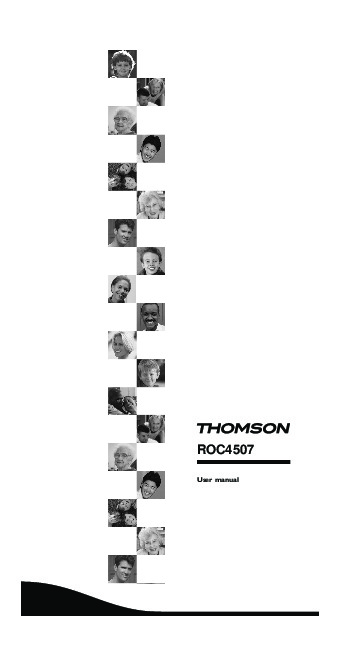
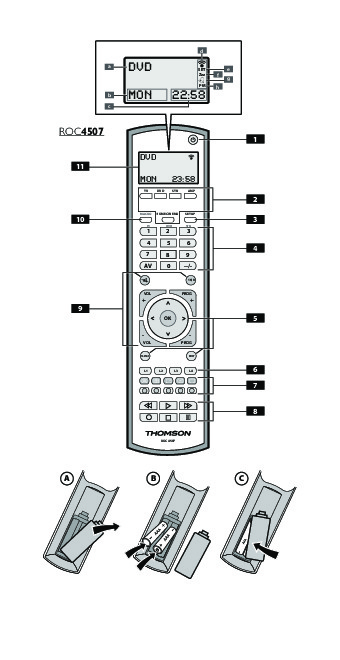
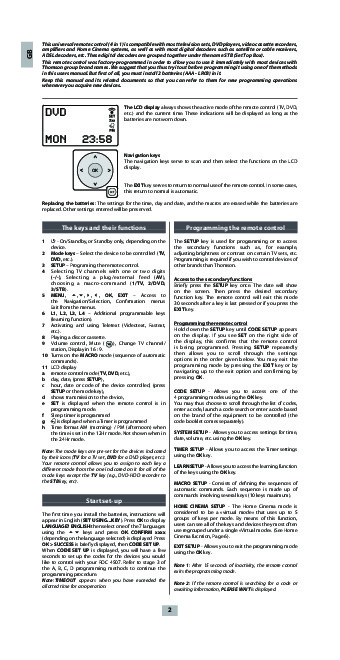
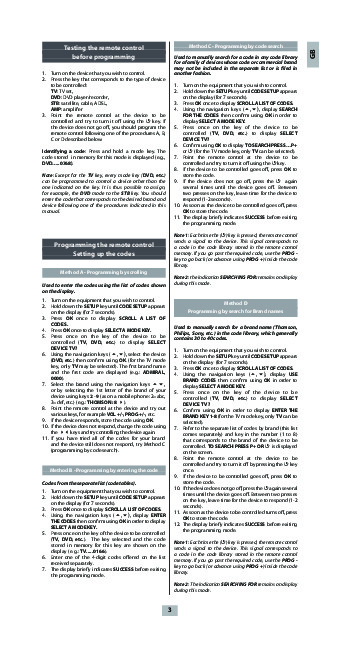
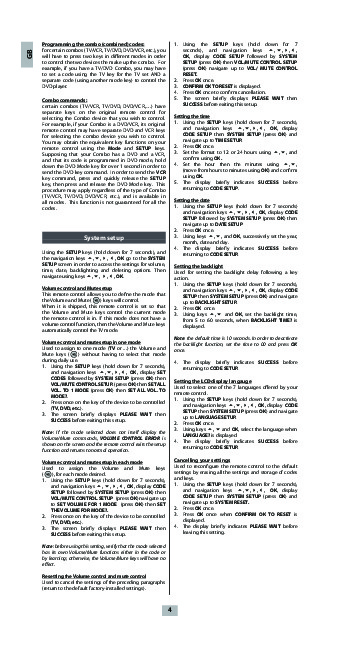
Как использовать наш сайт инструкций OnlineManuals.ru
Наша цель состоит в том, чтобы предоставить вам быстрый доступ к содержанию инструкции для игровой приставки Thomson ROC4507.
С помощью онлайн просмотра, Вы можете быстро просмотреть содержимое инструкции и найти решение проблемы с игровой приставки Thomson ROC4507.
Для Вашего удобства
Если листать руководство пользователя игровой приставки Thomson ROC4507 прямо на сайте, не очень удобно для Вас, есть два возможных решения:
• Просмотр в полноэкранном режиме — легко просмотреть руководство пользователя (без загрузки его на свой компьютер), Вы можете использовать режим полноэкранного просмотра.
Для просмотра инструкции пользователя игровой приставки Thomson ROC4507 на полном экране, используйте кнопку «Открыть в Pdf-viewer».
• Загрузка на компьютер — Вы можете также скачать Инструкция игровой приставки Thomson ROC4507 на свой компьютер и сохранить его в файлах.
Многие люди предпочитают читать документы не на экране, а в печатной версии.
Возможность печати руководства пользователя также была предусмотрена на нашем сайте,
и вы можете использовать ее, нажав на иконку «печать» в Pdf-viewer.
Нет необходимости печатать все руководство игровой приставки Thomson ROC4507, можно выбрать только нужные страницы инструкции.
-
Инструкции по эксплуатации
1
Thomson ROC4507 инструкция по эксплуатации
(38 страниц)
- Языки:Русский
-
Тип:
PDF -
Размер:
1.78 MB -
Описание:
Игровая приставка
Просмотр
На NoDevice можно скачать инструкцию по эксплуатации для Thomson ROC4507. Руководство пользователя необходимо для ознакомления с правилами установки и эксплуатации Thomson ROC4507. Инструкции по использованию помогут правильно настроить Thomson ROC4507, исправить ошибки и выявить неполадки.
This universal remote control (4 in 1) is compatible with most television sets, DVD players, video cassette recorders, amplifiers and Home Cinema systems, as well as with most digital decoders such as satellite or cable receivers, GB ADSL decoders, etc. These digital decoders are grouped together under the name STB (Set Top Box). This remote control was factory-programmed in order to allow you to use it immediately with most devices with Thomson group brand names. We suggest that you thus try it out before programming it using one of the methods in this users manual. But first of all, you must install 2 batteries (AAA - LR03) in it. Keep this manual and its related documents so that you can refer to them for new programming operations whenever you acquire new devices. The LCD display always shows the active mode of the remote control (TV, DVD, etc.) and the current time. These indications will be displayed as long as the batteries are not worn down. Navigation keys The navigation keys serve to scan and then select the functions on the LCD display. OK The EXIT key serves to return to normal use of the remote control. In some cases, this return to normal is automatic. EXIT Replacing the batteries: The settings for the time, day and date, and the macros are erased while the batteries are EXIT MENU replaced. Other settings entered will be preserved. The keys and their functions Programming the remote control 1 ? - On/Standby, or Standby only, depending on the The SETUP key is used for programming or to access device. the secondary functions such as, for example, 2 Mode keys – Select the device to be controlled (TV, adjusting brightness or contrast on certain TV sets, etc. DVD, etc.). Programming is required if you wish to control devices of 3 SETUP – Programing the remote control. other brands than Thomson. 4 Selecting TV channels with one or two digits (-/-), Selecting a plug/external feed (AV), Access to the secondary functions choosing a macro-command (1/TV, 2/DVD, Briefly press the SETUP key once. The date will show 3/STB). on the screen. Then press the desired secondary 5 MENU, 5,6,4,3, OK, EXIT – Access to function key. The remote control will exit this mode the Navigation/Selection, Confirmation menus 30 seconds after a key is last pressed or if you press the Exit from the menus. EXIT key. 6 L1, L2, L3, L4 – Additional programmable keys (learning function). 7 Activating and using Teletext (Videotext, Fastext, Programming the remote control etc.). Hold down the SETUP key until CODE SETUP appears 8 Playing a disc or cassette. on the display. If you see SET on the right side of 9 Volume control, Mute ( ), Change TV channel/ the display, this confirms that the remote control station, Display in 16 : 9. is being programmed. Pressing SETUP repeatedly 10 Turns on the MACRO mode (sequence of automatic then allows you to scroll through the settings commands). options in the order given below. You may exit the 11 LCD display programming mode by pressing the EXIT key or by a remote control mode (TV, DVD, etc.), navigating up to the exit option and confirming by b day, date, (press SETUP), pressing OK. c hour, date or code of the device controlled, (press SETUP or the mode key), CODE SETUP - Allows you to access one of the d shows transmission to the device, 4 programming modes using the OK key. e SET is displayed when the remote control is in You may thus choose to scroll through the list of codes, programming mode. enter a code, launch a code search or enter a code based f Sleep timer is programmed on the brand of the equipment to be controlled (the g is displayed when a Timer is programmed code booklet comes separately). h Time format AM (morning) / PM (afternoon) when the time is set in the 12Hr mode. Not shown when in SYSTEM SETUP - Allows you to access settings for time, the 24Hr mode. date, volume, etc. using the OK key. Note: The mode keys are pre-set for the devices indicated TIMER SETUP - Allows you to access the Timer settings by their icons (TV for a TV set, DVD for a DVD player, etc.). using the OK key. Your remote control allows you to assign to each key a LEARN SETUP - Allows you to access the learning function different mode from the one indicated on it for all of the of the keys using the OK key. mode keys except the TV key (e.g., DVD-HDD recorder to the STB key, etc). MACRO SETUP - Consists of defining the sequences of automatic commands. Each sequence is made up of commands involving several keys (10 keys maximum). Start set-up HOME CINEMA SETUP - The Home Cinema mode is The first time you install the batteries, instructions will considered to be a «virtual mode» that uses up to 5 appear in English (SET USING...KEY). Press OK to display groups of keys per mode. By means of this function, LANGUAGE? ENGLISH then select one of the 7 languages users can see all of the keys and devices they most often using the 56 keys and press OK. CONFIRM xxxx use regrouped under a single «Virtual mode». (See Home (depending on the language selected) is displayed Press Cinema fucntion, Page 6). OK > SUCCESS is briefly displayed, then CODE SET UP. EXIT SETUP - Allows you to exit the programming mode When CODE SET UP is displayed, you will have a few using the OK key. seconds to set up the codes for the devices you would like to control with your ROC 4507. Refer to stage 3 of Note 1: After 15 seconds of inactivity, the remote control the A, B, C, D programming methods to continue the exits the programming mode. programming procedure. Note: TIMEOUT appears when you have exceeded the Note 2: If the remote control is searching for a code or allotted time for an operation. awaiting information, pLEASE WAIT is displayed. 2 01_GB_ROC4507.indd 2 16/05/07 17:25:40