
• • • • • • • • • • • • • • • • • • •
• • • • • • • • • • • • • • • • • • •
• • • • • • • • • • • • • • • • • • •
• • • • • • • • • • • • • • • • • • •
• • • • • • • • • • • • • • • • • • •
fx-82SX/ fx-250HC
|
• • • • • • • • • • • • • • • • • • • |
|||||||||||
|
• • • • • • • • • • • • • • • • • • • |
|||||||||||
|
• • • • • • • • • • • • • • • • • • • |
|||||||||||
|
• • • • • • • • • • • • • • • • • • • |
|||||||||||
|
• • |
• |
• |
• |
• |
• |
• |
• |
• |
• |
• • • • • • • |
• |
|
• • • • • • • • • • • • • • • • • • • |
|||||||||||
|
• • • • • • • • • • • • • • • • • • • |
|||||||||||
|
• • • • • • • • • • • • • • • • • • • |
|
• • |
• |
• |
• |
• |
• |
• |
• |
• |
• |
• |
• |
• |
• |
• |
• |
• |
• |
|
|
• |
• |
• |
• |
• |
• |
• |
• |
• |
• |
• |
• |
• |
• |
• |
• |
• |
• |
• |
|
• |
• |
• |
• |
• |
• |
• |
• |
• |
• |
• |
• |
• |
• |
• |
• |
• |
• |
• |
|
• |
• |
• |
• |
• |
• |
• |
• |
• |
• |
• |
• |
• |
• |
• |
• |
• |
• |
• |
|
• |
• |
• |
• |
• |
• |
• |
• |
• |
• |
• |
• |
• |
• |
• |
• |
• |
• |
• |
NQPOR

CASIO ELECTRONICS CO., LTD.
Unit 6, 1000 North Circular Road,
London NW2 7JD, U.K.

ENGLISH 1 DEUTSCH 99 ESPAÑOL 33 ITALIANO 134
FRANÇAIS 66
Contents
Handling Precautions … 2
Modes … 3
Basic Calculations … 5
Constant Calculations … 6
Memory Calculations … 7
Fraction Calculations … 8
Percentage Calculations … 10
Scientific Function Calculations … 11
Statistical Calculations (SD Mode) … 16
Technical Information … 18
— 1 —
Handling Precautions
•Your calculator is made up of precision components. Never try to take it apart.
•Avoid dropping your calculator and otherwise subjecting it to strong impact.
•Do not store the calculator or leave it in areas exposed to high temperature or humidity, or large amounts of dust. When exposed to low temperature, the calculator may require more time to display results and may even fail to operate. Correct operation will resume once the calculator is brought back to normal temperature.
•The display will go blank and keys will not operate during calculations. When you are operating the keyboard, be sure to watch the display to make sure that all your key operations are being performed correctly.
•Never leave dead batteries in the battery compartment. They can leak and damage the unit.
•Avoid using volatile liquids such as thinner or benzine to clean the unit. Wipe it with a soft cloth, or with a cloth that has been dipped in a solution of water and a neutral detergent and wring out.
•In no event will the manufacturer and its suppliers be liable to you or any other person for any damages, expenses, lost profits, lost savings, or any other damages arising out of malfunction, repairs, or battery replacement. The user should prepare physical records of data to protect against such data loss.
•Never dispose of batteries, the liquid crystal panel, or other components by burning them.
—2 —
•Before assuming malfunction of the unit, be sure to carefully reread this manual and ensure that the problem is not due to low battery power or operational error.
•The contents of this manual are subject to change without notice.
•No part of this manual may be reproduced in any form without the express written consent of the manufacturer.
•Keep this manual on hand for future reference.
Modes
|
Application |
Key |
Mode |
|
|
Operation |
Name* |
||
|
Standard deviation calculations |
Fl |
SD |
|
|
Normal calculations |
F0 |
COMP |
|
|
Calculations using degrees |
F4 |
DEG |
|
|
Calculations using radians |
F5 |
RAD |
|
|
Calculations using grads |
F6 |
GRA |
|
|
Number of decimal place |
F7 |
FIX |
|
|
specification |
|||
|
Number of significant digit |
F8 |
SCI |
|
|
specification |
|||
|
Cancels FIX and SCI settings |
F9 |
NORM |
|
*Display indicators show current mode setting. Absence of display indicator indicates COMP Mode.
—3 —
Note!
•A mode guide is located above the display screen.
•DEG, RAD, and GRA modes can be used in combination with the COMP and SD modes.
•F9does not exit SD mode.
•F0exits SD mode.
•F0does not clear SCI or FIX specifications.
•Always press t before entering DEG, RAD, and GRA modes.
•Remember to always set the operating mode and angular unit (DEG, RAD, GRA) before starting your calculation.
— 4 —
Basic Calculations
•Use the COMP mode for basic calculations.
•Example 1: 23 4.5 53
|
23 + 4.5 ,53 |
= |
–25.5 |
||
|
• Example 2: 56 ( 12) ( 2.5) |
||||
|
56 —12 E\2.5 E = |
||||
|
268.8 |
||||
|
• Example 3: 2 3 (1 1020) |
||||
|
2 \3 —1 e20 |
||||
|
= |
6.66666666719 |
|||
|
• Example 4: 7 8 4 5=36 |
||||
|
7 —8 ,4 —5 |
= |
36. |
||
|
6 |
||||
|
• Example 5: |
4 5 |
=0.3 |
||
|
4 —5 \6 AN = |
0.3 |
|||
|
• Example 6: 2 [7 6 (5 4)] 122 |
||||
|
2 -O7 +6 — |
||||
|
O 5 + 4 PP = |
122. |
•You can skip all Poperations before the = key.
—5 —

Constant Calculations
•Press +, ,, —,or \twice after inputting a number to make that number a constant.
•“K” is on the display while a constant is being used.
•Use the COMP mode for constant calculations.
•Example 1: 2.3 3, then 2.3 6
|
(2.3 3) |
2.3 ++3 = |
|
(2.3 6) |
6 = |
|
• Example 2: 12 2.3, then 12 ( 9) |
|
|
(12 2.3) |
12 — —2.3 = |
|
(12 ( 9)) |
9 E= |
|
• Example 3: 17 17 17 17 68 |
|
|
(17 17) |
17 ++= |
|
(17 17 17) |
= |
|
(17 17 17 17) |
= |
|
• Example 4: 1.74 8.3521 |
|
|
(1.72) |
1.7 —= |
|
(1.73) |
= |
|
(1.74) |
= |
K 5.3
K 8.3
K 27.6
K –108.
K 34.
K 51.
K 68.
K 2.89
K 4.913
K 8.3521
— 6 —
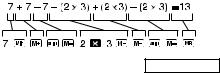
Memory Calculations
•Use the COMP mode for memory calculations.
•Use Y, |, A{and Zfor memory calculations. Yreplaces current memory contents.
•“M” appears when there is a value in memory.
•To clear memory, press 0Y or tY.
•Example 1: (53 6) (23 
|
(53 6) |
53 +6 =Y |
M |
59. |
|
(23 |
23 ,8 | |
||
|
M |
15. |
||
|
56 —2 | |
|||
|
(56 2) |
M |
112. |
|
|
99 \4 | |
|||
|
(99 4) |
M |
24.75 |
|
|
Z |
|||
|
(Memory recall) |
M 210.75 |
•Example 2: To calculate the following using memory as shown.
M 13.
— 7 —

•Example 3: To calculate the following using memory and a constant: (12 3) (45 3) (78 3) 135.
(12 3)
(45 3)
(78 3)
(Memory recall)
MK 36.
MK 135.
MK 234.
MK 135.
Fraction Calculations
•Use COMP mode for fraction calculations.
•Total number of digits (including division marks) cannot
|
exceed 10. |
2 |
4 |
7 |
||||||||||||||||||||||
|
• Example 1: |
1 |
||||||||||||||||||||||||
|
3 |
5 |
15 |
|||||||||||||||||||||||
|
2 C3 +4 C5 = |
1 |
7 |
15. |
||||||||||||||||||||||
|
• Example 2: 3 |
1 |
1 |
2 |
4 |
11 |
||||||||||||||||||||
|
4 |
3 |
12 |
|||||||||||||||||||||||
|
3 C1 C4 + |
|||||||||||||||||||||||||
|
1 C2 C3 = |
|||||||||||||||||||||||||
|
• Example 3: |
2 |
1 |
4 |
11 |
12. |
||||||||||||||||||||
|
2 C4 |
|||||||||||||||||||||||||
|
2 |
4. |
||||||||||||||||||||||||
|
4 |
2 |
||||||||||||||||||||||||
|
= |
1 |
2. |
|||||||||||||||||||||||
— 8 —

|
• Example 4: |
1 |
1.6 2.1 |
||
|
2 |
||||
|
1 C2 |
+1.6 = |
2.1 |
Fraction/decimal calculation result is always decimal.
|
• Example 5: |
1 |
↔ 0.5 (Fraction ↔ Decimal) |
||||||||||||
|
2 |
||||||||||||||
|
1 C2 = |
1 |
2. |
||||||||||||
|
C |
0.5 |
|||||||||||||
|
• Example 6: 1 |
2 |
↔ |
5 |
C |
1 |
2. |
||||||||
|
3 |
3 |
|||||||||||||
|
1 C2 C3 |
1 |
2 |
3. |
|||||||||||
|
A B |
5 |
3. |
||||||||||||
|
A B |
1 |
2 |
3. |
— 9 —
• • • • • • • • • • • • • • • • • • •
• • • • • • • • • • • • • • • • • • •
• • • • • • • • • • • • • • • • • • •
• • • • • • • • • • • • • • • • • • •
• • • • • • • • • • • • • • • • • • •
NQPOR
fx-82SX/
fx-250HC
• • • • • • • • • • • • • • • • • • •
• • • • • • • • • • • • • • • • • • •
• • • • • • • • • • • • • • • • • • •
• • • • • • • • • • • • • • • • • • •
• • • • • • • • • • • • • • • • • • •
• • • • • • • • • • • • • • • • • • •
• • • • • • • • • • • • • • • • • • •
• • • • • • • • • • • • • • • • • • •
• •
•
•
•
•
•
•
•
•
•
•
•
•
•
•
•
•
•
•
•
•
•
•
•
•
•
•
•
•
•
•
•
•
•
•
•
•
•
•
•
•
•
•
•
•
•
•
•
•
•
•
•
•
•
•
•
•
•
•
•
•
•
•
•
•
•
•
•
•
•
•
•
•
•
•
•
•
•
•
•
•
•
•
•
•
•
•
•
•
•
•
•
•
•
-
Страница 1
• •••••••••••••••••• • •••••••••••••••••• • •••••••••••••••••• • •••••••••••••••••• • •••••••••••••••••• NQPOR fx-82SX/ fx-250HC • •••••••••[…]
-
Страница 2
CASIO ELECTRONICS CO., LTD. Unit 6, 1000 North Circular Road, London NW2 7JD, U.K.[…]
-
Страница 3
— 1 — Contents Handling Precautions … 2 Modes … 3 Basic Calculations … 5 Constant Calculations … 6 Memory Calculations … 7 Fraction Calculations … 8 Percentage Calculations … 10 Scientific Function Calculations … 11 Statistical Calculations (SD Mode) … 16 T echnical Inf or mation … 18 ENGLISH 1 ESPAÑOL 33 FRANÇAIS 66 DEUTS[…]
-
Страница 4
— 2 — Handling Precautions •Y our calculator is made up of precision components. Ne v er try to take it apart. •A v oid dropping your calculator and otherwise subjecting it to strong impact. • Do not store the calculator or leave it in areas exposed to high temperature or humidity , or large amounts of dust. When exposed to low temperatur[…]
-
Страница 5
— 3 — • Before assuming malfunction of the unit, be sure to care- fully reread this manual and ensure that the problem is not due to lo w batter y po wer or operational error . • The contents of this manual are subject to change without notice. • No part of this manual may be reproduced in any form without the e xpress written consent of […]
-
Страница 6
— 4 — Note! •A mode guide is located abo ve the display screen. • DEG, RAD, and GRA modes can be used in combination with the COMP and SD modes. • F9 does not exit SD mode. • F0 exits SD mode. • F0 does not clear SCI or FIX specifications. • Always press t before entering DEG, RAD, and GRA modes. • Remember to always set the opera[…]
-
Страница 7
— 5 — Basic Calculations • Use the COMP mode for basic calculations. • Example 1: 23 4.5 53 23 + 4.5 , 53 = • Example 2: 56 ( 12) ( 2.5) 56 — 12 E 2.5 E = • Example 3: 2 3 (1 10 20 ) 2 3 — 1 e 20 = • Example 4: 7 8 4 5=36 7 — 8 , 4 — 5 = • Example 5: =0.3 4 — 5 6 A N = • Exampl[…]
-
Страница 8
— 6 — Constant Calculations • Press + , , , — ,or twice after inputting a number to make that number a constant. • “K” is on the display while a constant is being used. • Use the COMP mode for constant calculations. • Example 1: 2.3 3, then 2.3 6 (2.3 3) 2.3 + + 3 = (2.3 6) 6 = • Example 2: 12 2.3, then 12 ?[…]
-
Страница 9
— 7 — Memor y Calculations • Use the COMP mode for memory calculations. • Use Y , | , A { and Z for memory calculations. Y replaces current memory contents. • “M” appears when there is a v alue in memory . •T o clear memory , press 0 Y or t Y . • Example 1: (53 6) (23
(56 2) (99 4) 210.75 (53 […]
-
Страница 10
— 8 — • Example 3: To calculate the f ollo wing using memor y and a constant: (12 3) (45 3) (78 3) 135. (12 3) 3 — — 12 = Y (45 3) 45 A { (78 3) 78 | (Memory recall) Z Fraction Calculations • Use COMP mode for fraction calculations. •T otal n umber of digits (including division marks) cannot exceed 10. […]
-
Страница 11
— 9 — • Example 4: 1.6 2.1 1 C 2 + 1.6 = Fraction/decimal calculation result is always decimal. • Example 5: ↔ 0.5 (Fraction ↔ Decimal) 1 C 2 = C C • Example 6: 1 ↔ 1 C 2 C 3 A B A B 2.1 1 2 1 2. 1 2. 0.5 1 2 1 2 3. 5 3. 2 3 5 3 1 2 3.[…]
-
Страница 12
— 10 — Percentage Calculations • Use COMP mode for percentage calculations. • Example 1: To calculate 12% of 1500. 1500 — 12 A v • Example 2: To calculate what percentage of 880 is 660. 660 880 A v • Example 3: To add 15% onto 2500. 2500 — 15 A v + • Example 4: To discount 3500 by 25%. 3500 — 25 A v , • Example 5: To calculate the[…]
-
Страница 13
— 11 — Scientific Function Calculations • Use COMP mode for scientific function calculations. • Some calculations may take a long time to complete. •W ait f or result bef ore star ting next calculation. • =3.1415926536. k Sexagesimal ↔ Decimal Conversion • Example: 14°25’36” ↔ 14.42667 14 I 25 I 36 I A O k T rigonometric/[…]
-
Страница 14
— 12 — Iog 64 Iog 4 .4 A Q + 5 — 3 E A U = 4.094622224 18.28545536 0.089905111 4.49980967 2.760821773 8. 0.125 22026.46579 3. k Hyperbolic/In verse Hyperbolic Functions • Example 1: sinh 3.6 3.6 M S • Example 2: sinh 1 30 30 M A j k Common and Natural Logarithms, Exponents • Example 1: log 1.23 1.23 R • Example 2: In 90 ( log e […]
-
Страница 15
— 13 — • Example 8: log sin 40° +log cos 35° (DEG mode) 40 S R + 35 W R = A Q • Example 9: 8 1/3 8 A s 3 = k Square Roots, Cube Roots, Squares, Reciprocals and Factorials • Example 1: 2 3 5 2 L + 3 L — 5 L = • Example 2: 3 5 3 27 5 A D + 27 E A D = • Example 3: 123 30 2 123 + 30 A K = • Example 4: 3 A X , 4 A X[…]
-
Страница 16
— 14 — 0.00 FIX 2.47 FIX 40320. 3.3 –01 SCI 0.0 00 SCI • Example 5: 8! 8 A f k FIX, SCI, NORM, RND, RAN#, ENG Calculations • Example 1: 1.234 1.234, rounding result to two places (FIX 2). F 7 2 1.234 + 1.234 = • Example 2: 1.234 1.234, rounding input to two places. F 7 2 1.234 A b + 1.234 A b = • Press F9 to clear FIX specific[…]
-
Страница 17
— 15 — 81.25 –03 0.664 1. DEG 2. 1.732050808 DEG 1.047197551 RAD 840. Example (results diff er each time) RAD • Example 5: To conv er t 0.08125 g r ams to milligrams. .08125 J • Example 6: To generate a random n umber betw een 0.000 and 0.999. A c k Coordinate Conversion • Example 1: To conver t polar coordinates ( r 2, 60°[…]
-
Страница 18
— 16 — 210. k Combination • Example: To determine how many diff erent 4-member groups can be organized in a group of 10 individuals. 10 A n 4 = Statisticasl Calculations (SD Mode) • Press Fl to enter the SD Mode for statistical calcula- tions using standard deviation. • If FIX or SCI is on the displa y , press F9 first. • Data input alw[…]
-
Страница 19
— 17 — Arithmetic mean A ` Number of data A r Sum of values A o Sum of squares of values A a • }} inputs the same data twice (as above). •Y ou can also input m ultiple entr ies of the same data using — . To input the data 110 ten times , f or example, press 110 — 10 } . • The abov e results can be obtained in any order, and not necessaril[…]
-
Страница 20
— 18 — • Example 2: To change data you previously input. Correction Actual Correction 51 } 50 }A [ 51 } 130 — 31 } 130 — 31 } 120 — 120 — 31 t 130 — 31 } t 130 — 31 } 51 } 130 — 31 } 49 } 120 — 30 } 49 A [ 51 } 120 — 30 A [ 130 — 31 } Correct Actual Correct k Making Corrections During Data Input • Example 1: To change data you hav e just in[…]
-
Страница 21
— 19 — Clear (retains memory) ……………………. k Number input …………………………………. 0 – 9 , l Po w er off ……………………………………….. i Po w er on; All clear ………………………….. t Sign change …………………………………… E • Memor y Memory in ……………………[…]
-
Страница 22
— 20 — • Scientific Functions Arc cosine ……………………………………… A V Arc sine …………………………………………. A j Arc tangent …………………………………….. A g Common antilogarithm …………………….. A Q Common logarithm ………………………….. R Cosine ………………[…]
-
Страница 23
— 21 — Square ………………………………………….. A K Square root ……………………………………. L T angent …………………………………………. h Permutation ……………………………………. A m Combination …………………………………… A n • Statistics (SD Mode) Arithmetic mea[…]
-
Страница 24
— 22 — • NORM 1 With NORM 1, exponential notation is automatically used for integer values with more than 10 digits and decimal values with more than two decimal places. • NORM 2 With NORM 2, exponential notation is automatically used for integer values with more than 10 digits and decimal values with more than nine decimal places. To switc[…]
-
Страница 25
— 23 — k Making Corrections During Calculations • If you make a mistake when inputting a value (but did not yet press an arithmetic operator key), press k to clear the value and then input the correct one. • In a series of calculations, press k while an intermediate result is displayed to clear only the last calculation per- formed. •T o […]
-
Страница 26
— 24 — e. The total number of nested parentheses levels exceeds six, or when more than 18 pairs of parentheses are used. (“– 1 –” indicator appears on the displa y .) •T o clear any of the abov e conditions, press t and per- form the calculation from the beginning. • In the case of condition e, you could also press k . This clears t[…]
-
Страница 27
— 25 — • The batteries that come in the calculator when you pur- chase it are f or testing only . They may not pro vide full service life. • All data stored in memory is lost when you replace the batteries. Be sure to write down important data before re- placing the batteries. • Always be sure to load the batteries so their positive ( […]
-
Страница 28
— 26 — k Or der of Operations and Levels Operations are performed in the following order of prec- edence. 1. Functions 2. x y , x 1/y , R → P, P → R, n P r , n C r 3. , 4. , • Operations with the same precedence are performed from left to right, with operations enclosed in parentheses per- formed first. If parentheses are […]
-
Страница 29
— 27 — k Formulas, Rang es, and Con ventions The following are the formulas, ranges, and conventions that are applied to various calculations that can be performed using this calculator . Coordinate T ransformation • With polar coordinates, θ can be calculated within a range of –180° θ 180°. The calculation range is the same for[…]
-
Страница 30
— 28 — Permutation • Input range: n r 0 ( n , r : natural numbers) • Formula: n P r Combination • Input range: n r 0 ( n , r : natural numbers) • Formula: n C r P opulation Standar d De viation Sample Standard Deviation Arithmetic Mean n ! ( n r )! n ! n !( n r )![…]
-
Страница 31
— 29 — Input Range Functions tan –1 x sinh x cosh x tanh x sinh –1 x cosh –1 x tanh –1 x log x /ln x 10 x sin x cos x tan x sin –1 x cos –1 x x 1 10 100 x 230.2585092 x 1 10 100 x 1 For sinh and tanh,errors are cumulative and accuracy is af- fected at a certain point when x =0. […]
-
Страница 32
— 30 — –1 10 100 x 230.2585092 0 x 1 10 100 x 1 10 50 x 1 10 100 ; x ≠ 0 x 1 10 100 0 x 69 ( x is an integer) 0 r n n 1 10 10 ( n and r are integers) x 2 y 2 1 10 100 Input Range Functions e x x x 2 1/ x 3 x x ! n P r / n C r R → P P ?[…]
-
Страница 33
— 31 — x 0: y ≠ 0 –1 10 100 1/ y log x 100 x 0: y 0 x 0: y 2 n 1; ( n ≠ 0; n is an integer) However: –1 10 100 1/ y log x 100 Input Rang e Functions x 1/ y a b / c SD 1 n T otal of integer , numer ator , and denominator must be 10 digits or less (including division marks). x […]
-
Страница 34
— 32 — Calculation Capacity: • Input/ Basic Calculations 10-digit mantissa; or 10-digit mantissa plus 2-digit expo- nent up to 10 ±99[…]
-
Страница 35
SA9707-B Printed in China Imprimé en Chine CASIO COMPUTER CO ., L TD . 6-2, Hon-machi 1-chome, Shibuya-ku, Tokyo 151-8543, Japan[…]
Fraction calculations – Casio FX-82SX User Manual
- Text mode
- Original mode
— 8 —
• Example 3: To calculate the following using memory and
a constant: (12
҂3)ȕ(45҂3)ѿ(78҂3)҃135.
(12
҂3)
3
—
—
12
=
Y
(45
҂3)
45
A
{
(78
҂3)
78
|
(Memory recall)
Z
Fraction Calculations
• Use COMP mode for fraction calculations.
• Total number of digits (including division marks) cannot
exceed 10.
• Example 1:
ѿ ҃1
2
C
3
+
4
C
5
=
• Example 2: 3
ѿ1 ҃ 4
3
C
1
C
4
+
1
C
2
C
3
=
• Example 3:
҃
2
C
4
=
MK
234.
MK
135.
MK
36.
MK
135.
2 4.
1 2.
1 7 15.
4 11 12.
2
4
1
2
7
15
2
3
4
5
1
4
2
3
11
12
Русский
- Bedienungsanleitung Casio FX-82SX
- Casio FX-82SX User Manual
- Manual Usuario Casio FX-82SX
- Mode d’emploi Casio FX-82SX
- Istruzioni Casio FX-82SX
- инструкция Casio FX-82SX
- Casio FX-82SXの取扱説明書
- Handleiding Casio FX-82SX
- Manual de uso Casio FX-82SX
Вам нужна инструкция? Мы поможем Вам ее найти и сэкономить Ваше время.
- 35 stron
- 0.43 mb
Изделие Casio FX-82SX, а также другие, которыми Вы пользуетесь ежедневно, наверняка вы получили в комплекте с инструкцией обслуживания. Из опыта наших пользователей мы знаем, что большинство из Вас не уделили этому особого внимания. Большая часть инструкций, сразу же после покупки попадает в корзину для мусора вместе с коробкой — это ошибка. Ознакомьтесь с информацией, касающейся инструкции Casio FX-82SX, которая поможет Вам в будущем сэкономить нервы и избежать головной боли.
Важная подсказка — не забывайте хотя бы раз прочитать инструкцию Casio FX-82SX
Если вы не хотите каждый раз читать информационные брошюры, касающиеся, тех или Casio FX-82SX иных изделий, достаточно, прочитать их раз — сразу же после покупки устройства. Вы получите основное знания, касающиеся поддержания изделия Casio FX-82SX в хорошем эксплуатационном состоянии, так, чтобы без проблем достигнуть его планируемого цикла работы. Затем инструкцию можно отложить на полку и вернуться к ней только в случае, если вы не уверены, правильно ли проводится техобслуживание изделия. Правильный уход является необходимым элементом Вашего удовольствия Casio FX-82SX.
Раз в году пересмотрите шкафчик, в котором держите инструкции для всех устройств, — выбросите те, которыми вы уже не пользуетесься. Это поможет Вам сохранять порядок в своей домашней базе инструкций обслуживания.
Summary of Contents for Casio FX-82SX
Что находится в инструкции Casio FX-82SX? Почему стоит ее прочитать?
- Гарантия и подробности, касающиеся техобслуживания изделия
Хорошей идеей будет прикрепить чек к странице инструкции. Если что-то плохое случится во время использования Casio FX-82SX, у вас будет комплект документов, необходимый для гарантийного ремонта. В этой части инструкции вы найдете информацию об авторизованных сервисных центрахCasio FX-82SX а также, как самостоятельно правильно ухаживать за оборудованием — так, чтобы не потерять гарантийных прав. - Указания по монтажу и Setup
Не терять нервов и времени на самостоятельную попытку установки и первого запуска изделия. Воспользуйтесь рекомендациями производителя Casio FX-82SX чтобы правильно запустить изделие, без лишнего риска повреждения оборудования. - Информация, касающаяся дополнительных запчастей (входящих в комплект а также являющихся опцией)
Пересматривая эту часть документа вы сможете проверить, доставлен ли ваш Casio FX-82SX с полним комплектом аксессуаров. Вы также сможете узнать, какие дополнительные запчасти или аксессуары для Casio FX-82SX Вы сможете найти и докупить к своему устройству. - Troubleshooting
Самые частые проблемы, касающиеся Casio FX-82SX и методы их решения. Это очень полезная часть руководства по обслуживанию — она позволит Вам сэкономить много времени на поиск решений. 90% проблем с Casio FX-82SX повторяется у многих пользователей. - Требования, касающиеся питания и энергетический класс
Информация, касающаяся количества потребляемой энергии, а также рекомендации, касающиеся установки и питания Casio FX-82SX. Прочитайте, чтобы оптимально пользоваться Casio FX-82SX и не использовать большего количества ресурсов, нежели это необходимо для правильной работы изделия. - Специальные функции Casio FX-82SX
Здесь вы можешь узнать, как персонализировать изделие Casio FX-82SX. Вы узнаете, какие дополнительные функции могут помочь Вам удобно использовать продукт Casio FX-82SX а также, какие функции Вашего устройства оптимальны для выполнения конкретной деятельности.
Как видите в инструкции вы найдете информацию, которая реально поможет Вам в использовании Вашего изделия. Стоит с ней ознакомиться, чтобы избежать разочарований, возникающих из более короткого, нежели предусматривалось, периода исправности изделия Casio FX-82SX. Если все же вы не хотите копить инструкции в своем доме, наш сайт поможет Вам в этом — вы должны найти у нас руководство по обслуживанию большинства из своих устройств, а также Casio FX-82SX.
Комментарии (1)
Do you have a Casio FX-82SX calculator and you don’t really know how to do advanced operations or use formulas? Well a solution to this problem would be to get your instruction guide in PDF, in our manuals website we make it easy, because at the end of this article you will find it in PDF format.
Table of Contents
- 1 Why Should You Download Casio FX-82SX Calculator Manual? 📚
- 2 The Calculator Came With A Basic Guide
- 3 You Have Lost The User Guide
- 4 Features Of The Casio FX-82SX Calculator
- 5 Download Casio FX-82SX User Guide 📕
Why Should You Download Casio FX-82SX Calculator Manual? 📚
The answer is simple and is that with a guide to this calculator, you can access the quick settings and all the tricks of the same. This way you can access the arithmetic calculation mode, make formulas or enter the statistics mode. Best of all, you can consult it from anywhere, you just need an application on your mobile phone that allows you to read this kind of documents and you will avoid the most common problems with physical manuals:
The Calculator Came With A Basic Guide
With the purchase of these products is usually included a basic paper guide, this is not only insufficient (for lack of information) but also impractical, especially when making a new query and not have at hand the physical guide. For this reason, we believe it is necessary to offer you a backup in digital format so that you can access it whenever you need it.
You Have Lost The User Guide
You may also lose the instruction manual that came in the box. Therefore, the safest thing to do is to download the guide that you will find at the end of this article.
You might be interested 👇👇
Features Of The Casio FX-82SX Calculator
- Manufacturer: Casio.
- Colour: Grey or White.
- Material: Plastic.
- Lines per page: 3.
- Display: LCD.
- Dimensions: 13.8 x 16.5 x 7.7 cm.
Download Casio FX-82SX User Guide 📕
You can download the full Casio FX-82SX calculator user guide in PDF format from the link below.
Express if you want your opinion in the comment box and share this article in your social networks to support this project. Thanks a lot!.



