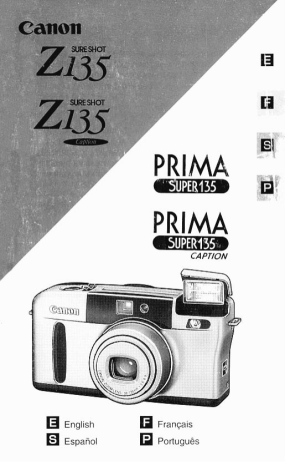More products and manuals for Foto Canon
| Models | Document Type |
|---|---|
|
PowerShot A580 |
User Manual
195 pages |
|
Digital IXUS 800 IS |
User Manual
135 pages |
|
220 EX |
User Manual
44 pages |
|
Digital IXUS WIRELESS |
User Manual
142 pages |
|
IXUS Z 50 |
User Manual
51 pages |
|
Prima BF-80 Set |
User Manual
115 pages |
|
EOS 3000N |
User Manual
84 pages |
|
PowerShot A510 |
User Manual
164 pages |
|
Digital IXUS IIs |
User Manual
164 pages |
|
PowerShot G6 |
User Manual
212 pages |
|
Digital IXUS 60 |
User Manual
131 pages |
|
Prima AF-9s Set |
User Manual
127 pages |
|
PowerShot S3 IS |
User Manual
166 pages |
|
Prima AF-10 |
User Manual
2 pages |
|
Prima Super 150u QD |
User Manual
2 pages |
|
Prima BF-9s Set |
User Manual
119 pages |
|
Prima BF-8 |
User Manual
115 pages |
|
Prima Zoom 76 |
User Manual
39 pages |
|
420EX |
User Manual
38 pages |
|
IXUS M-1 Set |
User Manual
47 pages |
Руководства Canon PRIMA SUPER 135 Размер файлов: 3576 KB, Язык: English, Формат: pdf, Платформа: Windows/Linux, Дата: 2016-02-23
На данной странице вы можете скачать руководства Canon PRIMA SUPER 135. Мы предлагаем вам ознакомиться с руководством пользователя, инструкцией по сервисному обслуживанию и ремонту.
Также здесь вы найдете список заказных номеров на комплектующие Canon PRIMA SUPER 135.
Все файлы предоставляются исключительно в ознакомительных целях. И не являютя руководством по ремонту, а направлены лишь на то чтобы помочь вам более детально ознакомиться с принципом построения устройства.
Содержимое представленных здесь руководств требуют от вас знания технического английского языка.
Если вы собираетесь скачать руководство по сервисному обслуживанию Canon PRIMA SUPER 135, иными словами сервис мануал, вы дожны обладать хотя бы минимальными познаниями в области электроники и пониманием базовых принципов работы электромеханических устройств.
Для просмотра руководств вам понадобится Adobe Acrobat Reader версии 9 и выше либо другая программа для просмотра pdf файлов.
В связи с популярностью информации представленной на сайте и ее бесплатного предоставления конечному пользователю, убедительная просьба использовать специальные программные продукты для многопотокового скачивания файлов.
Руководства для Canon PRIMA SUPER 135
- Руководство пользователя (User manual)
- Руководство по сервисному обслуживанию (Service manual)
- Руководство по ремонту (Repair manual)
- Перечень комплектующих (PartList)
Инструкция цифрового фотоаппарата Canon PRIMA SUPER 135 Размер: 1400 KB, Язык: Английский, Расширение: .pdf, Платформа: Adobe Acrobat, Дата: 2017-07-07
Руководство пользователя содержит основные технические характеристики устройства.
Комплект поставки может отличаться от описанного в руководстве.
Отдельная глава руководства пользователя посвящена условиям эксплуатации устройства. Описаны всевозможные варианты монтажа и установки.
Подробно описаны функции и особенности органов управления устройством.
Инструкция Canon PRIMA SUPER 135 предназначена для технически образованных людей и при детальном изучении гарантирует безопасную и долговременную работу устройства.
Руководство пользователя цифрового фотоаппарата Canon PRIMA SUPER 135 содержит описание процедуры первоначальной настройки и подключения устройства и выполнение процедур сервисного обслуживания и подготовки расходных материалов.
Для изучения файла вам необходимо обладать хотя бы минимальным знанием английского языка, так как инструкция на русском для цифрового фотоаппарата Canon PRIMA SUPER 135 пока еще не выпущена.
Описание специальных функций описано в отдельной главе инструкции.
Последняя глава руководства по эксплуатации содержит описание основных неисправностей цифрового фотоаппарата и перечень основных действий по их устранению.
Пожалуйста используйте специальное программное обеспечение для скачивания файлов и по возможности дождитесь окончания загрузки первого файла перед началом загрузки второго.
Перечень основных разделов руководства пользователя цифрового фотоаппарата Canon PRIMA SUPER 135
- Технические характеристики
- Варианты монтажа
- Безопасность
- Органы управления
- Настройка устройства
- Стандартные функции
- Основные неисправности цифрового фотоаппарата Canon PRIMA SUPER 135
Краткое содержание страницы № 1
Краткое содержание страницы № 2
Краткое содержание страницы № 3
Краткое содержание страницы № 4
Краткое содержание страницы № 5
Краткое содержание страницы № 6
Краткое содержание страницы № 7
Краткое содержание страницы № 8
Краткое содержание страницы № 9
Краткое содержание страницы № 10
Краткое содержание страницы № 11
Краткое содержание страницы № 12
Краткое содержание страницы № 13
Краткое содержание страницы № 14
Краткое содержание страницы № 15
Краткое содержание страницы № 16
Краткое содержание страницы № 17
Краткое содержание страницы № 18
Краткое содержание страницы № 19
Краткое содержание страницы № 20
- Manuals
- Brands
- Canon Manuals
- Digital Camera
- PRIMA Super 135
Manuals and User Guides for Canon PRIMA Super 135. We have 1 Canon PRIMA Super 135 manual available for free PDF download: User Manual
Canon PRIMA Super 135 User Manual (44 pages)
Canon Digital Camera User Manual
Brand: Canon
|
Category: Digital Camera
|
Size: 3.35 MB
Advertisement
Related Products
-
Canon Prima AF-7
-
Canon PRIMA Super 135 Caption
-
Canon POWERSHOT PRO 1
-
Canon Powershot Pro90 IS
-
Canon Powershot Pro70
-
Canon Pro90 — PowerShot 2.6 MP IS Camera
-
Canon Pixma Pro 9500 Mark II series
-
Canon PowerShot Pro S1 IS
-
Canon PowerShot G10 — Digital Camera — Compact
-
Canon PowerShot S80 User Guide Basic
Canon Categories
Printer
Digital Camera
All in One Printer
Camcorder
Scanner
More Canon Manuals
PRIMA
SUPER135 a
PRIMA
CAPTION
Tey LS Eee
(ER) . ; ;
oo
В English Français
El Español = Portugués
Handling Precautions
E
3.
This camera is not resistant to water, and should not
be used outdoors if it is raining or snowing. If it is
accidentally dropped in water, contact an authorized
Canon service facility. Keep the camera out of salt
spray and excessive humidity. If used at the beach,
clean it thoroughly afterward with a dry cloth.
. Store the camera in a cool, dry, dust-free place. Be
sure to keep the camera out of direct sunlight, and
away from “hot spots" such as the trunk or rear
window shelf of a car. Avoid places where mothballs
are used, and use a desiccant in excessive humidity.
Do not attempt to disassemble the camera yourself,
since there is high-voltage circuitry inside.
4. The batteries may explode or cause burns if
disassembled, recharged, shorted, exposed to high
temperatures, or disposed of in a fire.
. Use a blower brush to remove dust and sand from
the lens and inside the camera. Do not apply any
fluids to the lens or body. Take the camera to an
authorized Canon service facility for a more
thorough cleaning if necessary.
. Film passing through X-ray examinations at an
airport may be exposed and ruined even when
loaded in the camera. Request a different method of
inspection to avoid damage.
. Color reproduction may be adversely affected if the
film is left in the camera for a long time. Always
develop exposed film promptly.
TM de what Be ra
Pata tn nal ale iaa
This device complies with Part 15 of the FCC Rules. Operation
is subject to the following two conditions: (1) This device may
not cause harmful interference, and (2) this device must
accept any interference received, including interference that
may cause undesired operation.
Do not make any changes or modifications to the equipment
unless otherwise specified in the instructions. If such changes
or modifications should be made, you could be required to
stop operation of the equipment.
This equipment has been tested and found to comply with the
limits for a class B digital device, pursuant to part 15 of the
FCC Rules. These limits are designed to provide reasonable
protection against harmful interference in a residential
installation. This equipment generates, uses and can radiate
radio frequency energy and, if not installed and used in
accordance with the instructions, may cause harmful
interference to radio communications.
However, there is no guarantee that interference will not occur
in a particular installation. If this equipment does cause
harmful interference to radio or television reception, which can
be determined by turning the equipment off and on, the user is
encouraged to try to correct the interference by one or more of
the following measures:
* Reorient or relocate the receiving antenna.
* Increase the separation between the equipment and receiver,
* Consult the dealer or an experienced radio/TY technician for
help.
This digital apparatus does not exceed the Class B limits for
radio noise emissions from digital apparatus as set out in the
interference-causing equipment standard entitled “Digital
Apparatus”, ICES-003 of the Industry Canada.
Cet appareil numérique respecte les limites de bruits
radioélectriques applicables aux appareils numériques de
Classe B prescrites dans la norme sur le matériel brouilleur:
“Appareils Numériques”, NMB-003 édictée par l'Industrie
Canada.
The CE Mark is a Directive conformity mark of the
C European Community (EC)
EX
Thank you for purchasing this Canon product.
Before taking pictures, please read these instructions carefully
for a thorough understanding of how the camera operates.
Table of Contents
These instructions are divided into five sections: Introduction,
Basic Operations, Active Operations, Advanced Operations,
and Additional Information. When first using the camera, be
sure to read the instructions from the Introduction.
Б
nl
a
=
Conventions
The following conventions are used in these instructions:
Additional information on using the camera.
Tips on shooting with the camera.
34
Introduction
Handling Precautions 2
Table of Comonts mme
Quick Reference... Ö
Holding Ihe Camera ae О
Shulter Button ACtION ee
Nomenclature ….…..….......…..…rsressersensersennensessenves 8
LCD Panel . soon pétition ||
Viewfinder... aes BTR 1
Attaching the Strap... nee El
Basic Operations
(TLoading the Batteries... 12
Turning the Power On... 13
Checking the Battery Power... 13
[2]Loading the Film .. se enana
'3]Shooting in Full Auto Mode emp ................ 16
Changing the Subject Size „17
Shooting through a Window ........===== ===... 17
Reducing Film Winding/Rewinding Noise ........... 17
Auto Flash Mode with Red-eye Reduction ® ....18
(Automatic flash in low light with red-eye reduction)
Green/Orange Indicators. .. .... 19
4] Removing the Film..................———.—.ww....20
i Active Operations
Shooting with the Best Shot Dial.................
„1
#. Action Mode (Shooting pictures of a moving
subject)... i
EH Night Mode (Shooting Ролан against a
noctumal background) ......................-- ==. .==sss.rs
9 Portrait Mode (Shooting portraits) ...............
4% — Close-up Mode (Shooting close-ups)..........
SPOT Spot Mode (Shooting pictures of extremely
¡e
dark or light subjects) 26
4 | Advanced Operations
Focus Lock (Focusing near the edge of the
picture frame) .. Ca e
Self-timer Shooting © RRA es rie
Exposure Compensation ............ 29
Displaying the Date/Time 4 30
Setting the Date/Time 31
Displaying a Caption TT jade
Selecting a Caption Language EZ ......... 33
Changing the Flash and Red-eye Reduction Modes.....34
Red-eye Reduction Function... .==—. 35
Flash ON Mode * (Daylight/fill-in flash)............. 36
Flash OFF Mode ® (Mo flash, even in low light)....36
Slow-synchro Mode El ............... e eee 37
(Nocturnal shooting with background illumination)
5 || Additional Information
TIOUDIGS ONO star cesen ie ae
Additional Information .................. .. ......ereceeces
AIAF (Smart AF) FUNETION nusssssssssssssssssnnansansasss008
Setting Spot Metering
apPéciticalioNs aa a de
38
40
40
„40
41
Please note that these instructions are for both the model
with the caption function and model without the caption
function. Information relevant only to the model with the
caption function is marked with the symbol.
The separately sold Remote Control RC-5 is available for
use with the model only.
E
Quick Reference
For further details, refer to the page indicated.
1. Load the batteries.
(— p. 12)
2. Load the film. (— p. 14)
3. Turn the dial to ПЭ.
(> р. 16)
=» The power turns on.
4. Adjust the subject size
as desired. (— p. 17)
5. Compose the picture and
press the shutter button.
(— p. 16)
Holding the Camera
* To take sharp pictures, hold the
camera firmly so that it does
not move.
* Hold the camera with both
hands.
«Keep your elbows close to your
body.
* Hold the camera against your
nose and look through the
viewfinder,
* Be careful to keep hair and
fingers from blocking the lens,
AF light emitter and receptor,
AE light receptor, and flash.
Shutter Button Action
This camera has a two-step
shutter button. Press it
halfway to focus (7), then
without releasing your finger,
press it fully to take the
picture E).
Be sure to press the shutter
button gently.
3-7
Nomenclature
AF Light Emitter
Shutter Button (— p. 7)
Zoom Lever ( (4) Telephoto/ Wide-angle)
Viewfinder Window
Metering Window
AF Light Receptor
Flash
Red-eye
Reduction/Self-
timer Lamp
(-* р. 18. 28)
Back Cover Latch
Self-timer/Exposure Compensation Button ( 17/7273
Self-timer/Remote Control*/Exposure Compensation
Button) (— p. 28, 29)
Flash Mode Button (— p. 34)
ES Film Rewind Button
"sat (— p. 20) pa =
|
SET Button
SELECT Button
DATE Button (— p. 30)
CAPTION Button (— p. 32)
3-8
LCD Panel
Orange Indicator {= p. 19)
Film Window Green Indicator [ + p. 19)
Viewfinder
Strap
Attachment
Battery Cover Screw
— Best Shot Dial { + p. 21)
— Tripod Socket
Switch Cover
“The Remote Control HC-5 is available as an
optional accessory for the model.
Nomenclature
-LCD Panel
+ Flash ON Indicator
% Flash OFF Indicator
FA Slow-synchro
Indicator
® Red-eye
Reduction Indicator
Continuous
Shooting
Indicator
Film Indicator
Exposure Compensation Indicator
Spot Metering Indicator
Sell-timer Indicator
( Remote
Control*/Self-timer
Indicator)
Frame Counter
Ca Battery
Check Indicator
"H" Indicator
(+p. 39)
LCD panel.
Date Recording
Dale/Caption Display Indicator
Only the necessary indicators will be displayed on the
— Viewfinder
Picture frame
For ordinary shooting,
compose your picture
within this frame.
Close-up frame
When the shooting distance Is
belween 0.4 and 1 m (1.3 and 3,3
ft.), compose your picture within this
frame. The area above this frame
will not be taken.
Close-up AF
frame
Place this
frame over
the subject
| when the
un
AF frame
—] EE
Place this frame
over the subject you
wish to focus.
shooting
distance is
between 0.4
and 1m (1.3
and 3.3 ft.).
B-10
Attaching the Strap
Attaching the Strap
Thread the strap through
the strap attachments on
the sides of the camera.
3-11
[1] Loading the Batteries
Batteries: Two lithium batteries (CR123A or DL123A,
3V)
1. Open the battery cover.
* Use a coin to loosen the
screw.
2. Load the batteries.
* Load with the + and —
terminals correctly
positioned.
3. Close the battery cover,
* Secure the battery cover
by tightening the screw.
=} = is displayed on the
LCD panel.
4. Set the date/time.
(— p. 31)
=» The date display is
reset to “92 1 17".
Readjust the correct
| q c | | TU date/time.
EN)
Turning the Power On
The power is turned on when a mode is selected with
the best shot dial. Be sure to check the battery power
before taking pictures.
Turn the dial to any mode
(except }.
= The power turns on, and
the lens and flash are set
for shooting.
El * The lens is first set to the wide-angle (38mm)
position.
Checking the Battery Power
You can check the battery power level with the
indicator on the LCD panel.
Battery Check Indicator
(mwa) Batteries in good condition
® da Prepare new batteries
| =] 0 al;
pa) Replace the batteries
TE A Ae)
* When traveling or planning to take many pictures, be
В sure to take a supply of spare batteries; they may по!
be available where you are.
* Shooting capacity-Approx. 17 rolls of 24-exposure
film with 50% flash use. (Data based on Canon's
Standard Test Method.)
3-13
[2] Loading the Film
* Use DX-coded film. The
camera automatically sets
the film speed.
* We recommend you use
ISO 400 film.
1. Slide the back cover
lateh downwards.
= The back cover opens.
e de
ООД
2. Insert the film.
Film guide * Make sure the film is
/ positioned above the film
al guide.
dopo
$
00090000
С
3. Pull the film tip across
until it reaches the film
tip position mark.
* Маке sure the film lies
flat.
4. Close the back cover.
|
You can check if a film is
So, loaded.
5. Turn the dial to :
A (Turn the power on).
=» The film advances to
the first frame.
6. “1” is displayed in the
frame counter.
Fi
* |f "O" blinks In the frame
counter, the film has not 20)
loaded properly. Reload the @ = СА —
film. =
«When shooting with slide film, be sure to use DX-
coded ISO 25, 50, 100, 200, 400, 800, 1600, or 3200
film.
3-15
[3] Shooting in Full Auto Mode
Even if the subject is not exactly centered, the МАЕ
(Smart AF) function will focus on the subject. In low
light or backlit conditions, the flash will fire
automatically.
(For details on the AiAF (Smart AF) function see р. 40.)
1. Turn the dial to
= The power turns on,
and the lens and flash
are set for shooting.
2. Change the subject size
as desired.
= While looking through
the viewfinder, press the
zoom lever and
compose the picture,
3. Position the AF frame
over the subject and
press the shutter button,
» Confirm that the green
indicator is lit.
(4)
= The shutter is released.
* In low light, the orange
indicator lights up and
:
*
ый
HF
(43 SS the flash fires
|= В automatically.
3-16
Changing the Subject Size (Zoom Lever)
(444) Wide-angle [4] Telephoto
The image was The image was
removed due to removed due to
copyright restrictions copyright restrictions
To shoot a wide area. To zoom in on the
subject.
El * |f the lens remains extended for about three minutes
without use, it will automatically retract into the
camera and adjust to the wide-angle (38mm) position.
This prevents damage to the lens.
Shooting through a Window
* |f you are taking a picture
Subject through a window, set the
A “x, Window camera at an appropriate
| = = | angle, with a camera-to-
/ ` window distance of about
G—# | 20cmo7t.
Camera
Reducing Film Winding/Rewinding Noise
This mode allows vou to take pictures without
disturbing quiet surroundings. All other settings in
this mode are the same as in full auto mode.
Set the dial to S-AUTo ,
* YOU can also reduce the
noise during film
rewinding.
3-17
Shooting in Full Auto Mode
Auto Flash Mode with Red-eye Reduction ©
We recommend you use the red-eye reduction function
when taking pictures of people in low-light conditions.
To reduce the “red-eye” effect, the red-eye reduction
lamp lights up before the flash fires, (— p. 35)
Shooting tips
1. Press the flash mode
button and display ® .
2. Stay within about 2 m/
6.6 ft. of your subject.
« The red-eye reduction
lamp is only effective
within this distance.
3. Tell your subject to look
at the camera.
* The red-eye reduction
function is not effective
unless the subject locks
straight at the lamp.
4. Press the shutter button.
= The red-eye reduction
lamp lights up and the
shutter will release after
about one second.
2-18
Green/Orange Indicators
When the shutter button is pressed halfway, the
indicators light up or blink to indicate whether or not
shooting is possible.
Viewfinder
( Green indicator
Lights up: Subject is in focus. (Ready for
shooting.)
(2) Orange indicator
Lights up : Flash is charged.
Blinks: Camera shake warning (in “Flash
OFF” mode).
We recommend you use a tripod.
3-19
[4] Removing the Film
The film rewinds automatically when it reaches the
end.
The frame counter counts down during
film rewinding. Once rewinding is
complete, "0" appears in the frame
counter and the film can be removed.
1. Confirm that “0” ¡s
displayed in the frame
counter.
+ | = The film indicator €
Jot =) Li blinks.
2. Slide the back cover
latch downwards.
= The back cover opens
and the film can be
removed.
Rewinding the film in mid-roll
* Press the film rewind
button =
El * Before opening the back cover to remove the film, be
sure to check that "0" is displayed in the frame
counter. If “O” is not displayed, press the film rewind
button to complete rewinding.
* Exposures taken after those indicated on the film roll
may be cut off. Moreover, the date/time display may
not be recorded,
3-20
| Shooting with the Best Shot Dial —
To easily take great pictures, simply turn the dial and
choose a mode suitable for the subject you are shooting.
The camera will automatically select
the appropriate settings, such as AF
and flash (— p. 42).
Turn the dial to select the
desired mode.
=» You can check the settings
on the LCD panel.
eS
LCD Panel (For the settings of each mode, refer to p. 42-43.)
©
Red-eye reduction indicator
In flash photography, the red-eye reduction lamp
lights up for about 1 second before the shutter is
released.
Flash OFF indicator
The flash will not fire.
Flash ON indicator
The flash will fire.
Slow-synchro indicator
The flash fires with a slow shutter speed.
Spot metering indicator
The camera focuses on one point in the center of the
frame.
Continuous shooting indicator
Continuous shooting for as long as the shutter button
is pressed. (Max. 1 frame/sec.)
3-21
Shooting with the Best Shot Dial
vé Action Mode
(Shooting pictures of a moving G
subject)
This mode is effective for taking pictures of a moving
subject.
The servo auto focus keeps the moving subject in
focus and the continuous shooting function allows you
to shoot nonstop.
You can check the settings
for this mode in the LCD
panel.
The image was removed E (See also the table on
due to pages 42 and 43.)
copyright restrictions
С
ye LS
|)
FA
Shooting tips
* Press the shutter button halfway and follow the
subject, keeping the AF frame (1) over it. When you
are ready to shoot, press the shutter button fully.
(The subject will remain in focus for about 40
seconds.)
* To shoot nonstop, keep the shutter button fully
depressed.
Gl * In dark or backlit conditions, the flash fires
automatically.
* In order to avoid any delay before the picture is
taken, the red-eye reduction function will not operate
with this mode.
* The green and orange indicators do not light up.
«In mode, film rewinding is faster than normal.
3-22
Е
Ej Night Mode
(Shooting portraits against a
nocturnal background)
Use this mode for best results when taking pictures of
people against a nocturnal background.
Flash and slow shutter speed are effectively combined
so that the flash illuminates the subject while the slow
shutter speed (max. 4 seconds) illuminates the dark
background.
You can check the settings
for this mode in the LCD
panel,
(See also the table on
pages 42 and 43.)
eus)
* |f @ is displayed on the LCD panel, the red-eye
reduction function will operate in flash photography.
When the shutter button is pressed, the red-eye
reduction lamp lights up and the shutter will not
release for about one second. (— p. 35)
* The camera shake warning does not operate in this
mode. Therefore, be sure to place the camera on a
steady surface or tripod.
* A slow shutter speed is set (max. 4 sec.), so be sure
to tell your subject to keep still for a moment after the
flash has fired.
The image was removed
due to
copyright restrictions
Shooting night views only
* For striking pictures of night views only try shooting
without the flash ® . (— p. 36)
3-23
Shooting with the Best Shot Dial
» Portrait Mode
(Shooting portraits)
Use this mode to shoot beautiful portraits.
The camera automatically zooms in on the upper half
of the subject and the flash fires to add sparkle to the
subject's eyes.
Upper-half
photograph © Ca 5
You can check the settings for this
. mode in the LCD panel.
The image was (See also the table on pages 42 and
removed due to 43.)
copyright restrictions
Head-and-shoulders
photograph
The image was removed
due to
(1) copyright restrictions
Shooting tips )
* Place the AF frame (1) over the subject.
«if @ is displayed on the LCD panel, the red-eye
reduction function will operate in flash photography.
When the shutter button is pressed, the red-eye
reduction lamp lights up and the shutter will not
release for about one second. (— p. 35)
* The lens automatically zooms when you are within 1
to 3.5 m (3.3 to 11.5 ft.) of the subject. After
automatic zooming, you can readjust the zoom.
3-24
Close-up Mode
Co (Shooting close-ups)
Use this mode to shoot close-ups of subjects near you
(plants, etc.). You can get as close as 0.4 m (1.3 ft.)
from the subject. The focal length is fixed at 94mm, so
zooming is not possible.
You can check the settings
for this mode in the LCD
panel.
; (See also the table on
The va removed pages 42 and 43.)
copyright restrictions [A]
ae 9
Shooting tips
* When your subject is less than 1 m/3.3 ft. away;
position the close-up AF frame over the subject and
press the shutter button halfway (1. Maintain the
shutter button pressed halfway and frame your
picture within the close-up frame (2). Then press the
shutter button fully.
* Pictures can be taken from 0.4 m (1.3 ft.) to infinity.
The flash fires automatically in low light or backlit
conditions.
3-25
Shooting with the Best Shot Dial
spoT Spot Mode
dark or light subjects)
You can shoot sharp pictures of a subject with a high-
contrasting background (for example, in a spotlight or
on a ski slope). Focus and exposure metering are set
to the center of the viewfinder,
You can check the settings
for this mode in the LCD
panel.
_ (See also the table on
The image was removed due to pages 42 and 43.)
copyright restrictions “5
E If ® js displayed on the LCD panel, the red-eye
reduction function will operate in flash photography.
When the shutter button is pressed, the red-eye
reduction lamp lights up and the shutter will not
release for about one second. (— p. 35)
№ т т о с sm ms а ml
3-26
Use this mode to focus on a subject positioned close
to the edge of the picture frame.
1. Center the AF frame over
= the subject and press
— = the shutter button
О
= A halfway.
= The green indicator
Z lights up when the
subject is in focus.
(4) AS Keep the shutter button
mu halfway pressed.
2. With the shutter button
= halfway pressed, frame
О your picture as desired.
=> el N Then press the shutter
button fully.
e y
— — |
[40 |
«В©
El * Once you have focused on the subject, be careful not
to change the distance.
* Focus lock is not possible in action mode #-
3-27
Self-timer Shooting
Include yourself in the picture by delaying shutter
release with the self-timer. Place the camera on a
steady surface, or mount it on a tripod.
1. Press the self-timer
button and select ©”.
2. Compose the picture,
then press the shutter
button,
(4) J = The self-timer lamp
blinks (approx.
E once/sec.) for about 10
seconds before the
shutter is released.
To cancel the self-timer
« Press the self-timer button to delete $ from the LCD
panel.
*For the EZ , Vw is displayed instead ot ©.
=
Fi « Do not stand in front of the camera when pressing the
shutter button. This will cause incorrect focus.
« Self-timer shooting is possible for about four minutes |
while © is displayed in the LCD panel.
+ You can also set exposure compensation with self- —
timer shooting.
3-28
J" Exposure Compensation
Automatic exposure compensation allows for correct
exposure when the subject is normally backlit.
However, if you want your picture to be generally
darker or lighter, you can manually adjust the amount
of exposure compensation.
Press the exposure
compensation button until
+1.5 or —1.5 blinks.
= The display changes
every time you press.
+
(No display)
a Normal shooting
* +1.5 exposure adjustment O
This setting will create a 4 Eo Ta
generally lighter picture. It is
effective for shooting +15
landscapes with a large area + Overexposure
of sky, or for pictures taken at adjustment
ski resorts, It is also effective —15
for backlit subjects. i Underaxposure
* -1.5 exposure adjustment Poe
This setting will create a +15
generally darker picture. It is
effective for shooting a
subject in a spotlight, or
positioned against a dark
background (building, etc.).
Overexposure adjustment
+ with self-timer shooting
158
Underexposure adjustment
with salf-timer shooting
* When exposure compensation is set, automatic
backlight detection and flash exposure compensation
will not operate.
* When setting exposure compensation with self-timer
shooting, press the 9+/- button to display +1.5 Y *
ог -1.5 ® *,
[22-29
Displaying the Date/Time
The automatic built-in calendar is programmed until
the year 2029 and allows you to record the date and
time on the bottom right-hand corner of the
photograph. It is not necessary to set the date every
time you shoot.
Éd ne a+) (DEZ)
SELECT SET
EEE
[96 12 CS vare
3-30
a
HEH
Date/time display position
Press the DATE button.
= The display changes
every time you press,
A
96 4 20 care
+ <Year/Month/Day>
Ч 20 96 олте
a <Month/Day/Year>
Eu Ч DE DATE
+ <Day/Month/Year>
20 16-49 pare
J <Day/Hour/Minute>
a | (No display)
« Select one of the above
formats, then take the picture.
Setting the Date/Time
Be sure to readjust the display if
you are traveling to a different
time zone, or when you have
replaced the batteries.
1. Press the DATE button.
* Display the date/time
format to be corrected.
[9e | far)
2. Press the SELECT button.
* Press until the digit to be
corrected blinks.
| ‘925 | | DATE |
3. Press the SET button.
« Correct the digit.
%
ESE- 71e)
4. Press the SELECT
button until all digits
stop blinking.
(96 1 or) À
===
El * Each time the SET button is pressed, the number |
increases by one. If kept pressed, the number !
increases quickly.
» When the batteries are replaced, the date/time will be :
reset to ‘92 1 1. Be sure to readjust the display. |
3-31
Displaying a Caption
In addition to recording the date/time, you can also
display a caption on your photograph.
Caption display
——
| E = |
Date display
Caption display position
Press the CAPTION button.
=» The caption changes
every time you press.
Sm as
o
Y
| JCAPTION DATE SELECT SET
о ©
= E
English captions
E-1 Y | LOVE YOU Y
E-2 THANK YOU!
E-3 SEASON'S GREETING
E-4 HAPFY BIRTHDAY
E-5 CONGRATULATIONS
ВБ = To display a caption
without the date/time | E- 3
display, first press the
DATE button until the date/time display disappears
from the LCD panel, and then select the caption.
3-32
EF.
;
|
Selecting the Caption Language
Press the SELECT button.
Due =» The caption language
E € ED 6 I» changes every time you
06 press. (English, French,
German, Spanish)
| * Having selected the
— language, press the
CAPTION button to select
the caption.
CARE)
French captions Spanish captions
F-1 Y JE TAIME Y ES-1 Y TE AMO Y
F-2 MERCI! ES-2 MUCHAS GRACIAS!
F-3 MEILLEURS VŒUX ES-3 FELIZ NAVIDAD
F-4 BON ANNIVERSAIRE ES-4 FELIZ
F-5 BRAVO! CUMPLEANOS
До, ES-5 FELICIDADES
German captions
D-1 ICH LIEBE DICH Y
D-2 DANKE SCHÓN!
D-3 EIN FROHES FEST
D-4 ALLES GUTE!
D-5 VIELE GRUSSE
To cancel a caption display
Press the DATE button. The caption display
disappears.
В * Use DX-coded film of 12, 20, 24, ог 36 exposures,
The date/time display and/or caption may not be
recorded on the last frame of films of other lengths.
3-33
Changing the Flash and Red-eye Reduction]
The flash can be made to fire every time you take a
picture, or it can be turned off. Choose the mode
suitable for the subject and place you are shooting.
Press the flash mode
button.
= You can check the mode
on the LCD panel.
: :
e | 5
In Action mode In other modes
г —— Y
‘th (5) [15 ®@
+ +
([email protected] 45)
+
Le pee
ee
No @ settingin # mode.
“In auto flash, * is displayed before the flash fires.
ki * When you turn the dial, the camera returns to the
flash mode that was originally set.
* If the power is turned off after setting auto flash with
red-eye reduction, it will return to this mode when the
power is next tumed on D.
* Tum the dial to return to the initial settings for *
mode (flash on with red-eye reduction e).
3-34
ÿ Modes
Flash Distance Range (With color print film)
Film speed 38mm 135mm
(Wide-angle) (Telephoto)
ISO 100 0.6 to 7.1 m 0.6 to 2.9m
(2 to 23.3 ft.) (2 to 9.5 ft.)
ISO 200 06to10m 0.6 to 4.1 m
(2 to 33 ft.) (2 to 13.4 ft.)
ISO 400 0.6 to 14.2 m 0.6 to 5.8 m
(2 to 46.6 ft.) (2 to 19 ft.)
Red-eye Reduction Function
With flash photography in dark places, the subject's eyes
may appear red, This phenomenon is called "red-eye" and
occurs when flash illumination reflects off the retina.
When this function @ is sel, the red-eye reduction lamp
lights to illuminate the subject for about one second before
the flash is fired. This will minimize the chances of red-eye.
* When the red-eye reduction lamp lights, the
“4” shutter will not release for about one second. This
Is to increase the effectiveness of the red-eye
reduction function. If you want to shoot right away,
use the flash mode button to turn off the red-eye
reduction function.
Important guidelines for using the red-eye
reduction function
. This function is not effective unless the subject
looks directly at the red-eye reduction lamp while
it is lit. Be sure to tell your subject to look
straight at the lamp.
2. Stay within about 2 m (6.6 ft.) of your subject.
3. The efficacy of the red-eye reduction function
varies from person to person.
. Set the lens to the wide-angle end.
. Try to raise the ambient light level as much as
possible.
=.
u A
3-35
Changing the Flash and Red-eye Reduction Modes
Flash ON Mode
The flash fires regardless of the light conditions.
Set this mode for fill-in flash during the day, or to
soften the outline of the subject.
The image was removed
due to =
copyright restrictions
Flash OFF Mode
The image was removed due to
copyright restrictions
The flash will not fire even in low-light conditions.
Use this mode where flash is prohibited, for night
views, or for available-light photography.
The image was removed
due fo =>
copyright restrictions
The image was removed due to
copyright restrictions
mount it on a tripod.
El * Á slower shutter speed is set when taking pictures in
low light; be sure to hold the camera steady.
* |f the orange indicator blinks to indicate camera
shake, place the camera on a steady surface or
3-36
р
7
|
Slow-synchro Mode
In this mode, a slow shutter speed is set so that a
distant background is also lit. This mode is effective
when taking pictures of people with an evening or
nocturnal background,
The image was removed due fo
The image was removed copyright restrictions
due to E
copyright restrictions
«ii ® is displayed on the LCD panel, the red-eye
reduction function will operate in flash photography.
When the shutter button is pressed, the red-eye
reduction lamp lights up and the shutter will not
release for about one second. (— p. 18)
* Be sure to place the camera on a steady surface or
mount it on a tripod.
* This mode operates using a slower shutter speed
(max. 4 sec.); therefore, be sure to tell your subject to
keep still for a moment after the flash has fired.
[2-37
Troubleshooting
In case of trouble, check the table below before taking your
camera to be repaired.
1 second.
mode.
Problem Cause Remedy Page
The battery |* The batteries have | Replace the 12
check expired. batteries.
indicator
ca blinks.
The battery |= No batteries are * Load the batteries. | 12
check loaded.
lindicator |* The batteries are |* Reinsert the 12
e is not | inserted with the batteries correctly.
displayed. | wrong polarities.
* The batteries have |* Replace the 12
completely expired.| batteries.
The shutter |* The dial is setto |* Select a mode 16
does not a, with the mode dial,| 21
release. suitable for the
subject or place
you are shooting.
* The batteries have |* Replace the 12
expired. batteries.
* The film is not * Reload the film 14
loaded properly. correctly.
* A rewound film is |* Remove the film 20
loaded in the and load a new 14
camera. one.
* The shutter will be |* Keep pressed until| 18
released only after | the shutter is
red-eye reduction released.
lamp is lit for about [+ Change the flash 34
3-38
es La e
Phat EA
alt
nl
Ed ts :
Problem Cause Remedy Page
The * When the shutter |» Ensure that the AF| 7
photograph | was released, the light emitter and
5 are AF light emitter receptor are not
blurred. and receptor were | blocked by hair,
blocked, fingers, ele.
* In self-timer mode, |* Make sure you do | 28
you stood not stand
immediately in immediately in
front of the camera | front of the camera
when pressing the | when pressing the
shutter button. shutter button,
* The camera moved |* Press the shutter 7
when the shutter button gently.
button was
pressed (camera
shake).
“H" is * This is a self- « Turn off then turn =
displayed diagnosis display on the camera. (If
on the LCD | when reset is the display
panel, necessary. remains, take the
camera to be
repaired.)
3-39
“Additional Information
E AlAF (Smart AF) Function
Ai = Artificial intelligence, AF = Auto-focus
The AIAF (Smart AF) function has a wide measuring area and
Is the latest mechanism for accurate focus adjustment. This
mechanism was developed based on the analysis of several
thousand photographs and on Canon's unique know-how.
* The camera focuses on the
subject even if it is not in the
center of the viewfinder, or if there
is an obstruction in front of it,
The camera will accurately focus
on two subjects positioned side
by side, and not on the
background between them.
um [0 Setting Spot Metering
This camera is normally set to 3-point
© ul AiAF metering. However, you can also
о |! зе! 1-point (spot) metering E) (in em,
— = || sAUTO, and © modes).
[ Press together the + * button and the
0+/- [ Gue4/ ) button to
a 5) display EY.
* When spot metering is set, it will not
be canceled when the dial is set to
ED . To cancel it, press together the
two buttons again so that © is no
longer displayed.
3-40
1 Specifications
Type: 35mm fully automatic lens-shutter camera with built-in
zoom
Image Size: 24 x 36 mm
Lens: Canon 38mm-13smm 1/3.6-8,9
Focus Control: Ai active auto-focus system
Shooting Distance: 0.6 m (2 ft.) to infinity; Close-up mode:
0.4 m (1.3 ft.) to infinity
Shutter; Electromagnetic drive shutter with combinable
programs
Viewfinder: Real-image zoom viewfinder
Viewfinder Magnification: Wide-angle: Approx. 0.41x
Telephoto: Approx. 1.44x
Viewfinder Displays: Picture frame, close-up frame, AF
frame, close-up AF frame
Viewfinder Eyepiece Area: Green indicator. AF display
Orange indicator: FA display
Film Loading: Automatic (automatic blank film advance)
Film Winding: Automatic
Film Rewinding: Automatic at end of film, mid-roll rewinding
possible
Frame Counter: Counts up during winding, counts down
during rewinding
Film Loaded Verification: Film window on back cover
Self-timer: Electronically-controlled 10-second delay timer,
activated by pressing the shutter button. The self-timer lamp
blinks and the frame counter counts down the remaining
seconds.
Metering Range (ISO 100):
Auto/Flash ON modes
Wide: 1/60, 1/3.6 to 1/1200, 115
Tele: 1/200, 1/8.9 to 1/1200, 1/36
Flash OFF/Slow-synchro modes
Wide: 2 sec., 1/3.6 to 1/1200, 115
Tele: 2 sec., {/8.9 to 1/1200, {/36
Night mode
Wide: 4 sec., 13.6 to 1/1200, {115
Tele: 4 sec., 1/8.9 to 1/1200, 1/36
Film Speed Setting: ISO 25 to 3200; DX-coded film set in
one-step increments
3-41
Specifications ~~ € Arta
= 1 Jal he ве peal pe I de LETT Ta ET a BE TET © 4
Built-in Flash: Built-in retractable flash, automatically fires in
low light and backlit conditions.
Flash Range:
ISO 100 color print film
Wide: 0.6 to 7.1 m (2 to 23.3 ft.)
Tele: 0.6 to 2.9 m (2 to 9.5 ft.)
Close-up: 0.4 to 3.4 m (1.3 to 11.2 ft.)
ISO 400 color print film
Wide: 0.6 to 14.2 m (2 to 46.6 ft.)
Tele: 0.6 to 5.8 m (2 to 19 ft.)
Close-up: 0.4 to 6.8 m (1.3 to 22.3 fl.)
Flash Recycling Time: Approx. 4 seconds
Flash Conditions; With the flash mode button
( Auto mode with red-eye reduction:
Automatically fires in low light or backlit conditions
() Auto mode without red-eye reduction:
Automatically fires in low light or backlit conditions
® Flash ON mode: Always fires
@ Flash OFF mode: No flash
& Slow synchro mode: Always fires
Power Supply: Two lithium batteries (CR123A or DL123A, 3V)
Mode AF Light metering | Backlight
detection
AIAF |1-point | One |Servo | 3-zone | Spot
AF shot
. . . .
VE + = U .
Fi). : ó 5
2 ® . . ® .
Y "e ‚ .
SPOT e a .
3-42
Shooting Capacity: Approx. 17 rolls of 24-exp. film
Dimensions (W > H х О): 133 x 70 x 64.8 mm (5.3 x 2.8 x
2.6 in)
Weight:
Model without caption: 340 g (11.8 oz.) (without camera batteries)
Model with caption:
345 g (12.1 oz.) (without camera batteries)
Type: Built-in LCD panel and automatic calendar with quartz
digital date/time clock, programmed with dates until the year
2029 (compensates automatically for long and short months
and leap years)
Clock Precision: Within 120 sec./month at normal
temperature (20°C/68°F)
Data Types: 4 date/time formats, 20 captions
Character Style: 6 x 7 dot matrix
Date/Time Color: Orange
Date/Time Power Supply: Same as camera supply
« All data are based on Canon's Standard Test Method.
« Subject to change without notice
Exposure | Fixed | Minimum | Film advance | Initial setting of
compensation | magni- | distance mode
in backlit | fication Single | Continu- | Flash | Red-eye
conditions shol ous reduction
06m
. = AUTO .
(2 ft.)
0.6m
Li
. (2 ft.) AUTO
(2 it.) synchro
0.6m
&
» . (2 ft.) ON .
0.4m °
» (1.3 ft) AUTO
0.6 т > ú
3-43
Canon
Company information that is no longer
current has been removed. If you have
any questions regarding this model and
are calling from the USA,
please call 1 800 OK CANON
CT1-7348-000
дате & CANON INC. 1996 PRINTED IN JAPAN
Canon
SUPER135 Инструкция по эксплуатации
Популярность:
1011 просмотры
Подсчет страниц:
44 страницы
Тип файла:
Размер файла:
3.2 Mb
CT1-7441-003
© CANON INC. 1996
PRINTED IN MALAYSIA
CANON INC. 30-2, Shimomaruko 3-chome, Ohta-ku, Tokyo 146-8501, Japan
U.S.A.
CANON U.S.A. INC.
For all inquiries concerning this camera, call toll free in the U.S.
1-800-828-4040
or write to: Customer Relations, Canon U.S.A., Inc.
One Canon Plaza, Lake Success, N.Y. 11042-1198
CANADA
CANON CANADA INC. HEADQUARTERS
6390 Dixie Road, Mississauga, Ontario L5T 1P7, Canada
CANON CANADA INC. MONTREAL BRANCH
5990, Côte-de-Liesse, Montréal Québec H4T 1V7, Canada
CANON CANADA INC. CALGARY OFFICE
2828, 16th Street, N.E. Calgary, Alberta T2E 7K7, Canada
For all inquiries concerning this camera, call toll free in Canada
1-800-828-4040
EUROPE,
CANON EUROPA N.V.
AFRICA &
Bovenkerkerweg 59-61, P.O. Box 2262, 1180 EG Amstelveen,
MIDDLE EAST
The Netherlands
CANON PHOTO VIDEO FRANCE S.A. Service Center
102, Avenue du Général de Gaulle 92257 La Garenne-Colombes Cedex, France
CANON UK LTD.
Woodhatch Reigate Surrey RH2 8BF, United Kingdom
CANON EURO-PHOTO G. m. b. H.
Siemensring 90-92, D-47877 Willich, Germany
CANON ITALIA S.p.A.
Palazzo L, Strada 6, 20089 Rozzano, Milanofiori, Milano, Italy
CANON Benelux N.V./S.A.
Bessenveldstraat 7, 1831 Diegem (Machelen), Belgium
CANON Schweiz AG
Geschäftsbereich Wiederverkauf, Industriestrasse 12, CH-8305 Dietlikon,
Switzerland
CANON G. m. b. H.
Oberlaaerstrasse 233, 4th floor, 1100 Wien, Austria
CANON España, S. A.
C/Joaquín Costa, 41, 28002 Madrid, Spain
SEQUE Soc. Nac. de Equip., Lda.,
Praça da Alegria, 58, 2°, 1250 Lisboa, Portugal
CENTRAL &
CANON LATIN AMERICA, INC. DEPTO DE VENTAS
SOUTH AMERICA 6505 Blue Lagoon Drive, Suite 325, Miami, FL33126 U.S.A.
CANON LATIN AMERICA, INC. CENTRO DE SERVICIO Y
REPARACION
Apartado 2019, Zona Libre de Colón, República de Panamá
ASIA
CANON HONGKONG CO., LTD.
9/F, The Hong Kong Club Building, 3A Chater Road, Central, Hong Kong
OCEANIA
CANON AUSTRALIA PTY. LTD.
1 Thomas Holt Drive, North Ryde, N.S.W. 2113, Australia
CANON NEW ZEALAND LTD.
Fred Thomas Drive, P.O. Box 33-336, Takapuna, Auckland, New Zealand
JAPAN
CANON SALES CO., INC.
12-15 Mita, 3-Chome, Minato-ku, Tokyo 108-8011, Japan
00-C363â¸-Ame/Euro Multi 17-10-2002 10:17 Page 1